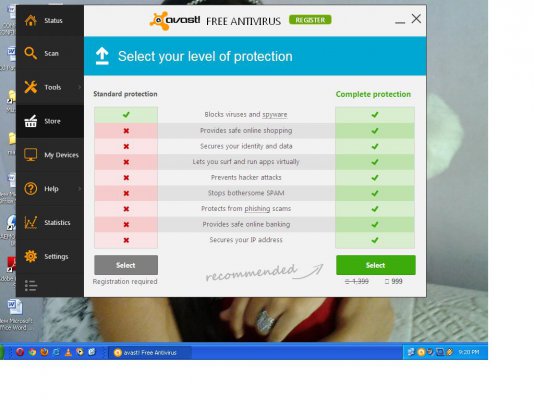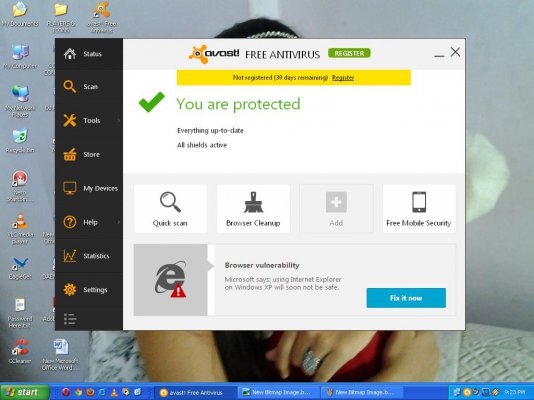Security Software Best Free Anti-Virus for Windows 7
- Thread starter bssunilreddy
- Start date
You are using an out of date browser. It may not display this or other websites correctly.
You should upgrade or use an alternative browser.
You should upgrade or use an alternative browser.
- Status
- Not open for further replies.
In case you don't know you can turn of the Automatic Updates feature in avast. You can also disable the Streaming Update in Cloud Services. Moreover you can just download the updates and install them instead of downloading and installing the program again and again (http://www.avast.com/download-update)Oh OK.. yes, then it might have happened, because during in-app update, it does not provide any choices, just updates them. That's why I prefer to download the setup and update the program myself. If it's a major version release, I uninstall and then reinstall.
In case you don't know you can turn of the Automatic Updates feature in avast. You can also disable the Streaming Update in Cloud Services.
Yes, I know the automatic program update can be turned off, and I do keep it turned off, for program updates.
I do not turn off the streaming update, because it downloads the definitions from there. I wouldn't recommending them turned off.
Moreover you can just download the updates and install them instead of downloading and installing the program again and again (http://www.avast.com/download-update)
Sorry, but that's wrong information. That is not the update for the Avast antivirus program, but those are the definitions which can be downloaded and updated manually. That is mainly useful for offline update of definitions. But, that is certainly not a program update. For program update, you have to download the whole setup file.
Doremon
Explorer
@bssunil , there are other choices for free antivirus like Avast and Avira. I have used both, and both are excellent free antivirus. I personally like Avast, and have been using it for years. It's quite lightweight, despite having many features.
There are some other choices too. You can take a look at this review and make the decision yourself:
http://www.techsupportalert.com/best-free-anti-virus-software.htm
Avira and Avast do not have a firewall however. If you want a free antivirus with firewall, then you should go for Comodo Internet Security. However, the detection rate is lower than Avast and Avira. But, if you are OK with that, then go for it.
I will suggest that you install either Avast or Avira, and install firewall separately. Firewall in Windows 7 is quite sufficient, and very good, so you can use that... but if you want a separate firewall, please look at this review:
http://www.techsupportalert.com/best-free-firewall.htm
Good luck
Avast on board now! Thanks a lot CapriAnupam. You saved my rig form one virus - New folder.exe. Avast detect it spontaneously & fixed it.
But sad thing for me is its 30 days version. How can I preserve Avast in long term?[DOUBLEPOST=1393612420][/DOUBLEPOST]
That's what I wish too hard! Continue forever with Avast; seems very light & easy interface. But how?[DOUBLEPOST=1393612566][/DOUBLEPOST]I have been using Avast for years now...
I'm using MS-7, how can I check Firewall active or not?@bssunil ,
Firewall in Windows 7 is quite sufficient, and very good, so you can use that...
Last edited by a moderator:
But sad thing for me is its 30 days version. How can I preserve Avast in long term?
I hope you downloaded the free version of Avast. To continue using the free version past 30 days, you have to register. Registration is free. You will find the option to register from the Settings. Make sure you register for the free version, because they put advertisement for the commercial version in there. So be careful while clicking.
Once you register, the registration lasts for one year, after which you need to register again. Registration is free however, so no need to worry there.
Also, Avast will remind you of a newer version update, once it becomes available. My advice will be to check their forums first before updating. If there are issues with the new version, hold off updating till they release another version. Also, during updating, be careful to avoid Google Chrome, which is offered, if you do not have it installed on your system already.
I'm using MS-7, how can I check Firewall active or not?
You can check for firewall from Control Panel. You should see the icon for Windows Firewall. It is on by default, so it should be on.
Doremon
Explorer
But I downloaded from the link (from Softpedia)provided by you from your previous post only.I hope you downloaded the free version of Avast. To continue using the free version past 30 days, you have to register. Registration is free. You will find the option to register from the Settings. Make sure you register for the free version, because they put advertisement for the commercial version in there. So be careful while clicking.
When trying to Register, Avast offers 3 AV package (Std, Internet security & Premier) with charge. I'm sure its 30 days free version only.
ok, vl check. thanks.You can check for firewall from Control Panel. You should see the icon for Windows Firewall. It is on by default, so it should be on.
But I downloaded from the link (from Softpedia)provided by you from your previous post only.
When trying to Register, Avast offers 3 AV package (Std, Internet security & Premier) with charge. I'm sure its 30 days free version only.
That's strange. From that link of Softpedia, you should have got free version of Avast. Or, there is some confusion.
Anyways, I will provide you link from Avast itself. You can download Avast free from here:
http://www.avast.com/en-au/download-software
You will see the link to avast! Free Antivirus on the above link. You can bookmark the above webpage. Or still better, use this direct link to the setup of Avast Free. This will download the Avast Free antivirus for sure.
http://files.avast.com/iavs9x/avast_free_antivirus_setup.exe
Also, since you already have Avast installed, and you will install it again using the above setup, my advice would be to uninstall the Avast you have on your system currently, and then reinstall again.
After uninstalling Avast from Add/Remove, run the Avast Cleaner utility, which will remove the left over files, folders, and registry entries, etc. After that reinstall Avast downloading the setup from the link I provided above.
To run the Avast Cleaner, you will have to enter Windows 7 safe mode.
Link to Avast Cleaner is here:
http://files.avast.com/iavs9x/avastclear.exe
You can find these links on their forum thread too:
http://forum.avast.com/index.php?topic=145192.0
Please post if you have any more queries or problems
 .
.There's no icon of windows firewall in windows 7. You can check if its running from control panel. Go to control panel and click on system & security. In that you can see windows firewall heading. Below that a link to check firewall status.
Thanks for this post. I am actually on Windows 8.1, and in it, there is a Windows Firewall icon in Control Panel. I guessed it must be there in WIndows 7 too. I will check on my Windows 7 laptop later and post back.
Windows 7 firewall can also be accessed from Network Center btw.
Doremon
Explorer
Thanks bro. I assume CCClearner could clean save Avast properly. CCCleaner already on board. Pl confirm.Also, since you already have Avast installed, and you will install it again using the above setup, my advice would be to uninstall the Avast you have on your system currently, and then reinstall again.
After uninstalling Avast from Add/Remove, run the Avast Cleaner utility, which will remove the left over files, folders, and registry entries, etc.
CCleaner is different from Avast Cleaner. CCleaner cleans temporary files, and other junk. But Avast Cleaner is specific for the Avast antivirus, made by Avast themselves. So, please run Avast Cleaner to completely remove traces of Avast from the system before installing it again.
You can use CCleaner regularly for cleaning regular junk in your system.
I will also advise not to use the registry cleaning part in CCleaner. Although it's considered to be safe, I do not recommend registry cleaning for general users, at all. Just use the normal cleaning of CCleaner.
You can use CCleaner regularly for cleaning regular junk in your system.
I will also advise not to use the registry cleaning part in CCleaner. Although it's considered to be safe, I do not recommend registry cleaning for general users, at all. Just use the normal cleaning of CCleaner.
Doremon
Explorer
OK, do post back. Make sure you run Avast Cleaner after you have uninstalled Avast.
And thanks, I try .
.
And thanks, I try
 .
.@Doremon .. from what you post, it looks you will be able to register Avast free by just clicking on Standard Protection, which I think means the free version. Just click on Select under it, and I think you will be able to register the free version. No need to reinstall.
Avast free on my system is registered already so I cannot tell whether the same screen is offered for registration under Avast free, and I do not remember the exact screen when I registered.. but from your screenshot, it looks like the Standard Protection is the free version actually. No need to reinstall.
Avast free on my system is registered already so I cannot tell whether the same screen is offered for registration under Avast free, and I do not remember the exact screen when I registered.. but from your screenshot, it looks like the Standard Protection is the free version actually. No need to reinstall.
Standard protection is the free version. From last few versions Avast has started putting out such type of scare screens (such messages also pop up randomly after it updates virus definitions or program version) to free users hoping they upgrade to their complete plan.
I've seen lots of people complaining on their forums about this.
Even the standard protection is more than enough for day to day usage or using net banking etc.
I've seen lots of people complaining on their forums about this.
Even the standard protection is more than enough for day to day usage or using net banking etc.
Doremon
Explorer
@Doremon .. from what you post, it looks you will be able to register Avast free by just clicking on Standard Protection, which I think means the free version. Just click on Select under it, and I think you will be able to register the free version. No need to reinstall.
Ohh, you saved my time & eye! Well, ok I'll check "standard protection" & put closure note then.Standard protection is the free version.
Even the standard protection is more than enough for day to day usage or using net banking etc.
Edit:- Windowns Firewall set ON from OFF.
Doremon
Explorer
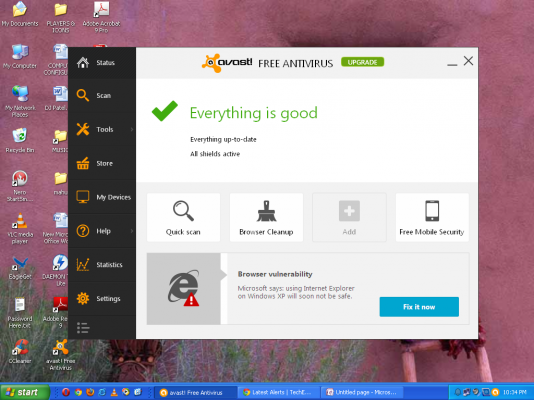
Done. But anything i have to do for Browser Vulnerability, as per alert by Avast?
System boot speed a bit slow (almost 4-5 min
 , Yes I counted) after put Windows Firewall ON, I assume. OR something other is culprit? Now facing new problem!!
, Yes I counted) after put Windows Firewall ON, I assume. OR something other is culprit? Now facing new problem!! 
Also, I have disabled max program in start-up as well browser. See Screenshot.
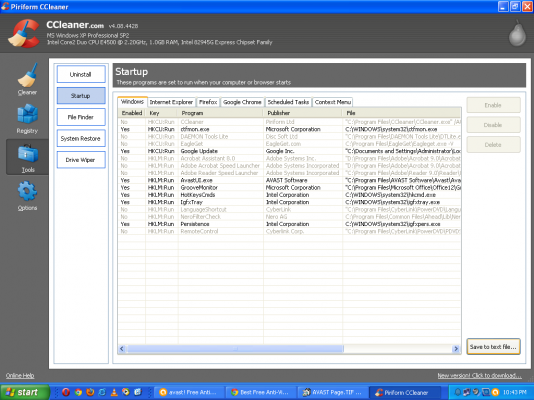
Last edited by a moderator:
Are you using Windows XP? In your first post, you said you were using MS-7 ... thought it was Windows 7. From the screenshots and the Avast message, it seems like you are running Windows XP.
You can disregard the message about browser vulnerability from Avast, as it is saying that using IE will no longer be safe. Nothing to do about it. I don't know what fix they are offering though. Still, leave it. Just dont use IE on XP much... use other browsers, which you might be doing already.
Booting slow down by 4-5 mins is a lot. You have already disabled many startup programs. You say the boot time increased when you turned on the firewall? Turn off the firewall and see what happens. If booting is fast, then something is wrong with Windows firewall.
You can also run full system scan with Avast antivirus, and MalwareBytes Antimalware free, to check if there is no malware infection. Its unlikely, but still, run a scan. You can run a boot time scan of Avast, which is really a good feature to catch malware infection. If you don't know how to run a boot time scan, just post here.
You can disregard the message about browser vulnerability from Avast, as it is saying that using IE will no longer be safe. Nothing to do about it. I don't know what fix they are offering though. Still, leave it. Just dont use IE on XP much... use other browsers, which you might be doing already.
Booting slow down by 4-5 mins is a lot. You have already disabled many startup programs. You say the boot time increased when you turned on the firewall? Turn off the firewall and see what happens. If booting is fast, then something is wrong with Windows firewall.
You can also run full system scan with Avast antivirus, and MalwareBytes Antimalware free, to check if there is no malware infection. Its unlikely, but still, run a scan. You can run a boot time scan of Avast, which is really a good feature to catch malware infection. If you don't know how to run a boot time scan, just post here.
Doremon
Explorer
@CapriAnupam :- its XP bro. I use Chrom & FF only, not IE but installed as optional browser.
ok, i will do all - boot scan, defragement, drive cleanup, firewall off- and back again. Common user really requires MalwareBytes Antimalware free in addition to any good AV installed in system?
ok, i will do all - boot scan, defragement, drive cleanup, firewall off- and back again. Common user really requires MalwareBytes Antimalware free in addition to any good AV installed in system?
- Status
- Not open for further replies.