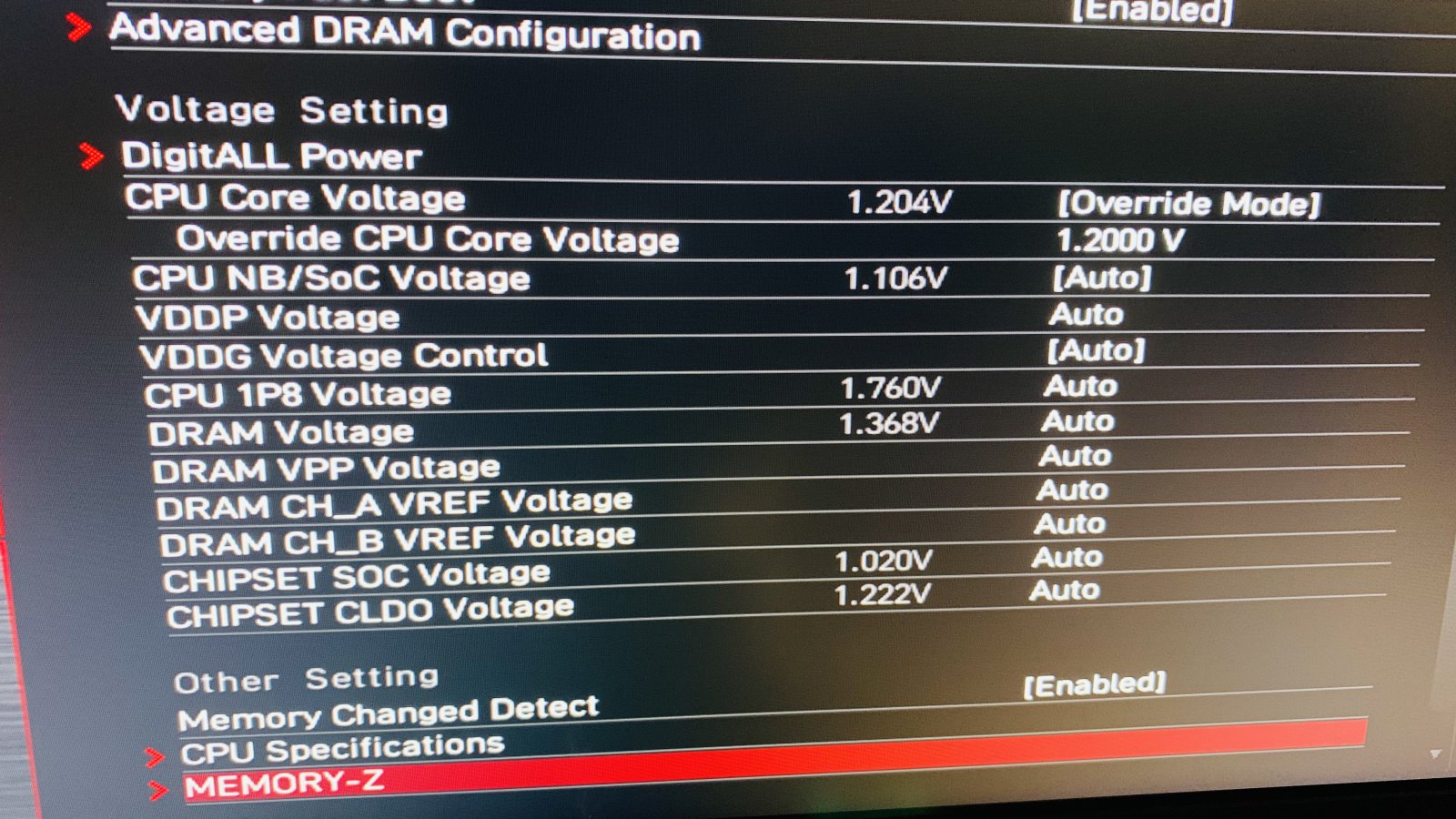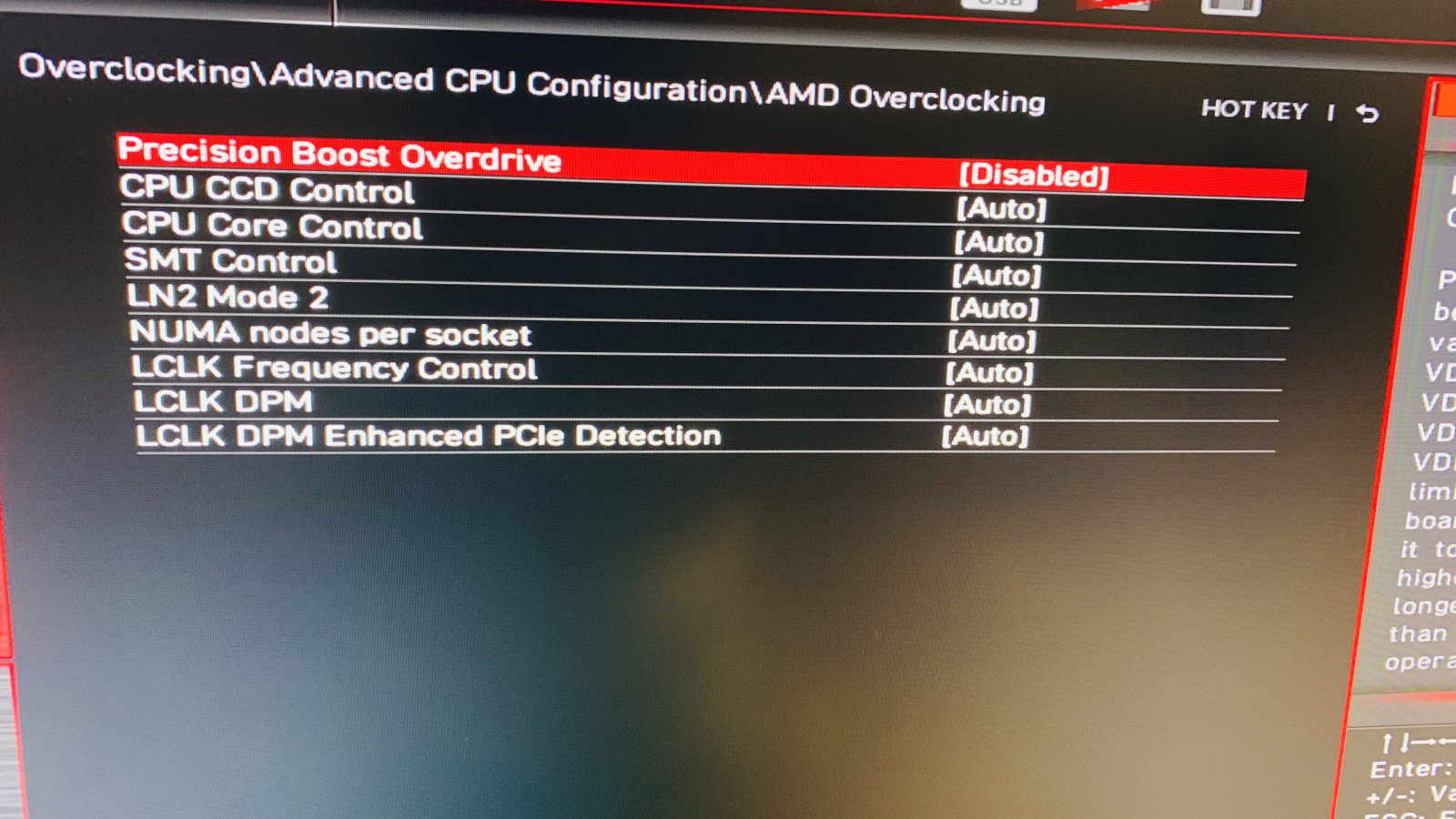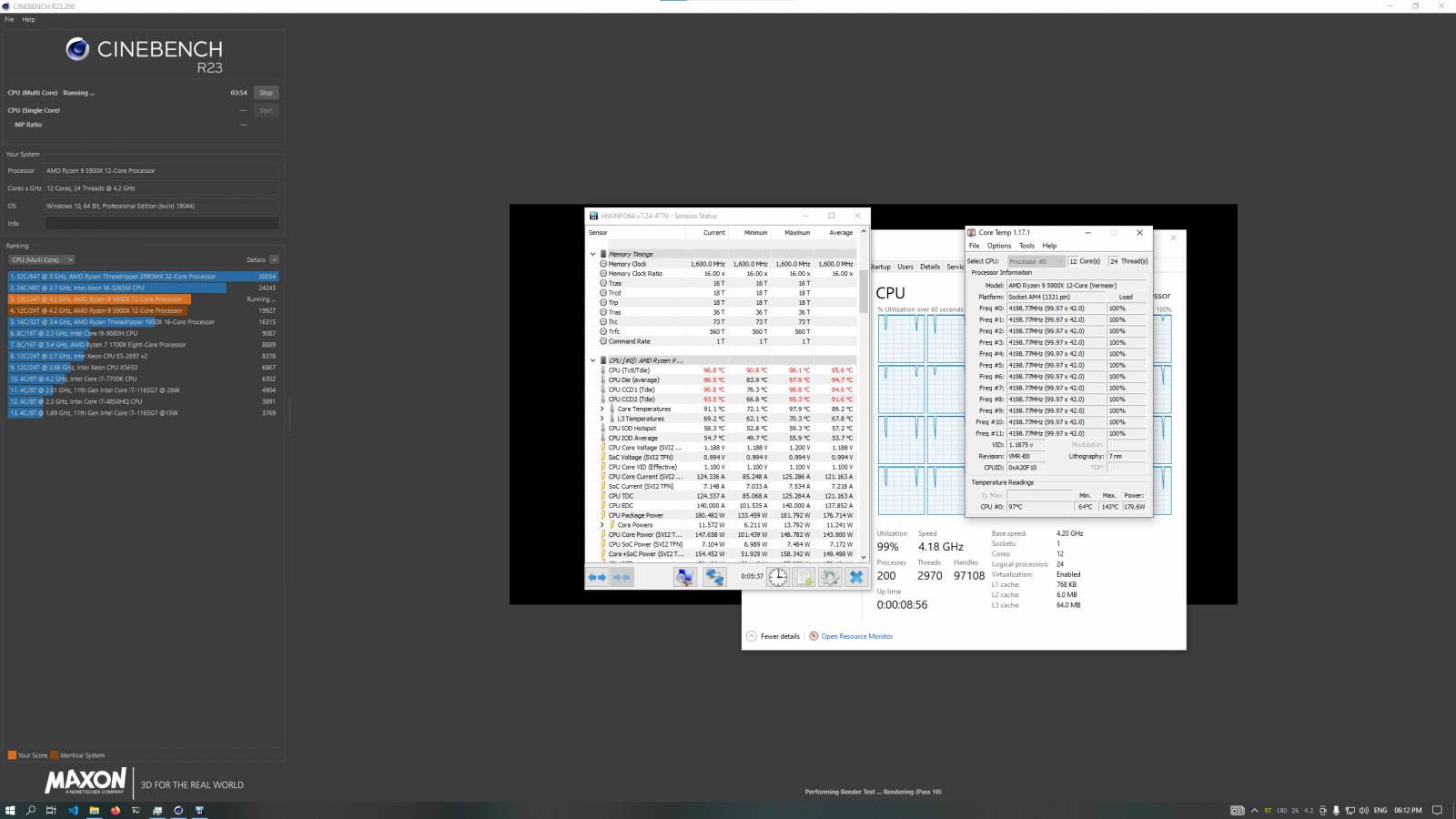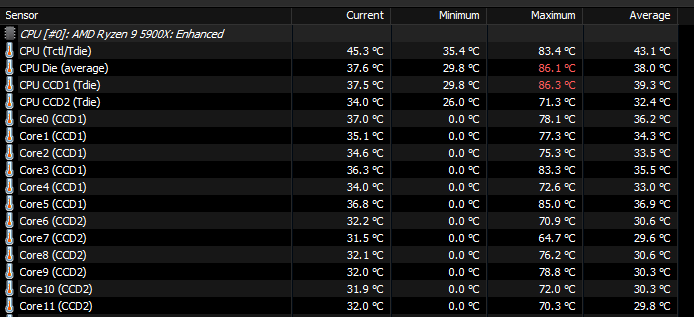ambient is not at 25c

I run ac at 28c and for it, I was able to get a max 96c for the CB23 10mins test. I also think that the max temp is high. tried the dot method for thermal paste application. Don't know how they meant it to be a 4 - 5 mm dot.
Ambient seems cool enough but the temps are too high. I spread the paste manually using the spatula (included with some pastes) or a plastic card until there is a thin layer covering the entire IHS. Better to use more paste than less. The excess will simply be squeezed out onto the sides.
Dot or line method may not work well for Ryzen due to the layout of the chiplets under the IHS (especially if there is too little paste or mounting pressure).
where to do this in bios? I was trying to find the setting for PBO. I mean't for the Scalar, EDC and TDC thing. rest I was able to find under the advance settings.
Once you set PBO limits to Manual, those three settings will appear underneath
also due to this PBO thing only I think the temps are high as I have not changed any other settings regarding the same.
Could be but the temps were high with your static OC also which used only 1.2V. So I'm suspecting a bad mount/paste application or a AIO pump issue. Check if your pump is running at full speed and fans at >=50%. Then we can at least rule out fan/pump curve as the issue.
Oh I think -15 was too much of an offset then. Some cores are of better quality than the others and are preferred for lightly threaded tasks. They can boost higher and need more voltage to do so. If the offset is too much, the system can crash or not boot at all. You'll need to either reduce the all core offset or spend time tweaking the offset value for each core one by one. The better performance cores should have a lower offset (like -5) and the other cores can be offset more (like -25). You can see the preferred order of cores in Ryzen Master or HWInfo.
For now, try disabling curve optimizer and using only the PBO limits mentioned above. That should still increase your multicore scores if the cooling issues are fixed.
Now trying the pbo thing. Not able to get 4.6ghz on all clock. Don’t know how to get it. I mean should I update the multiplayer to 46?
No need to change the multiplier. If temps/power/current limits are not reached, PBO will automatically boost higher until FMax is reached. For 5900X, the default FMax is 4.95GHz below 85c and 4.7GHz above 85C. If you use clock override in BIOS, it increases FMax by whatever value you set there.
Is this what I get with PBO ?
No bud, the chip is throttling hard to protect itself. I get about 22800 with PBO on my 5900X and about 21400 with only curve optimizer. You probably did not notice this in games or day to day usage as the chip is not pushed as hard.
There is some problem with your AIO or how its configured or mounted. I use an Arctic Liquid Freezer II 240 with my 5900X and my all core temps with PBO is only 81C. Without PBO, it does not cross 65C for multicore but has rare spikes up to 75c.
How much is the performance gain after overclocking. Had it been Intel, the performance gains would have been better but Ryzen were never build of overclocking because they provide really good performance.
Not much for settings which you can use safely. Approximately 8% increase in multicore and barely any difference (3-4%) in single core. But the max power draw goes from about 140W to 200W (Or even more). Not worth the hassle for most people. Just by tweaking curve optimizer properly and disabling PBO limits, you can get most of the OC performance. The chip will also run cooler with less severe temp spikes.