Do Ads annoy you ? Does the sight of Google Ads make you red?
If you'd like to remove them, you can use Opera to go about it.
What you need
Before continuing, you will need the list of ads to block out. The list can be found here.
What you need to do:
NOTE:
Please note that this is a tutorial for Opera. There are other tutorials for Firefox and/or plugins which we are not concerned about here in this post. Please don't start a Firefox vs. Opera war here.
If you'd like to remove them, you can use Opera to go about it.
What you need
Before continuing, you will need the list of ads to block out. The list can be found here.
What you need to do:
- Open up the folder where you have installed Opera (usually C:\Program Files\Opera\ ).
- Navigate to the Profile folder ( C:\Program Files\Opera\profile )
- Make sure you have closed Opera before continuing
- Open the urlfilter.ini file and paste the entire contents beginning from [exclude] to the end.
- Save and Close the file.
NOTE:
- Always keep a backup of the file before editing it.
- The list given above only helps to blockout public ads (that is those provided by a network such as Google). To block ads hosted on a site, use the Block Content option (right click any empty area in the site and block out images/flash etc.)
Please note that this is a tutorial for Opera. There are other tutorials for Firefox and/or plugins which we are not concerned about here in this post. Please don't start a Firefox vs. Opera war here.