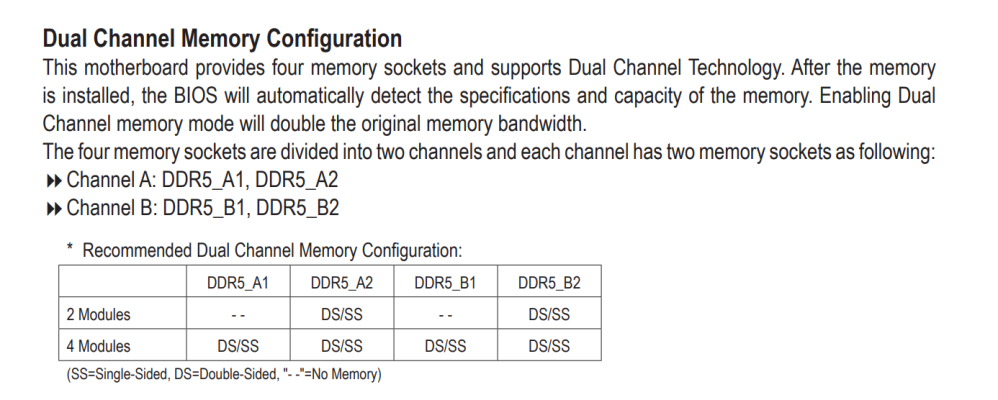Hi Guys,
I have a very strange problem with my PC setup. During a cold boot, the boot gets stuck on the bios screen displaying Error Code 51. If I chose to restart, it gets stuck at code 76 even before I see the bios screen. Restarting a third time makes the setup retrain the memory as I see code 15 and then it may still get stuck with code 76. If it doesn't, it gets to the bios screen and if this time it I don't get code 51, it boots to windows.
Once in it works flawlessly. The only difference I see at times is that the inbuilt Wifi 6E and Bluetooth disappears. They might return on the next boot but its random. Also, if the PC hibernates and I try to wake it up, it may yet get stuck at code 76 again and not wake up at all. I see that my RAM RGB lights also does not turn back on.
I wonder if you guys can help locate the problem. Is it RAM, PCI or USB that is causing it? I suspected multiple things so I have my EXPO turned off for now.
Below is my build:
Motherboard: Gigabyte x670e Aorus Master
Bios Version: F12 (I updated it)
RAM: GSkill Z5 Neo 32GB DDR5 RGB
SSD: WD Black SN850x
CPU: Ryzen 7 7700x
GPU: Gigabyte Gaming OC RTX 4080
I have a very strange problem with my PC setup. During a cold boot, the boot gets stuck on the bios screen displaying Error Code 51. If I chose to restart, it gets stuck at code 76 even before I see the bios screen. Restarting a third time makes the setup retrain the memory as I see code 15 and then it may still get stuck with code 76. If it doesn't, it gets to the bios screen and if this time it I don't get code 51, it boots to windows.
Once in it works flawlessly. The only difference I see at times is that the inbuilt Wifi 6E and Bluetooth disappears. They might return on the next boot but its random. Also, if the PC hibernates and I try to wake it up, it may yet get stuck at code 76 again and not wake up at all. I see that my RAM RGB lights also does not turn back on.
I wonder if you guys can help locate the problem. Is it RAM, PCI or USB that is causing it? I suspected multiple things so I have my EXPO turned off for now.
Below is my build:
Motherboard: Gigabyte x670e Aorus Master
Bios Version: F12 (I updated it)
RAM: GSkill Z5 Neo 32GB DDR5 RGB
SSD: WD Black SN850x
CPU: Ryzen 7 7700x
GPU: Gigabyte Gaming OC RTX 4080