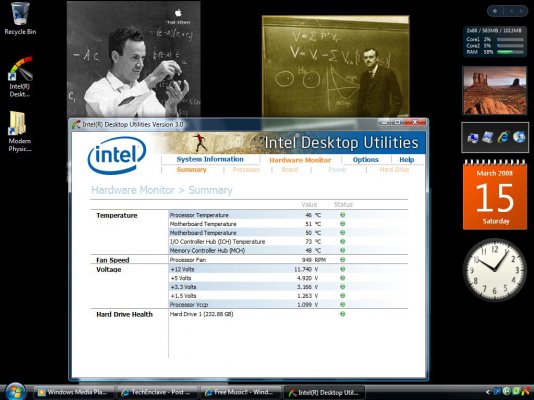Hello all. My PC specs are as follows:
Intel e6600 stock speeds 8 months old
Intel DG965RY MB 8 months old
Transcend 1GB 667MHz 8 months old
XFX Geforce 6800 GT 2-3 years old
Powersafe Truepower 400W 2-3 years old
Creative SoundBlaster sound card 8 months old
Seagate 250 GB HDD IDE 8 months old
LG DVD-RW 8 months old
I had it running cleanly till about a month ago. All of a sudden, I have booting problems. As soon as I switch on the power button, the system turns on and after a few minutes, it switches off. Then it starts switching on and off, each time a little longer. After about 8-10 restarts, it works properly. I have kept it on for 20 hours continously without any problems. Plus, As soon as i switch on the system, a weird noise is heard, as if from the CPU fan. But i have switched on the system for a few secs with the fan disconnected to check if it was. The sound is still there. This sound changes into a sparking kinda sound when the system is working properly. It sounds like its coming from around the PSU but i am not sure. Might be from the CPU. I have attached a screenshot of the Intel desktop utility. Are the voltages on the rails OK?
Intel e6600 stock speeds 8 months old
Intel DG965RY MB 8 months old
Transcend 1GB 667MHz 8 months old
XFX Geforce 6800 GT 2-3 years old
Powersafe Truepower 400W 2-3 years old
Creative SoundBlaster sound card 8 months old
Seagate 250 GB HDD IDE 8 months old
LG DVD-RW 8 months old
I had it running cleanly till about a month ago. All of a sudden, I have booting problems. As soon as I switch on the power button, the system turns on and after a few minutes, it switches off. Then it starts switching on and off, each time a little longer. After about 8-10 restarts, it works properly. I have kept it on for 20 hours continously without any problems. Plus, As soon as i switch on the system, a weird noise is heard, as if from the CPU fan. But i have switched on the system for a few secs with the fan disconnected to check if it was. The sound is still there. This sound changes into a sparking kinda sound when the system is working properly. It sounds like its coming from around the PSU but i am not sure. Might be from the CPU. I have attached a screenshot of the Intel desktop utility. Are the voltages on the rails OK?