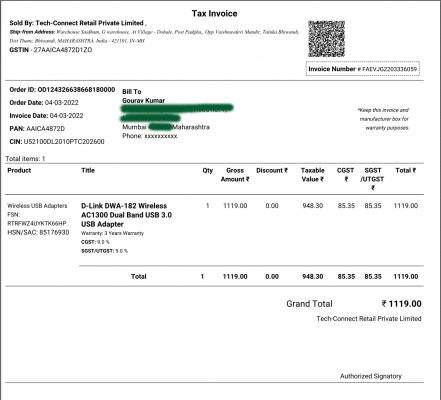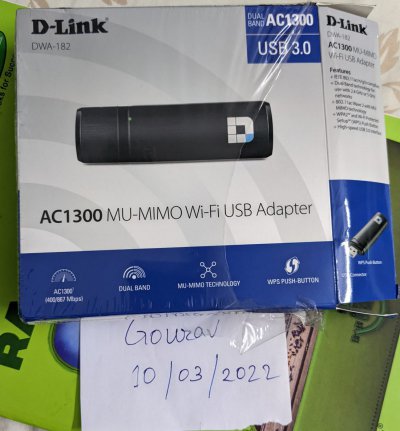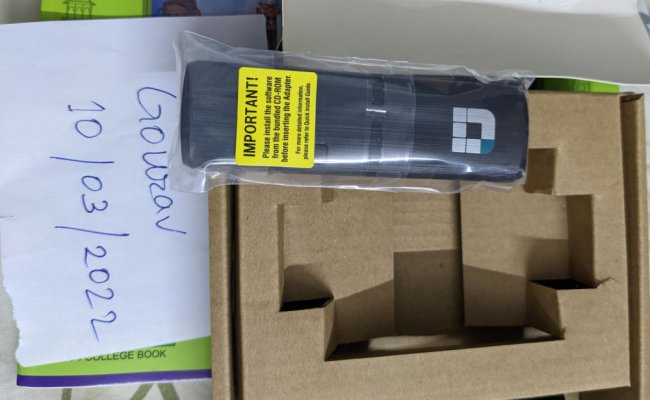- Expected Price (Rs)
- 1100
- Shipping from
- Mumbai
- Item Condition
- Packed Brand New
- Payment Options
- Bank Transfer
- Purchase Date
- Mar 4, 2022
- Shipping Charges
- Included in cost
- Have you provided two pics?
- Yes
- Remaining Warranty Period
- 3 years
- Invoice Available?
- Yes
- Reason for Sale
- Doesn't do what I thought it does. I was expecting 867 Mbps uplink speed with my router, but it does the usual 300/360 mbps which my laptop can anyway do
My laptop was showing 300 or 360 Mbps uplink speed on wi-fi. Since my router is an AC1900 router, I thought using this adapater will give me higher speeds. But it doesn't, it gives the same uplink speed.
The reception is definitely better than the built-in wi-fi card. While copying files, speeds were much more stable than usual. But definitely not very useful for me. Can be used by someone for their desktop if it doesn't have wi-fi or for their laptop if they want to add 5 Ghz capability.
The reception is definitely better than the built-in wi-fi card. While copying files, speeds were much more stable than usual. But definitely not very useful for me. Can be used by someone for their desktop if it doesn't have wi-fi or for their laptop if they want to add 5 Ghz capability.