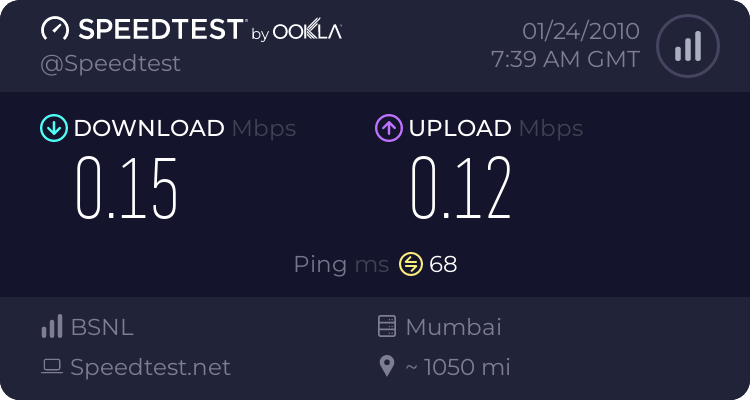glasnost test!!!
Results for your host (59.95.18.128 - 59.95.18.128):
Is BitTorrent traffic on a well-known BitTorrent port (6881) throttled?
* The BitTorrent upload (seeding) worked. Our tool was successful in uploading data using the BitTorrent protocol.
* There's no indication that your ISP rate limits your BitTorrent uploads. In our tests a TCP upload achieved at least 136 Kbps while a BitTorrent upload achieved at most 183 Kbps. You can find details here.
* The BitTorrent download worked. Our tool was successful in downloading data using the BitTorrent protocol.
* There's no indication that your ISP rate limits your BitTorrent downloads. In our tests a TCP download achieved at least 134 Kbps while a BitTorrent download achieved at most 263 Kbps. You can find details here.
Is BitTorrent traffic on a non-standard BitTorrent port (10009) throttled?
* The BitTorrent upload (seeding) worked. Our tool was successful in uploading data using the BitTorrent protocol.
* There's no indication that your ISP rate limits your BitTorrent uploads. In our tests a TCP upload achieved at least 141 Kbps while a BitTorrent download achieved at most 219 Kbps. You can find details here.
* The BitTorrent download worked. Our tool was successful in downloading data using the BitTorrent protocol.
* There's no indication that your ISP rate limits your BitTorrent downloads. In our tests a TCP download achieved at least 244 Kbps while a BitTorrent download achieved at most 261 Kbps. You can find details here.
Is TCP traffic on a well-known BitTorrent port (6881) throttled?
* There's no indication that your ISP rate limits all downloads at port 6881. In our test, a TCP download on a BitTorrent port achieved at least 259 Kbps while a TCP download on a non-BitTorrent port achieved at least 244 Kbps. You can find details here.
* There's no indication that your ISP rate limits all uploads at port 6881. In our test, a TCP upload on a BitTorrent port achieved at least 314 Kbps while a TCP upload on a non-BitTorrent port achieved at least 141 Kbps. You can find details here.
direct download speeds are fine....
its only with torrents which include private torrents(zamunda,bwt and digital hive)or public like piratebay well seeded ones that I find if i start one torrent it hovers around 28-30kbps and if i turn on another one at the same time then combined output is still around 30kbps.....
and this problem is throughout the day and not just during happy hrs...