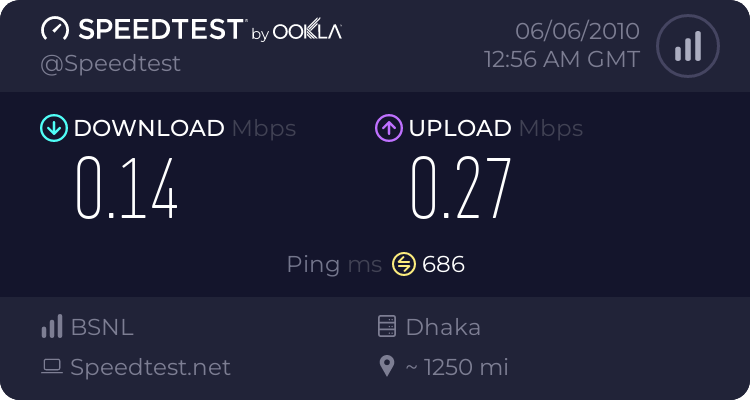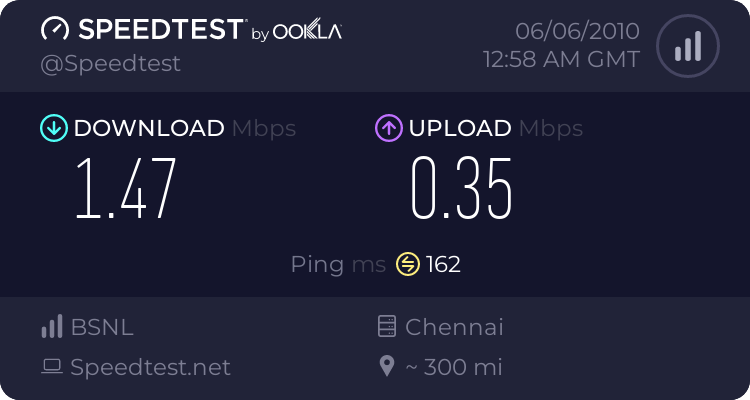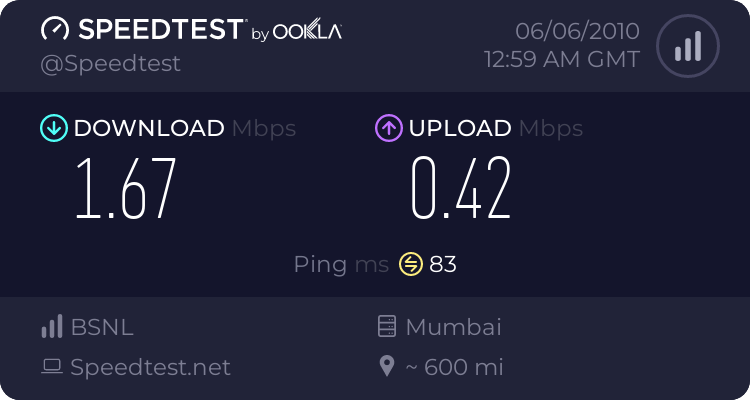Sorry for the late reply...net had been completely dysfunctional.
Tried 'Open' as well as 'Google' DNS as suggested,none of them made a difference.
Ping Results :
C:\>ping
Google
Pinging
Google [209.85.231.104] with 32 bytes of data:
Reply from 209.85.231.104: bytes=32 time=83ms TTL=56
Reply from 209.85.231.104: bytes=32 time=82ms TTL=55
Reply from 209.85.231.104: bytes=32 time=82ms TTL=56
Reply from 209.85.231.104: bytes=32 time=83ms TTL=56
Ping statistics for 209.85.231.104:
Packets: Sent = 4, Received = 4, Lost = 0 (0% loss),
Approximate round trip times in milli-seconds:
Minimum = 82ms, Maximum = 83ms, Average = 82ms
C:\>ping
www.facebook.com
Pinging a2047.w7.akamai.net [210.212.26.19] with 32 bytes of data:
Reply from 210.212.26.19: bytes=32 time=228ms TTL=61
Reply from 210.212.26.19: bytes=32 time=230ms TTL=61
Reply from 210.212.26.19: bytes=32 time=231ms TTL=61
Reply from 210.212.26.19: bytes=32 time=233ms TTL=61
Ping statistics for 210.212.26.19:
Packets: Sent = 4, Received = 4, Lost = 0 (0% loss),
Approximate round trip times in milli-seconds:
Minimum = 228ms, Maximum = 233ms, Average = 230ms
C:\>ping
YouTube - Broadcast Yourself.
Pinging youtube-ui.l.google.com [64.233.183.93] with 32 bytes of data:
Reply from 64.233.183.93: bytes=32 time=331ms TTL=48
Reply from 64.233.183.93: bytes=32 time=343ms TTL=48
Reply from 64.233.183.93: bytes=32 time=328ms TTL=48
Reply from 64.233.183.93: bytes=32 time=355ms TTL=48
Ping statistics for 64.233.183.93:
Packets: Sent = 4, Received = 4, Lost = 0 (0% loss),
Approximate round trip times in milli-seconds:
Minimum = 328ms, Maximum = 355ms, Average = 339ms
C:\>ping
Vimeo, Video Sharing For You
Pinging vimeo.com [66.235.126.128] with 32 bytes of data:
Reply from 66.235.126.128: bytes=32 time=328ms TTL=246
Reply from 66.235.126.128: bytes=32 time=328ms TTL=246
Reply from 66.235.126.128: bytes=32 time=327ms TTL=246
Reply from 66.235.126.128: bytes=32 time=328ms TTL=246
Ping statistics for 66.235.126.128:
Packets: Sent = 4, Received = 4, Lost = 0 (0% loss),
Approximate round trip times in milli-seconds:
Minimum = 327ms, Maximum = 328ms, Average = 327ms
C:\>ping
Speedtest.net - The Global Broadband Speed Test
Pinging
Speedtest.net - The Global Broadband Speed Test [69.17.117.207] with 32 bytes of data:
Reply from 69.17.117.207: bytes=32 time=245ms TTL=52
Reply from 69.17.117.207: bytes=32 time=245ms TTL=52
Reply from 69.17.117.207: bytes=32 time=245ms TTL=52
Reply from 69.17.117.207: bytes=32 time=246ms TTL=52
Ping statistics for 69.17.117.207:
Packets: Sent = 4, Received = 4, Lost = 0 (0% loss),
Approximate round trip times in milli-seconds:
Minimum = 245ms, Maximum = 246ms, Average = 245ms
On a configured DLink 502T ADSL modem now with Rs 500 (2MBPS Dataone plan.)
Are my pings okay and what sort of speeds should I expect?
Thank you both for your replies.