himanshuaieee
Contributor
I am having BSNL Night Unlimited 2 Mbps (2.5 Gb dwnld limit) plan....
Now I checked my latency on Speed test.net and DSL Report...
The response was really bad...... DSL Report told I am unpingable and for
SpeedTest.net I got the following result:
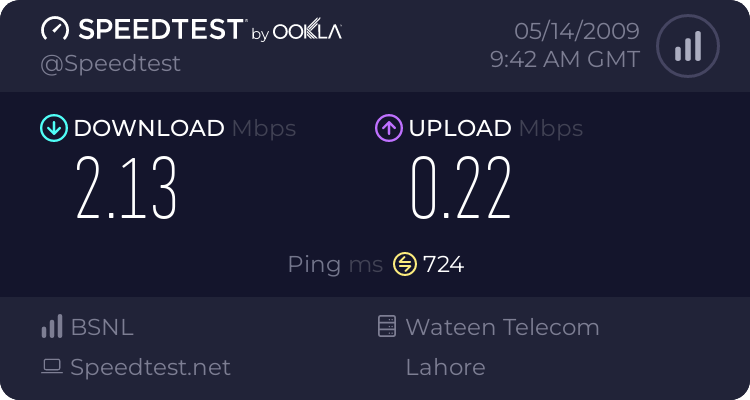
Clearly its deplorable....]
I tried some tweaks adviced by DSL Report.... It didnt worked properly.....
So can anybody tell me how to resolve this problem,
and pleaaase give response to this issue... I need this to be resolveed for Torrents Download....
Thankyou....
Now I checked my latency on Speed test.net and DSL Report...
The response was really bad...... DSL Report told I am unpingable and for
SpeedTest.net I got the following result:
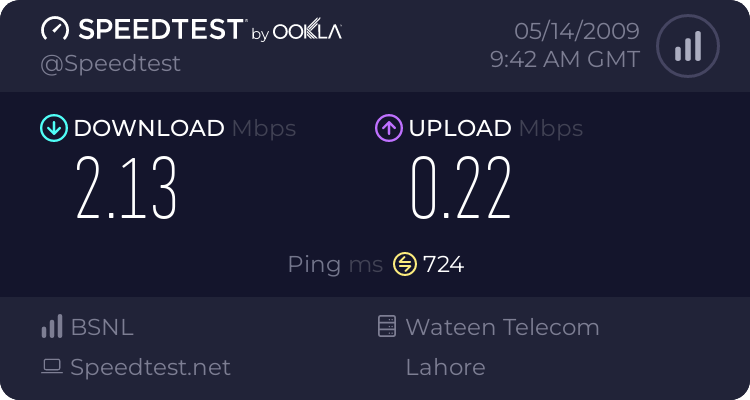
Clearly its deplorable....]
I tried some tweaks adviced by DSL Report.... It didnt worked properly.....
So can anybody tell me how to resolve this problem,
and pleaaase give response to this issue... I need this to be resolveed for Torrents Download....
Thankyou....





