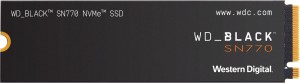I'd like to get an external SSD for general storage- wont be booting up very often. Maybe once a month or so. To be used with multiple devices.
I was looking into getting a Samsung T7 / Crucial X6 or similar, but then came across a forum thread that suggested getting an NVME with a USB C enclosure- for flexibility and better performance gains in general.
Which route is the better one? I don't have a budget per se, 1-1.5TB should be enough and I've noticed there are truckloads of different types of drives and too many options.
Then there's DRAM vs DRAM less drives- is the difference significant enough?
I was looking into getting a Samsung T7 / Crucial X6 or similar, but then came across a forum thread that suggested getting an NVME with a USB C enclosure- for flexibility and better performance gains in general.
Which route is the better one? I don't have a budget per se, 1-1.5TB should be enough and I've noticed there are truckloads of different types of drives and too many options.
Then there's DRAM vs DRAM less drives- is the difference significant enough?