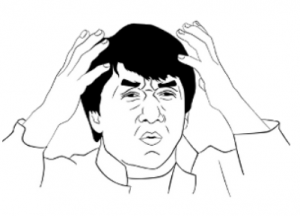Without making this another OS X vs Windows thread, just some personal opinion on your research to clear up some misconceptions. Interface is completely subjective but in general the interfaces are very similar, with some minor quirks. Lion has an edge on multi-touch, but all of it can be emulated on Windows 7 with the latest touchpad drivers. Search, pretty much neck and neck. Windows 7's indexing is slightly faster, but again, very minor differences. The start menu search works just as well as Spotlight. Multimedia - Windows 7 wins hands down. It's an absolute no contest. One of my major gripes about OS X is the horrible GDI, the lack of a single good video renderer and no GPU acceleration. On Windows you have MPC-HC, EVR, MadVR, DXVA, AVISynth, dozens of players and filters, etc. which makes video a far superior experience. On OS X the best player is VLC which sucks, quite frankly, thanks to its archaic renderer, walled in decoders and constant gamma shifts. But it depends on how much of an enthusiast you are. I work in the film industry so I am anal about video quality. OS X can play all your videos and music fine for sure - just Windows will do it much, much better. Oh, and did I mentioned OS X's GDI is locked down to 8-bit? If you have a 10-bit monitor/HDTV, don't look at OS X. Security - once again, Windows 7 is far more secure than OS X. Like a hacker once put, Windows is like living inside a well guarded prison in the middle of a war torn nation while OS X is like living in an open country with no locks. What that means is the only reason OS X is perceived to be more secure is simply because it is much less attacked due to its low market share. But if someone wanted to exploit your computer, OS X and Safari are easy pickings and always the first to fall in hacking competitions. This is also why OS X is banned from many networked workplaces. Backup - functionally identical but Lion has a much cooler interface in Time Machine. Quality - not sure what this means? On Windows 7 front - don't see how web browsing is an advantage, and multitasking is again subjective. I know people who feel OS X / Launch Control is slightly easier to multitask with (I disagree, it can't get easier than Win+#). There's a massive, massive list of things Windows can do that OS X can't but I feel many of it won't be relevant for your purposes.
In the end, it is up to you. For your usage, this is what Windows will do better - Movies, Photoshop. What both will do just as well - Blogging, surfing, downloading. What OS X will get you is a new experience and a change as it is clear you are tired of Windows. I would have recommended Ubuntu or Linux Mint but you won't get Photoshop natively.
Quality words. You have a point. So not taking this to OS level debate, I've made my mind to install Windows 7 using Bootcamp.
For your purpose a MBP with a ssd will be the best option.
DO NOT get into the Mac vs.Windows thing...it is basically a nonsense debate.
Go,get a Mac,you won't regret it.
Only problem is that,you will hate most Windows laptops(not Windows)for the rest of your life.
Windows 7 is decent enough,but the Windows laptop manufacturers simply do not know how to make a good worry free machine.
You will not find a single decent lightweight Windows laptop in 60-70k.
Most are either so called gaming machines,ugly...heavy...below average screen with extremely poor build quality.Or Thinkpad or latitude like thick and heavy.
Windows ultra books are even worse...as useless as Android tablets.
Sent from my iPad using Tapatalk HD
+1. The hardware and software makers are the same for MacBook, so the combo of both seems to make a worry free machine. MBP weight's approx. 2kg, there are many Windows laptops which weight the same or little less but their built quality is poor. Just today had a look on Dell XPS 13 (Ultrabook), its as costly as an mid end gaming notebook.
For all those ranting on ivy, not only it will bring HD4000 (a great improvement over HD3000), but it will also noticeably lower the TDP, which will result in more efficient notebooks with longer battery back ups. #cyberboy_varad IMO you must wait for Ivy.
Thanks for the input. Waiting for Ivy is better option from all sides, only thing is once refreshed these MBP's should reach India soon.
I have a few suggestions to make:
> The battery life on MBP even the sandy bridge powered one is very good to excellent. For a general purpose notebook for internet usage like blogging,youtubing etc nothing comes close to it. Also that touchpad... Once you use it all others start looking like shrunken jittery ones..
But If you are also using boot camp then the battery life will take a hit when running windows...
>The thing(MBP 13") is heavy. The specs may say 2 Kg but do check it out in a store before you commit . All that metals does feel good and screen and speakers are excellent,But if you are looking for something mobile that you are going around to lug everyday then every gram counts..
What I will suggest is either get the Air or wait for the nex gen Mbook Pro. Anyways its a win win situation unless you want a notebook right now../.
You have got the point. Battery life is excellent on Mac OS X and luckily my use suites the best. Yes, even I've read somewhere that Windows 7 with Bootcamp will reduce the backup. But that's only when I'm using Windows which will be very rare in my case.
Now since my other considerations include portability, I'll definitely wait for the Ivy as it will bring both performance upgrade along with portability (as they are removing the optical drive). I'm in a winning situation since I'm buying MBP only after May, that's when my exams are over.
Well anybody knows when does refreshed Mac's reach India? iPod's, iPhone's and iPad's take month or more, is the same with Mac's?
Get an MBP and have both Mac OS and Windows on it and use whichever one you want. As far as laptops/portables are concerned, MBP's have in general better build quality than the competition and definitely worth the price. Do note however that the internal hardware itself is standard stuff and comparable to any Dell or HP and made on the cheap in Chinese factories just like the others. The external build quality is still enough to make it a worthwhile purchase.
The OS itself is a different matter altogether. Mac OS is no longer the OS that it used to be. From being a OS preferred by professionals (graphics, page layout etc) , it has become a OS used by novice users with most sane enterprises starting to ditch Mac OS for Windows. As far as I am concerned, Mac OS X Panther is the last decent Mac OS version. The newest Mac OS versions work alright only when they are fresh out of the box, make a developer/professional/power user kind of setup out of it and the OS is no longer stable. The last BSOD I encountered on Windows was in 2004 and was caused by a hardware issue. On the other side however, after I started using Tiger on my iMac at work, it used to hang/crash every day. Also critical apps like Finder used to crash on a regular basis. Boot up used to take 5~7min. Mind you this was not a out of the box setup however as it was configured similar to what a page layout professionals setup is like. I have a Windows setup on the same iMac configured in a similar and it used to perform considerably better and much more stable. Even if windows used to slow down sometimes, it at least never crashed on me or required me to to do a hard reset like Mac OS used to do.
Since you are novice user yourself, all this shouldn't matter to you, so as I said get yourself an MBP and you can use whichever OS you prefer.
Looks like your experience with Mac OS X is bad. But here I've decided to Bootcamp my Mac for better usage.
1. 24/7 Downloading - Good luck keeping the MBP on 24/7. Those things heat up mad mad when the lid is shut and if used 24/7. Your battery will also die out pretty fast
2. There is no HDMI - Using MiniDisplay to HDMI will only transfer the Picture. NO AUDIO!
I am sorta in the same boat as you. Have started detesting PC Laptops. Unfortunately so far this (MBP) seems like the only alternative.
Ivy Bridge will bring changes in the TDP so hopefully the heating and battery part will be fixed there. Else, I use ASUS RT-N13U WiFi router, it has capabilities to download directly on external media without keeping the PC on.
deepakvrao' timestamp='1332247524' post='1722655 said:The newer MBPs and MBAs support sound thru the mDP. You need the right adapter.
http://support.apple...iewlocale=en_US
So this makes my usage still better. Instead, AirPlay makes a better alternative. I'll have to go through its setup or else this adapter will work.