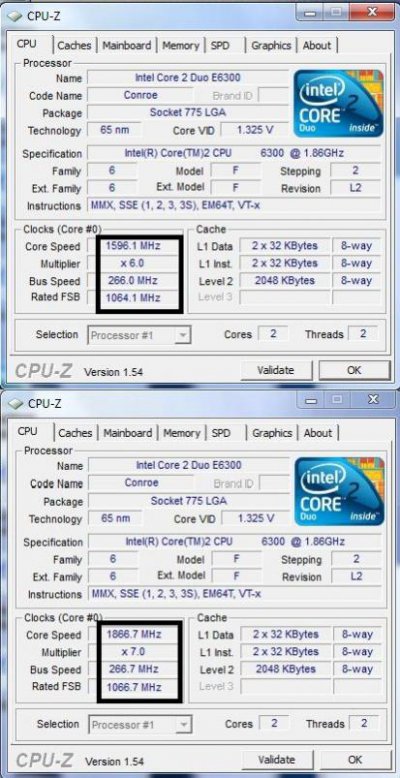harpreet89
Disciple
Hi friends, i currently have an Intel Core 2 Duo E6300 @1.86GHz and Asus P5B-TMX-GB-SI motherboard.
Its actually an Intel 946GZ based motherboard.
So, my actual question is that can i OC my processor using this motherboard. There is no option in motherboard to change FSB or AI Overclocking feature as in ASUS new motherboards.
It just got something like Multiplier which it says AUTO/Manual. When set to Auto, CPU-Z show multiplier as 6.0 and when set to manual, it max goes upto 7.
So, is there any way to OC it to atleast 2.0 or 2.2GHz.
Waiting for reply....
Its actually an Intel 946GZ based motherboard.
So, my actual question is that can i OC my processor using this motherboard. There is no option in motherboard to change FSB or AI Overclocking feature as in ASUS new motherboards.
It just got something like Multiplier which it says AUTO/Manual. When set to Auto, CPU-Z show multiplier as 6.0 and when set to manual, it max goes upto 7.
So, is there any way to OC it to atleast 2.0 or 2.2GHz.
Waiting for reply....