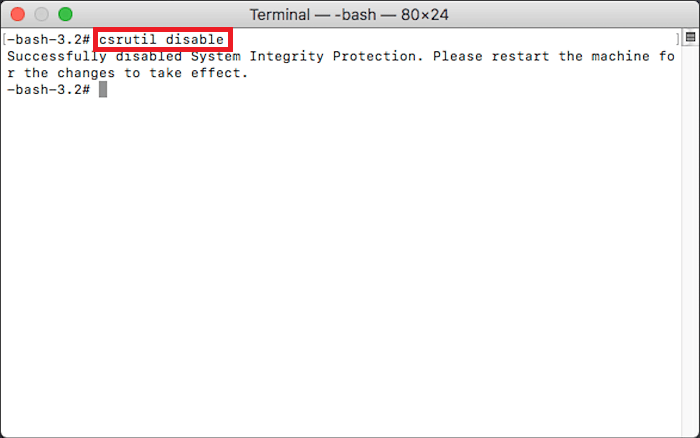Hi All,
So I have one external 1tb hdd ( western digital) and samsung t5ssd which I have been using with my windows laptop frequently .
I just got Mac mini and planning to use them with mac too.
Will it work properly? is it safe to use ? Will it create any issue with both drives if I use them on both os ?
I dont want disk drive errors and end up losing my data.
Thanks.
So I have one external 1tb hdd ( western digital) and samsung t5ssd which I have been using with my windows laptop frequently .
I just got Mac mini and planning to use them with mac too.
Will it work properly? is it safe to use ? Will it create any issue with both drives if I use them on both os ?
I dont want disk drive errors and end up losing my data.
Thanks.