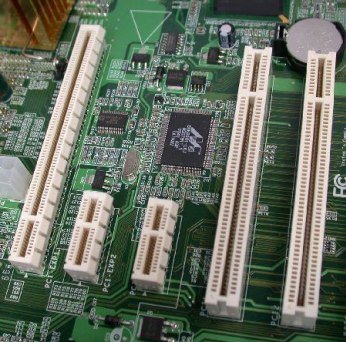Hi,
Can a PCI card work in a PCIe 2.0 x1 slot
I have a Sound Blaster Audigy 2 Platinum Card (PCI) .....would it work on a Z77 motherboard that does not have PCI slot ?
Is PCIe 2.0 x1 backward compatible with PCI ?
Thanks
Can a PCI card work in a PCIe 2.0 x1 slot
I have a Sound Blaster Audigy 2 Platinum Card (PCI) .....would it work on a Z77 motherboard that does not have PCI slot ?
Is PCIe 2.0 x1 backward compatible with PCI ?
Thanks