arghya139
Contributor
I am using a Asus Xonar DG Sound Card (It detects as Xonar SE in Software)
So far I was using the Normal 2.1 Speakers without any problem, but recently bought a headphone for gaming.
But somehow I cant use both simultaneously, tried all the combinations of settings possible.
But only the Green 3.5mm Female Jack is working, Black 3.5mm female jack is not working.
If I insert 3.5mm male of either headphone or Speaker, not getting sound from that.
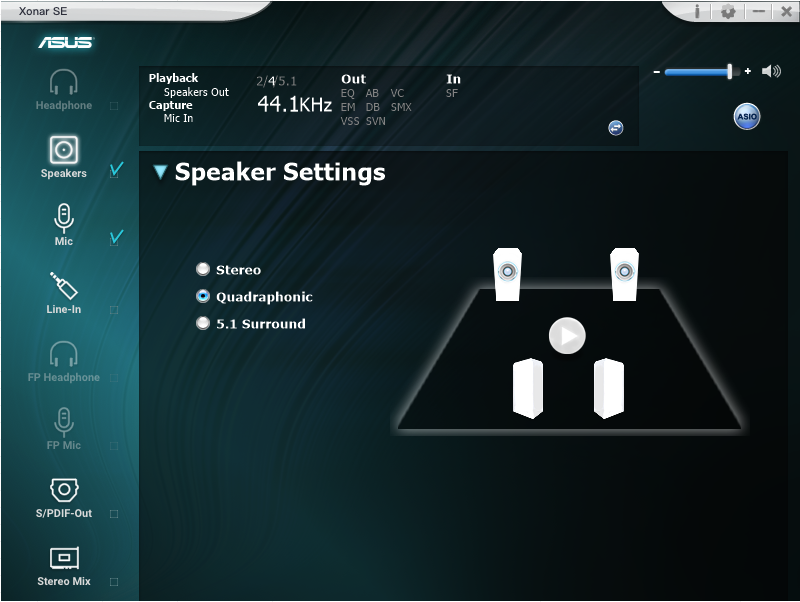

So far I was using the Normal 2.1 Speakers without any problem, but recently bought a headphone for gaming.
But somehow I cant use both simultaneously, tried all the combinations of settings possible.
But only the Green 3.5mm Female Jack is working, Black 3.5mm female jack is not working.
If I insert 3.5mm male of either headphone or Speaker, not getting sound from that.



