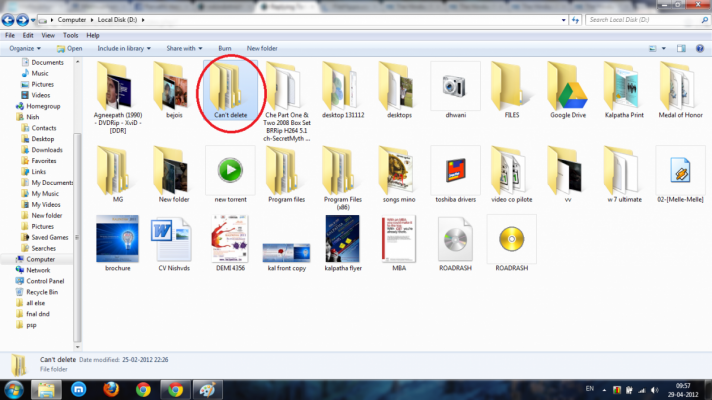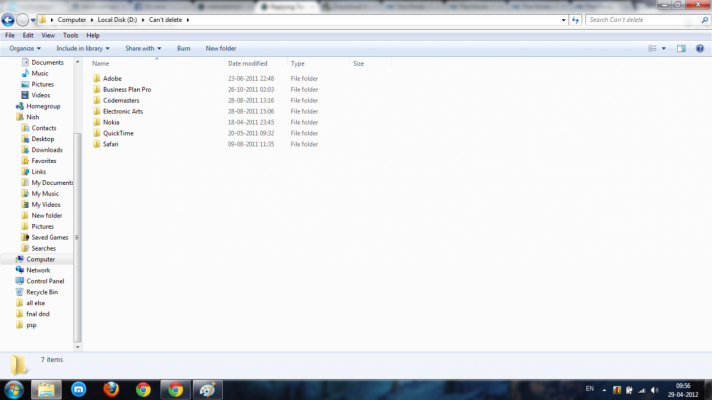rokindotnish
Disciple
Hello!
I recently reinstalled my W7 OS. In the previous install, I had some program files in D folder as well.
The issue is that, after the fresh install- the pgm files in D folder cannot be deleted, says that I may not have the sufficient previlages to do so. I even run as admin, but no go.
Can you tell me how to delete this folder?
Thanks in Advance.
NIsh
I recently reinstalled my W7 OS. In the previous install, I had some program files in D folder as well.
The issue is that, after the fresh install- the pgm files in D folder cannot be deleted, says that I may not have the sufficient previlages to do so. I even run as admin, but no go.
Can you tell me how to delete this folder?
Thanks in Advance.
NIsh