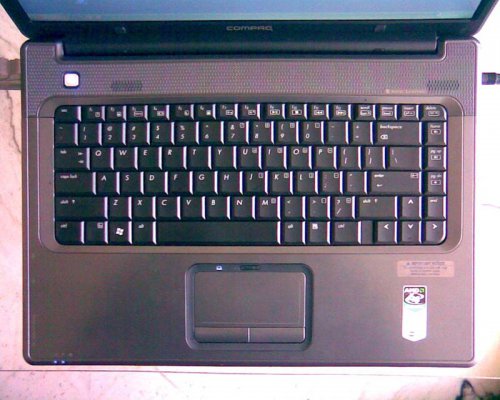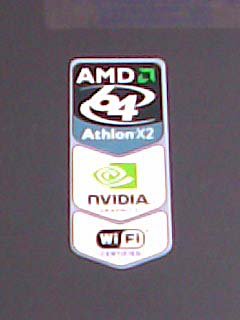Review of The Compaq Presario F733 AU Laptop
Most of you who have been regular at the forums here, especially the 'Laptop' section, would be aware that I had been looking towards acquiring one for sometime now. And my heartfelt gratitude goes out to all those who advised me and directed me towards my purchase – the Compaq Presario F733 AU.
The F733 AU is a new addition to the Presario family with it's plus as well as minus points. This is a review of the F733 AU, written not in one go, but as a blog form, detailing the highs and lows of using this machine. I hope it is useful to anyone who wishes to purchase a laptop with needs similar to mine.
A week before the day of final purchase I did the final survey. My budget was fixed: Rs. 23,000 to Rs. 25,000; and so was the purpose – mostly Open Office applications, a bit of music, a bit of movies, no gaming. Clearly, I would not require something with a Core2Duo. And I knew what I did not want – No Acer and no Vista.
Armed with this resolve I first headed for the HP showroom at Nehru Place (New Delhi). Price quoted for a Celeron 1.86 there was Rs. 29,990 (Ouch!). I moved out.
Next HCL. Cramped store, not that I mind, but weird specs. A Celeron 1.86 comes without a DVD writer, whereas the Celeron 1.73 comes with one!!! And the latter costs Rs. 25,000. Really sad.
Third stop, a multi-brand store. The thing is, they have too many people walking in just to 'see' laptops. So, naturally, they are not sure who their real potential customers are. And as such, don't pay too much attention to anyone. Instead, what I get is a photocopied price and specs list. Choices quoted for the Rs. 23k – 25k are the Celerons.
Fifth, a Lenovo Showroom (God forbid, but yes). At Rs. 22,000 they had a Lenovo 3000 G410 --Celeron 1.86 with DVD writer, 80 GB HDD and 512 MB RAM, 14†widescreen. DOS. My post, “I'm looking at a Rs. 22K Lenovo†is about this one. It was a nice choice, well within my budget, and I figured I really didn't need anything else. In fact, I began to seriously consider purchasing this one, but for the ....
... Fourth. Some guy at a small, but nicely kept shop was offering me a Compaq Presario v3225 AU for Rs. 24,500 and told me that it was an AMD dual core. Now, I've read in some posts here that dual cores were available for Rs. 25k. So, suddenly it seemed a better option. I checked it's prices at the HCL store (they were multi-brand as well) and I was quoted Rs. 25,500 for the same. Clearly, pricing at the tiny store was more compatible.
But as with all things that seem impossibly good, I soon realised that the v3225 AU is a Turion64 2-Ghz, but not a dual core. So, the choices were between the Lenovo and the v3225 AU.
This was the scenario until day zero when I visited the HP India website for the final run and realised that the F700 series might just come within Rs. 26K! I made the final purchase from the same shop which had offered me the v3225 AU. I asked them to kick out the free goodies (which are not really free), and also kick out the bag. The price dropped to 26,100. Since they would not reduce it further I arm-twisted them into giving me a much-needed pair of Intex headphones, which would have cost me Rs. 100 in the market. So, this is how I bought my first laptop.
Days 1,2,3: The first thing I noticed when the stuff came out of the red box is how good it looks. Yes, it's made of plastic and that shows quite evidently. But look-wise it does not disappoint. A matt finish top and a brushed steel 'Q' embossed on it gives it a certain serious business touch. The interiors appear a bit plain – a black key board set inside a graphite-coloured plastic surrounding. What I suspect is that the graphite colour, upon serious use, would erode away giving to the possibly black underlayer. I'm not sure, but I suspect so.
The AMD Athlon 64 X2 logo is prominent and below it lies a mention of the presence of an NVIDIA graphics. It looks as if the guys were too ashamed at the low spec graphic card they were providing and have tried their best to underplay it. But I suppose that it is no much more than a bonus – something that would draw a certain population to this model over competing models without the graphics card. In any case, I reasoned, a loaf of bread is better than none.
The other thing, and this, since I am not too used to lugging laptops was pointed out by my friends who saw it on Day 2, is the weight. It's quite light actually. Much lighter than the Dell Inspiron my friend has. I can easily pick it up comfortably using three fingers!!
I tried installing Ubuntu, but failed. So I reverted to XP. The drivers that the shop had provided me with did not work. Still doesn't (Day 3). Tried to search XP drivers but failed. Could not even get the NVIDIA drivers. So the laptop has no sound, no lan, no anything, and a 1024 x 768 resolution instead of 1280 x 800. The HP website has drivers for Vista but not XP. Weirdos!!
The screen is good, though not yet performing at its best. But I'm not too fond of the angles. It's best looked at straight than at even a slight angle which creates a variation in the contrast ratios, making things appear whiter then usual. The webcam is ok, good enough for a small picture. But not more.
But the keyboard is not up to the mark. I have been on a Vaio, used my friend's Dell, and found them to be better. This one, in comparison, is a tad too stiff. Though not entirely irritating. I suppose that once I get used to it, it would be much more bearable. But I would have preferred it to be a bit softer.
I haven't had a chance to drain out the batteries yet, but it isn't anything spectacular. I suppose it would last me about 1.5 hrs to 2 hrs. Perhaps that is because it has an Athlon dual core 1.9 Ghz processor which draws more power. The WiFI is off, and there is no Bluetooth. But the screen is kept at the brightest.
The Optical drive is loud and makes embarrassing noises (and I suppose so do all laptop models). But the fans are not. So, I mostly get a rather quiet operation. The thing about the optical drive slot is that it is slanted downwards and the eject button has absolutely no feel. I don't know if I have pressed it until the tray pops out! Also, all the USB slots, LAN etc. are on the two sides. There's nothing at the back, so getting a wire into the thing would mean a tale of 'A few inches more'.
Day 4: First things first. I have been using the laptop for four days now. Still no drivers, but I have zeroed in on two sites which claim to have the drivers. Now, I mostly use the machine on my lap. It's light, meaning it does not become a burden or an ache. And it is cool! I have watched Casino Royale on it (minus sound), burned a CD, did office work, used photoshop and the thing hardly gets warm! I often get the feeling that the Athlon processor is having a rather lazy time with me at the controls. One more thing – the touch pad is good, but the the buttons below it are not to my liking, especially since they have a lot of travel in them. They seemed rubberised. Also, the Wifi slider button has a lot of movement -- sideways. It seems too small for the slot it has been fixed into. And I just realised that the laptop does not come with expansion slots!
I spent a part of the morning looking for drivers for this thing but it seems nobody really knows which ones to use! Ever since HP stopped providing XP drivers, things have been very difficult for HP customers. Interestingly, even Lenovo customers suffer the same way, as do possibly all others. I'm wondering if this is a concerted measure to force people into using Vista. Anyways, I did come across an article on installing Ubuntu on this thing. The NVIDIA graphics card, despite being the bonus, is what creates the trouble – but only while installation of Ubuntu, not after it's done.
Okay, I called up the HP guys – actually some engineer associated with the HP distributer and he put it very simply, “Get the laptop to the store you bought it from. I'll send a fellow who'll install the drivers. You don't have to pay anything.†Well, I can give kudos to HP only after the drivers are in. I'll get to know that only by tomorrow.
Day 5: Last evening I finally found the correct NVIDIA drivers and the drivers for the audio. The latter drivers I'm not sure if they are the correct ones. I still cannot mute the sound from the taskbar.
But the sound is good for a laptop and I'm impressed. And the NVIDIA graphics do their work pretty well, especially since the screen is now working at its full resolution. The angular issues remain with the screen, but watching a movie from a slight distance does bring out the otherwise richness of the screen. The Altec Lansing speakers have little bass, but they do manage to do well with varying notes. The sound is crisp, and does not seem to come out of a 'box'. I finally got to watch Casino Royale with sound, and I was impressed at the crispness of it. Also, I got the same level of competence from the speakers when listening to some Indian classical instrumental music. But I still need the modem drivers and the Wifi is still unattainable.
Some last minute changes mean that I am not going to the store today, but perhaps tomorrow.
Day 6: I wish they had given me backlight illumination for the keyboard. It's impossible to see the keys in the dark, even with the screen at full brightness. But that would be perhaps asking too much.
Anyways, I think I've managed to find most of the drivers. The LAN, wireless still doesn't work, and I'm missing the Ethernet drivers. And while I have sound, I cannot control it using the volume button on the Windows taskbar. So perhaps it's the wrong driver. Gotta check that out tomorrow. But the sound is indeed good – a lot of it of course depends on the way the file itself has been encoded. Great sounds when Agent 007 is engaged in a gun battle. I'm really impressed with the sound, and the screen.
The NVIDIA card is not bad either and gives a decent performance. Serious gamers might tell you otherwise, but their requirements a quite different from mine, or for that most people's. So, I am quite content with the card – this despite the fact that finding drivers for it took the longest. But hey, the rewards are good.
Day 7: The problem with the sound persists. I cannot control it from the taskbar. I cannot lower the volume or mute it. But I can control volume from media players (Media Player 9 and VLC Player). I tried with another Conexant Audio driver but that wouldn't work, so had to revert to the one I had. Now, all that I need are the Ethernet drivers. I think I have located them on the net.
Time for an interesting incident: A HP/Compaq retailer near where I live called me a few days back and offered me the drivers on a CD for Rs 500!!! I have a strong suspicion that he isn't too happy with me not making the purchase from him. But it's his fault – I had asked him to, but he never gave me the quotes on time, calling me 48 hrs after I had already made the purchase!
I think, in all, I have learnt the following lessons that I could give:
# Never buy an HP/Compaq product from a showroom. They have an agreement with the company whereby they cannot sell the products below the marked price. And they'll inevitably add more charges to it and fatten the bill further.
# The store will only provide you with limited after-sales service. The real service will be provided by the HP service centres. So, it doesn't really make a difference from where you buy your product.
# You'll need at least a week before you can settle down with you purchase. Most of the time you'd be hunting for drivers. (Note here that those who have bought the F733 AU can simply scroll down a bit further an you'll find the links to the drivers I've given)
# If you don't require the 'free' 2 GB pen-drive, headphones, mouse, etc. say so. Prices will drop by Rs. 500. If you don't see yourself lugging the laptop around often say “no†to a bag as well. Prices will drop by a further Rs. 1,000. You can always buy the bag later. You could invest the money saved, on a RAM upgrade.
# The great thing about buying an HP/Compaq product is that many others would have bought it too. So, if you are having a problem with the product (like not finding drivers), you're not the only one. Naturally with so many people looking for the same thing, it's easier to find a solution.
# AMD is better then Intel. Read the Cnet shootout to believe it ( CNET prizefight: AMD vs. Intel dual-core CPUs - CNET reviews ).
Verdict: I'm glad I bought this machine. I know there are some small details that I am not fond of (like the optical tray button, screen angles, slightly stiff keyboard) but as a whole, it is a fine piece of kit – especially for the price I paid for it. It is well built, light, and good to look at, and it has a great processor, and a decent graphics card. It performs quietly (except the optical drive), and does not heat up. The LED indicators are well placed. This laptop has a host of bonuses, including the NVIDIA graphics card and the Webcam – which, at 1280x800 pixels screen resolution is quite decent. And it has some great speakers. The battery will last for about 2 hrs. Perhaps a more, now that I have been using it for extended time.
Many amongst you might be considering a purchase withing the coming days and I'd suggest you take a look at this one. You won't be disappointed.
Drivers for the Compaq Presario F733 AU Laptop are available here:
NVIDIA chipset driver:
http://www.nvidia.com/object/nforce_...nxp_16.08.html
Co-Processor driver (2nd from bottom)
http://www.amd.com/us-en/Processors/..._13118,00.html
Graphics driver:
http://drivers.softpedia.com/get/GRA...Go-15655.shtml
Microsoft UAA Driver:
ftp://ftp.hp.com/pub/softpaq/sp33501-34000/sp33566.exe
Audio Driver:
ftp://ftp.hp.com/pub/softpaq/sp34001-34500/sp34200.exe
Modem Driver:
ftp://ftp.hp.com/pub/softpaq/sp33501-34000/sp33742.exe
LAN (I've got to check this one yet):
http://www.nvidia.com/object/nforce_...p2k_14.10.html
HP Quick Launch driver (also available on HP site)
ftp://ftp.hp.com/pub/softpaq/sp33001-33500/sp33258.exe
Card reader Driver (Ricoh 5-in-1 Card Reader):
ftp://ftp.hp.com/pub/softpaq/sp33001-33500/sp33413.exe
Installing drivers may result in an error message. But continue with the following steps
1. Click on Start and select Run. Now type devmgmt.msc and press enter.
2. Right click on the hardware and click Update driver.
3. Select "Install from a list or specific location"
4. Click Next. Then select "Don't search, I will choose the driver to install"
5. Click Next and then select the appropriate entry from the list.
6. Click Next and then click 'Have Disk'.
7. Click Browse C:\swsetup\spXXXXX folder and select the .inf file and click open and Continue with the onscreen instructions.
Oh, and always, always reboot your computer after having installed a driver. And please follow the above sequence in installing drivers. And whatever you can't find, call up the HP guys.
Specifications:
AMD Athlon X2 1.9 Ghz
120 GB HDD
512 MB DDR2 RAM
DVD Writer Dual Layer
1280 x 800 pixel screen
Webcam
WiFi
NVIDIA 7000M Graphic Card
Download the Compaq Presario F700 Series service manual here:
http://h10032.www1.hp.com/ctg/Manual/c01295900.pdf
Good Luck!
Most of you who have been regular at the forums here, especially the 'Laptop' section, would be aware that I had been looking towards acquiring one for sometime now. And my heartfelt gratitude goes out to all those who advised me and directed me towards my purchase – the Compaq Presario F733 AU.
The F733 AU is a new addition to the Presario family with it's plus as well as minus points. This is a review of the F733 AU, written not in one go, but as a blog form, detailing the highs and lows of using this machine. I hope it is useful to anyone who wishes to purchase a laptop with needs similar to mine.
A week before the day of final purchase I did the final survey. My budget was fixed: Rs. 23,000 to Rs. 25,000; and so was the purpose – mostly Open Office applications, a bit of music, a bit of movies, no gaming. Clearly, I would not require something with a Core2Duo. And I knew what I did not want – No Acer and no Vista.
Armed with this resolve I first headed for the HP showroom at Nehru Place (New Delhi). Price quoted for a Celeron 1.86 there was Rs. 29,990 (Ouch!). I moved out.
Next HCL. Cramped store, not that I mind, but weird specs. A Celeron 1.86 comes without a DVD writer, whereas the Celeron 1.73 comes with one!!! And the latter costs Rs. 25,000. Really sad.
Third stop, a multi-brand store. The thing is, they have too many people walking in just to 'see' laptops. So, naturally, they are not sure who their real potential customers are. And as such, don't pay too much attention to anyone. Instead, what I get is a photocopied price and specs list. Choices quoted for the Rs. 23k – 25k are the Celerons.
Fifth, a Lenovo Showroom (God forbid, but yes). At Rs. 22,000 they had a Lenovo 3000 G410 --Celeron 1.86 with DVD writer, 80 GB HDD and 512 MB RAM, 14†widescreen. DOS. My post, “I'm looking at a Rs. 22K Lenovo†is about this one. It was a nice choice, well within my budget, and I figured I really didn't need anything else. In fact, I began to seriously consider purchasing this one, but for the ....
... Fourth. Some guy at a small, but nicely kept shop was offering me a Compaq Presario v3225 AU for Rs. 24,500 and told me that it was an AMD dual core. Now, I've read in some posts here that dual cores were available for Rs. 25k. So, suddenly it seemed a better option. I checked it's prices at the HCL store (they were multi-brand as well) and I was quoted Rs. 25,500 for the same. Clearly, pricing at the tiny store was more compatible.
But as with all things that seem impossibly good, I soon realised that the v3225 AU is a Turion64 2-Ghz, but not a dual core. So, the choices were between the Lenovo and the v3225 AU.
This was the scenario until day zero when I visited the HP India website for the final run and realised that the F700 series might just come within Rs. 26K! I made the final purchase from the same shop which had offered me the v3225 AU. I asked them to kick out the free goodies (which are not really free), and also kick out the bag. The price dropped to 26,100. Since they would not reduce it further I arm-twisted them into giving me a much-needed pair of Intex headphones, which would have cost me Rs. 100 in the market. So, this is how I bought my first laptop.
Days 1,2,3: The first thing I noticed when the stuff came out of the red box is how good it looks. Yes, it's made of plastic and that shows quite evidently. But look-wise it does not disappoint. A matt finish top and a brushed steel 'Q' embossed on it gives it a certain serious business touch. The interiors appear a bit plain – a black key board set inside a graphite-coloured plastic surrounding. What I suspect is that the graphite colour, upon serious use, would erode away giving to the possibly black underlayer. I'm not sure, but I suspect so.
The AMD Athlon 64 X2 logo is prominent and below it lies a mention of the presence of an NVIDIA graphics. It looks as if the guys were too ashamed at the low spec graphic card they were providing and have tried their best to underplay it. But I suppose that it is no much more than a bonus – something that would draw a certain population to this model over competing models without the graphics card. In any case, I reasoned, a loaf of bread is better than none.
The other thing, and this, since I am not too used to lugging laptops was pointed out by my friends who saw it on Day 2, is the weight. It's quite light actually. Much lighter than the Dell Inspiron my friend has. I can easily pick it up comfortably using three fingers!!
I tried installing Ubuntu, but failed. So I reverted to XP. The drivers that the shop had provided me with did not work. Still doesn't (Day 3). Tried to search XP drivers but failed. Could not even get the NVIDIA drivers. So the laptop has no sound, no lan, no anything, and a 1024 x 768 resolution instead of 1280 x 800. The HP website has drivers for Vista but not XP. Weirdos!!
The screen is good, though not yet performing at its best. But I'm not too fond of the angles. It's best looked at straight than at even a slight angle which creates a variation in the contrast ratios, making things appear whiter then usual. The webcam is ok, good enough for a small picture. But not more.
But the keyboard is not up to the mark. I have been on a Vaio, used my friend's Dell, and found them to be better. This one, in comparison, is a tad too stiff. Though not entirely irritating. I suppose that once I get used to it, it would be much more bearable. But I would have preferred it to be a bit softer.
I haven't had a chance to drain out the batteries yet, but it isn't anything spectacular. I suppose it would last me about 1.5 hrs to 2 hrs. Perhaps that is because it has an Athlon dual core 1.9 Ghz processor which draws more power. The WiFI is off, and there is no Bluetooth. But the screen is kept at the brightest.
The Optical drive is loud and makes embarrassing noises (and I suppose so do all laptop models). But the fans are not. So, I mostly get a rather quiet operation. The thing about the optical drive slot is that it is slanted downwards and the eject button has absolutely no feel. I don't know if I have pressed it until the tray pops out! Also, all the USB slots, LAN etc. are on the two sides. There's nothing at the back, so getting a wire into the thing would mean a tale of 'A few inches more'.
Day 4: First things first. I have been using the laptop for four days now. Still no drivers, but I have zeroed in on two sites which claim to have the drivers. Now, I mostly use the machine on my lap. It's light, meaning it does not become a burden or an ache. And it is cool! I have watched Casino Royale on it (minus sound), burned a CD, did office work, used photoshop and the thing hardly gets warm! I often get the feeling that the Athlon processor is having a rather lazy time with me at the controls. One more thing – the touch pad is good, but the the buttons below it are not to my liking, especially since they have a lot of travel in them. They seemed rubberised. Also, the Wifi slider button has a lot of movement -- sideways. It seems too small for the slot it has been fixed into. And I just realised that the laptop does not come with expansion slots!
I spent a part of the morning looking for drivers for this thing but it seems nobody really knows which ones to use! Ever since HP stopped providing XP drivers, things have been very difficult for HP customers. Interestingly, even Lenovo customers suffer the same way, as do possibly all others. I'm wondering if this is a concerted measure to force people into using Vista. Anyways, I did come across an article on installing Ubuntu on this thing. The NVIDIA graphics card, despite being the bonus, is what creates the trouble – but only while installation of Ubuntu, not after it's done.
Okay, I called up the HP guys – actually some engineer associated with the HP distributer and he put it very simply, “Get the laptop to the store you bought it from. I'll send a fellow who'll install the drivers. You don't have to pay anything.†Well, I can give kudos to HP only after the drivers are in. I'll get to know that only by tomorrow.
Day 5: Last evening I finally found the correct NVIDIA drivers and the drivers for the audio. The latter drivers I'm not sure if they are the correct ones. I still cannot mute the sound from the taskbar.
But the sound is good for a laptop and I'm impressed. And the NVIDIA graphics do their work pretty well, especially since the screen is now working at its full resolution. The angular issues remain with the screen, but watching a movie from a slight distance does bring out the otherwise richness of the screen. The Altec Lansing speakers have little bass, but they do manage to do well with varying notes. The sound is crisp, and does not seem to come out of a 'box'. I finally got to watch Casino Royale with sound, and I was impressed at the crispness of it. Also, I got the same level of competence from the speakers when listening to some Indian classical instrumental music. But I still need the modem drivers and the Wifi is still unattainable.
Some last minute changes mean that I am not going to the store today, but perhaps tomorrow.
Day 6: I wish they had given me backlight illumination for the keyboard. It's impossible to see the keys in the dark, even with the screen at full brightness. But that would be perhaps asking too much.
Anyways, I think I've managed to find most of the drivers. The LAN, wireless still doesn't work, and I'm missing the Ethernet drivers. And while I have sound, I cannot control it using the volume button on the Windows taskbar. So perhaps it's the wrong driver. Gotta check that out tomorrow. But the sound is indeed good – a lot of it of course depends on the way the file itself has been encoded. Great sounds when Agent 007 is engaged in a gun battle. I'm really impressed with the sound, and the screen.
The NVIDIA card is not bad either and gives a decent performance. Serious gamers might tell you otherwise, but their requirements a quite different from mine, or for that most people's. So, I am quite content with the card – this despite the fact that finding drivers for it took the longest. But hey, the rewards are good.
Day 7: The problem with the sound persists. I cannot control it from the taskbar. I cannot lower the volume or mute it. But I can control volume from media players (Media Player 9 and VLC Player). I tried with another Conexant Audio driver but that wouldn't work, so had to revert to the one I had. Now, all that I need are the Ethernet drivers. I think I have located them on the net.
Time for an interesting incident: A HP/Compaq retailer near where I live called me a few days back and offered me the drivers on a CD for Rs 500!!! I have a strong suspicion that he isn't too happy with me not making the purchase from him. But it's his fault – I had asked him to, but he never gave me the quotes on time, calling me 48 hrs after I had already made the purchase!
I think, in all, I have learnt the following lessons that I could give:
# Never buy an HP/Compaq product from a showroom. They have an agreement with the company whereby they cannot sell the products below the marked price. And they'll inevitably add more charges to it and fatten the bill further.
# The store will only provide you with limited after-sales service. The real service will be provided by the HP service centres. So, it doesn't really make a difference from where you buy your product.
# You'll need at least a week before you can settle down with you purchase. Most of the time you'd be hunting for drivers. (Note here that those who have bought the F733 AU can simply scroll down a bit further an you'll find the links to the drivers I've given)
# If you don't require the 'free' 2 GB pen-drive, headphones, mouse, etc. say so. Prices will drop by Rs. 500. If you don't see yourself lugging the laptop around often say “no†to a bag as well. Prices will drop by a further Rs. 1,000. You can always buy the bag later. You could invest the money saved, on a RAM upgrade.
# The great thing about buying an HP/Compaq product is that many others would have bought it too. So, if you are having a problem with the product (like not finding drivers), you're not the only one. Naturally with so many people looking for the same thing, it's easier to find a solution.
# AMD is better then Intel. Read the Cnet shootout to believe it ( CNET prizefight: AMD vs. Intel dual-core CPUs - CNET reviews ).
Verdict: I'm glad I bought this machine. I know there are some small details that I am not fond of (like the optical tray button, screen angles, slightly stiff keyboard) but as a whole, it is a fine piece of kit – especially for the price I paid for it. It is well built, light, and good to look at, and it has a great processor, and a decent graphics card. It performs quietly (except the optical drive), and does not heat up. The LED indicators are well placed. This laptop has a host of bonuses, including the NVIDIA graphics card and the Webcam – which, at 1280x800 pixels screen resolution is quite decent. And it has some great speakers. The battery will last for about 2 hrs. Perhaps a more, now that I have been using it for extended time.
Many amongst you might be considering a purchase withing the coming days and I'd suggest you take a look at this one. You won't be disappointed.
Drivers for the Compaq Presario F733 AU Laptop are available here:
NVIDIA chipset driver:
http://www.nvidia.com/object/nforce_...nxp_16.08.html
Co-Processor driver (2nd from bottom)
http://www.amd.com/us-en/Processors/..._13118,00.html
Graphics driver:
http://drivers.softpedia.com/get/GRA...Go-15655.shtml
Microsoft UAA Driver:
ftp://ftp.hp.com/pub/softpaq/sp33501-34000/sp33566.exe
Audio Driver:
ftp://ftp.hp.com/pub/softpaq/sp34001-34500/sp34200.exe
Modem Driver:
ftp://ftp.hp.com/pub/softpaq/sp33501-34000/sp33742.exe
LAN (I've got to check this one yet):
http://www.nvidia.com/object/nforce_...p2k_14.10.html
HP Quick Launch driver (also available on HP site)
ftp://ftp.hp.com/pub/softpaq/sp33001-33500/sp33258.exe
Card reader Driver (Ricoh 5-in-1 Card Reader):
ftp://ftp.hp.com/pub/softpaq/sp33001-33500/sp33413.exe
Installing drivers may result in an error message. But continue with the following steps
1. Click on Start and select Run. Now type devmgmt.msc and press enter.
2. Right click on the hardware and click Update driver.
3. Select "Install from a list or specific location"
4. Click Next. Then select "Don't search, I will choose the driver to install"
5. Click Next and then select the appropriate entry from the list.
6. Click Next and then click 'Have Disk'.
7. Click Browse C:\swsetup\spXXXXX folder and select the .inf file and click open and Continue with the onscreen instructions.
Oh, and always, always reboot your computer after having installed a driver. And please follow the above sequence in installing drivers. And whatever you can't find, call up the HP guys.
Specifications:
AMD Athlon X2 1.9 Ghz
120 GB HDD
512 MB DDR2 RAM
DVD Writer Dual Layer
1280 x 800 pixel screen
Webcam
WiFi
NVIDIA 7000M Graphic Card
Download the Compaq Presario F700 Series service manual here:
http://h10032.www1.hp.com/ctg/Manual/c01295900.pdf
Good Luck!