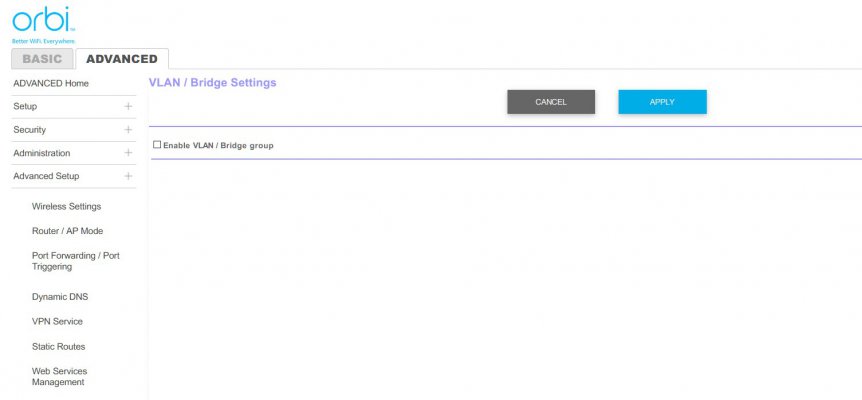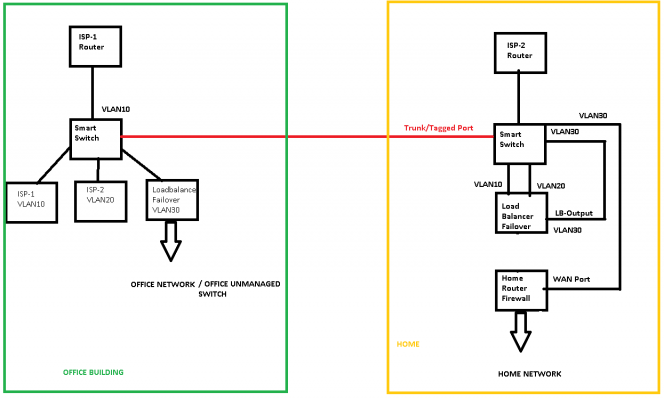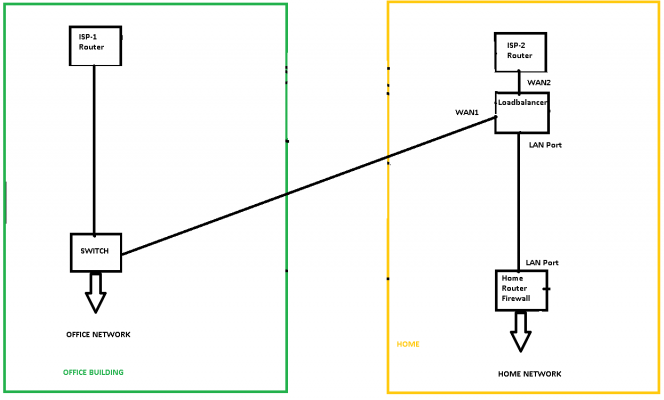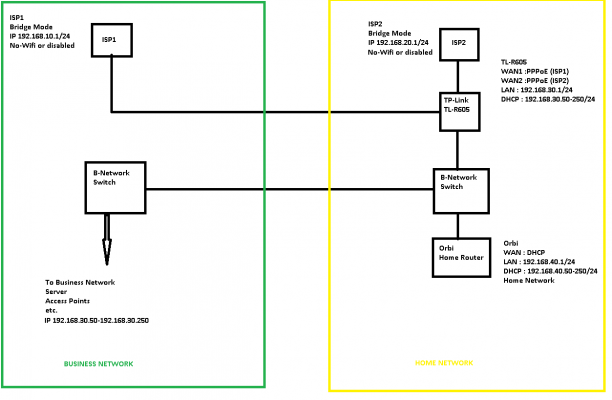superczar
Keymaster
I presume this stems from your ask in the other thread.i have already connected two ext hdd to it , but since i download with my laptop , each time i have to copy to hdd and plug into my android box , if i could use my network to access my ext hdd`s (6) it would be easy for me.
I did see pi NAS , but it too has limited USB.
i need a usb hub connected to router which can push files at gigabit speed .. any router which can support a for eg a 8 port usb 3.0 hub(powered) ?
1) Easiest thing to do - just share the folder in windows
Any media player on your streaming device (e.g. Kodi or VLC) should be able to view the folder as a Samba share and play back directly from there
2) If you are Ok spending 3-3.5K, get a RPi - i think the latest one is Gbe, if not there are other cheap SFF boards with Gbe ports, stick it in a corner along with the USB drives . (In any case, your USB would be speed limited + your network is non Gbe)
Load a non GUI linux variant, Install whatever downloading apps you want and set it up as a Samba or NFS server
Next time you wan to d/l anything, just use your phone or laptop to add it on to the Rpi
When you want to play it back, just open the shared folder on your phone or laptop or TV
I think I wrote a guide on TE on running a headless server almost 12-13 years ago

That I am sure would be hugely dated but you should be able to find plenty of current guides on running a headless llinux server on a Rpi
Load Balancing
Cheapest option is a TP-Link multi-wan router which is typically about 3-3.5K
Else a Mikrotik router with GBe for 5-6K
Load Balancing + NAS in one
Setup a hypervisor on a PC if you have something you can use as a dedicated flexible server. You will however need at least 2 extra NIC cards
Loadup your preferred Router distribution on it (most prefer pfsense, I personnaly like untangle - although it's paid) as a VM
Loadup another VM running Linux as your NAS / downloader etc
Add more VMs as your requirements grow
Last edited: