I am getting no BSOD but direct system restart. how can I check what's wrong?
In Event Viewer, below is what showing:
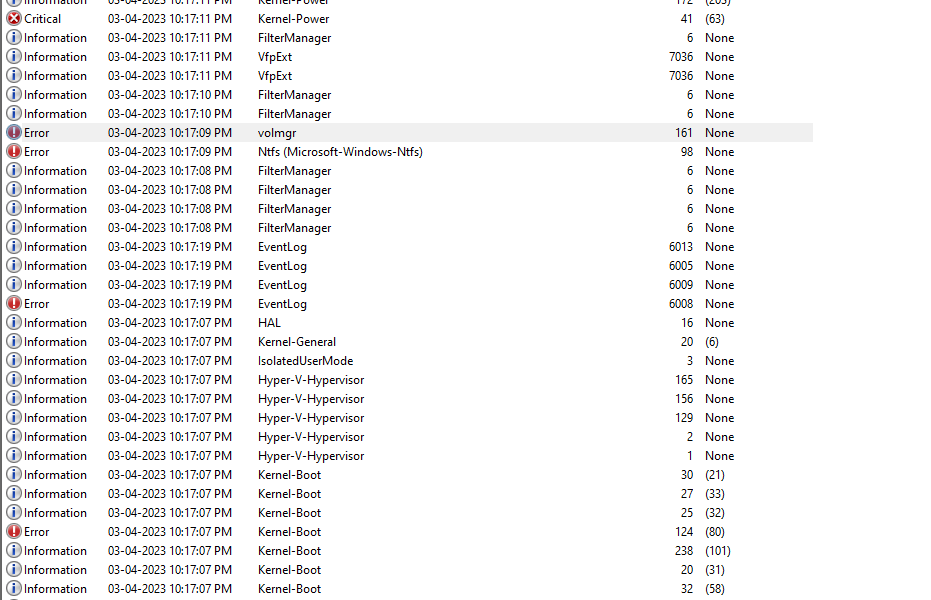
What to do to fix this?
on crash dump. got the below:
In Event Viewer, below is what showing:
What to do to fix this?
on crash dump. got the below:
Microsoft (R) Windows Debugger Version 10.0.25200.1003 AMD64
Copyright (c) Microsoft Corporation. All rights reserved.
Loading Dump File [C:\Users\Dragonar\Documents\1x\New folder\031423-10921-01.dmp]
Mini Kernel Dump File: Only registers and stack trace are available
************* Path validation summary **************
Response Time (ms) Location
Deferred srv*
Symbol search path is: srv*
Executable search path is:
Windows 10 Kernel Version 19041 MP (24 procs) Free x64
Product: WinNt, suite: TerminalServer SingleUserTS
Edition build lab: 19041.1.amd64fre.vb_release.191206-1406
Machine Name:
Kernel base = 0xfffff805`39600000 PsLoadedModuleList = 0xfffff805`3a22a210
Debug session time: Tue Mar 14 11:55:31.295 2023 (UTC + 5:30)
System Uptime: 0 days 0:28:19.276
Loading Kernel Symbols
...............................................................
................................................................
................................................................
...........................................................
Loading User Symbols
Loading unloaded module list
..............
For analysis of this file, run !analyze -v
nt!KeBugCheckEx:
fffff805`399fa090 48894c2408 mov qword ptr [rsp+8],rcx ss:0018:fffff30e`8db17270=0000000000000050
0: kd> !analyze -v
*******************************************************************************
* *
* Bugcheck Analysis *
* *
*******************************************************************************
PAGE_FAULT_IN_NONPAGED_AREA (50)
Invalid system memory was referenced. This cannot be protected by try-except.
Typically the address is just plain bad or it is pointing at freed memory.
Arguments:
Arg1: ffffce89076c40e6, memory referenced.
Arg2: 0000000000000000, X64: bit 0 set if the fault was due to a not-present PTE.
bit 1 is set if the fault was due to a write, clear if a read.
bit 3 is set if the processor decided the fault was due to a corrupted PTE.
bit 4 is set if the fault was due to attempted execute of a no-execute PTE.
- ARM64: bit 1 is set if the fault was due to a write, clear if a read.
bit 3 is set if the fault was due to attempted execute of a no-execute PTE.
Arg3: fffff805693c8000, If non-zero, the instruction address which referenced the bad memory
address.
Arg4: 0000000000000002, (reserved)
Debugging Details:
------------------
KEY_VALUES_STRING: 1
Key : AV.Type
Value: Read
Key : Analysis.CPU.mSec
Value: 3296
Key : Analysis.DebugAnalysisManager
Value: Create
Key : Analysis.Elapsed.mSec
Value: 64735
Key : Analysis.IO.Other.Mb
Value: 6
Key : Analysis.IO.Read.Mb
Value: 0
Key : Analysis.IO.Write.Mb
Value: 10
Key : Analysis.Init.CPU.mSec
Value: 452
Key : Analysis.Init.Elapsed.mSec
Value: 9641
Key : Analysis.Memory.CommitPeak.Mb
Value: 95
Key : Bugcheck.Code.DumpHeader
Value: 0x50
Key : Bugcheck.Code.Register
Value: 0x50
Key : WER.OS.Branch
Value: vb_release
Key : WER.OS.Timestamp
Value: 2019-12-06T14:06:00Z
Key : WER.OS.Version
Value: 10.0.19041.1
FILE_IN_CAB: 031423-10921-01.dmp
BUGCHECK_CODE: 50
BUGCHECK_P1: ffffce89076c40e6
BUGCHECK_P2: 0
BUGCHECK_P3: fffff805693c8000
BUGCHECK_P4: 2
READ_ADDRESS: fffff8053a2fa390: Unable to get MiVisibleState
Unable to get NonPagedPoolStart
Unable to get NonPagedPoolEnd
Unable to get PagedPoolStart
Unable to get PagedPoolEnd
unable to get nt!MmSpecialPagesInUse
ffffce89076c40e6
MM_INTERNAL_CODE: 2
BLACKBOXBSD: 1 (!blackboxbsd)
BLACKBOXNTFS: 1 (!blackboxntfs)
BLACKBOXPNP: 1 (!blackboxpnp)
BLACKBOXWINLOGON: 1
CUSTOMER_CRASH_COUNT: 1
PROCESS_NAME: UsbService64.exe
TRAP_FRAME: fffff30e8db17510 -- (.trap 0xfffff30e8db17510)
NOTE: The trap frame does not contain all registers.
Some register values may be zeroed or incorrect.
rax=0000000000000001 rbx=0000000000000000 rcx=ffffce89077668be
rdx=fffffffffff5d828 rsi=0000000000000000 rdi=0000000000000000
rip=fffff805693c8000 rsp=fffff30e8db176a8 rbp=0000000000000000
r8=00000000000000ff r9=0000000000000000 r10=ffffce89076c3f00
r11=ffffce89077667c0 r12=0000000000000000 r13=0000000000000000
r14=0000000000000000 r15=0000000000000000
iopl=0 nv up ei ng nz na po nc
vuhub+0x8000:
fffff805`693c8000 8a040a mov al,byte ptr [rdx+rcx] ds:ffffce89`076c40e6=??
Resetting default scope
STACK_TEXT:
fffff30e`8db17268 fffff805`39a744bf : 00000000`00000050 ffffce89`076c40e6 00000000`00000000 fffff30e`8db17510 : nt!KeBugCheckEx
fffff30e`8db17270 fffff805`398a4d70 : ffffce88`f999d270 00000000`00000000 fffff30e`8db17590 00000000`00000000 : nt!MiSystemFault+0x1b171f
fffff30e`8db17370 fffff805`39a09bd8 : ffffce88`cd010340 00000000`00000180 ffffce89`07684000 fffff805`39893239 : nt!MmAccessFault+0x400
fffff30e`8db17510 fffff805`693c8000 : fffff805`693c6f74 00000000`0107fb02 00000000`00000001 00000000`000009c8 : nt!KiPageFault+0x358
fffff30e`8db176a8 fffff805`693c6f74 : 00000000`0107fb02 00000000`00000001 00000000`000009c8 00000000`00000000 : vuhub+0x8000
fffff30e`8db176b0 00000000`0107fb02 : 00000000`00000001 00000000`000009c8 00000000`00000000 00000000`00001001 : vuhub+0x6f74
fffff30e`8db176b8 00000000`00000001 : 00000000`000009c8 00000000`00000000 00000000`00001001 00000000`00000fff : 0x107fb02
fffff30e`8db176c0 00000000`000009c8 : 00000000`00000000 00000000`00001001 00000000`00000fff ffffce88`d8225c30 : 0x1
fffff30e`8db176c8 00000000`00000000 : 00000000`00001001 00000000`00000fff ffffce88`d8225c30 ffffce88`fb0b5e00 : 0x9c8
SYMBOL_NAME: vuhub+8000
MODULE_NAME: vuhub
IMAGE_NAME: vuhub.sys
STACK_COMMAND: .cxr; .ecxr ; kb
BUCKET_ID_FUNC_OFFSET: 8000
FAILURE_BUCKET_ID: AV_R_(null)_vuhub!unknown_function
OS_VERSION: 10.0.19041.1
BUILDLAB_STR: vb_release
OSPLATFORM_TYPE: x64
OSNAME: Windows 10
FAILURE_ID_HASH: {12ebcd29-cf03-148e-43c6-4cfdf23dd6dc}
Followup: MachineOwner
---------
Last edited:

