Slayer88
Level G
Hi All,
@sanjeevram and I got 2 1TB Crucial SSDs from Amazon last month and they have been working fine. However, I noticed the drive does not show any readings like health, temps, read/write in HWINFO. You typically get readings for all drives, even old HDDs.
The drive shows fine in CrystalDisk Info. But when I download the Crucial Drive Management tool that lets you see the info, do FW updates, etc. It shows up when I just launch the application and then it randomly disappears. Upon Googling, i found that a few other users with this issue uninstalling an older version of the software fixes this, so i downloaded a few versions older, and it's fixed, the drive no longer disappears, but a strange thing is, it says "Firmware Error" and when I try to update it, it throws an error. This too appears to be happening with other users.
I know the easiest thing would be to ask @sanjeevram which i did, but he appears to be busy and i thought i'd ask one of you guys. One guy on Reddit says he was talking to Crucial support and they said no new updates are available but that's actually not accurate. See below from the Crucial site
"A number of MX500 drives were shipped with Firmware Revision M3CR043 or M3CR044. These revisions are not applicable to drives which shipped with previous firmware revisions."
We are both on the M3CR043 firmware. The M3CR044 fw file is NOT available for download. The Error i get when on the update page is below; Java - updated, system date and time is fine. This error too is something other users have faced.
“sun.security.validator.ValidatorException: PKIX path validation failed: java.security.cert.CertPathValidatorException: validity check failed”
Any ideas? The drive appears to be working fine so no reall issue there, but not being able to see it in HWINFO and the "Firmware Error" is a bit worrisome and annoying.
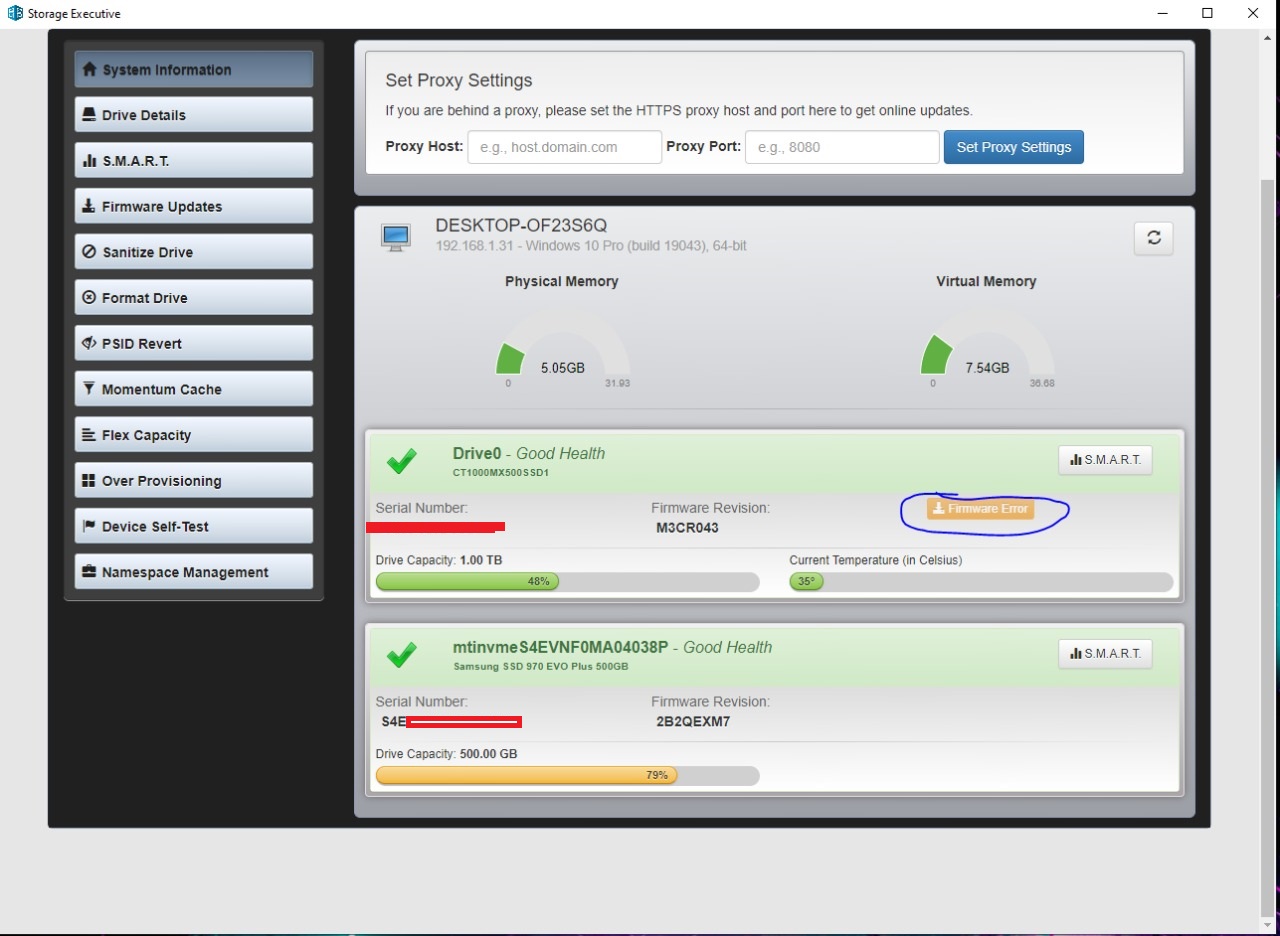
TIA.
@sanjeevram and I got 2 1TB Crucial SSDs from Amazon last month and they have been working fine. However, I noticed the drive does not show any readings like health, temps, read/write in HWINFO. You typically get readings for all drives, even old HDDs.
The drive shows fine in CrystalDisk Info. But when I download the Crucial Drive Management tool that lets you see the info, do FW updates, etc. It shows up when I just launch the application and then it randomly disappears. Upon Googling, i found that a few other users with this issue uninstalling an older version of the software fixes this, so i downloaded a few versions older, and it's fixed, the drive no longer disappears, but a strange thing is, it says "Firmware Error" and when I try to update it, it throws an error. This too appears to be happening with other users.
I know the easiest thing would be to ask @sanjeevram which i did, but he appears to be busy and i thought i'd ask one of you guys. One guy on Reddit says he was talking to Crucial support and they said no new updates are available but that's actually not accurate. See below from the Crucial site
"A number of MX500 drives were shipped with Firmware Revision M3CR043 or M3CR044. These revisions are not applicable to drives which shipped with previous firmware revisions."
We are both on the M3CR043 firmware. The M3CR044 fw file is NOT available for download. The Error i get when on the update page is below; Java - updated, system date and time is fine. This error too is something other users have faced.
“sun.security.validator.ValidatorException: PKIX path validation failed: java.security.cert.CertPathValidatorException: validity check failed”
Any ideas? The drive appears to be working fine so no reall issue there, but not being able to see it in HWINFO and the "Firmware Error" is a bit worrisome and annoying.
TIA.
