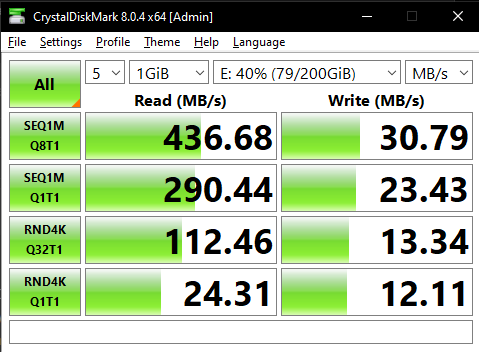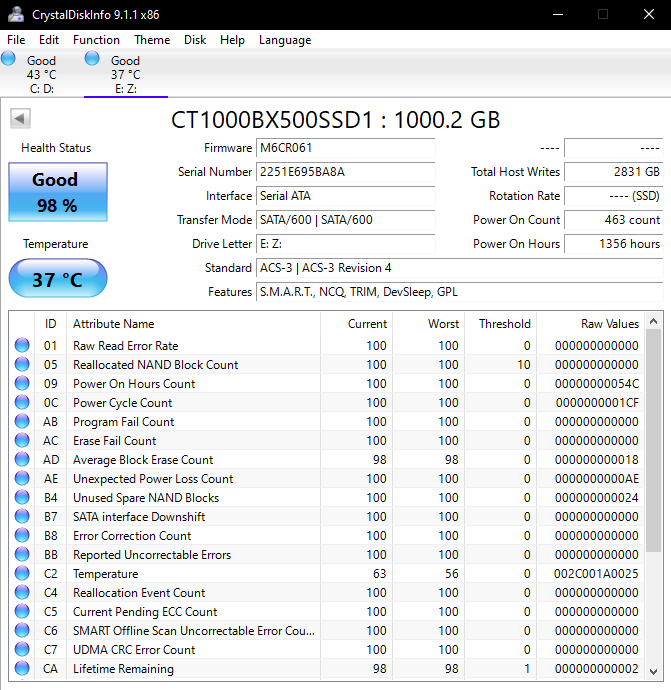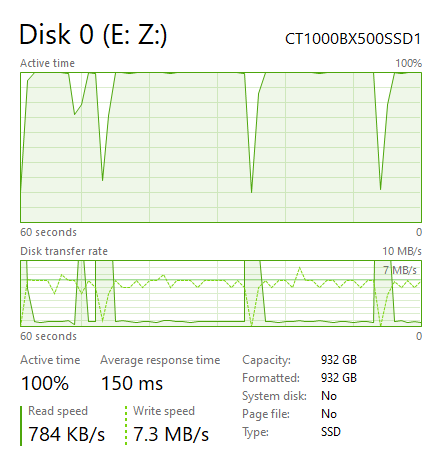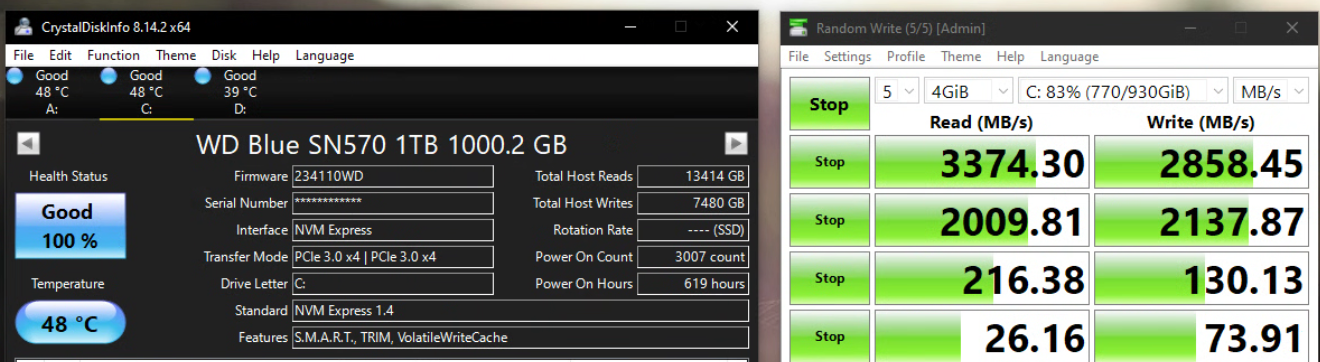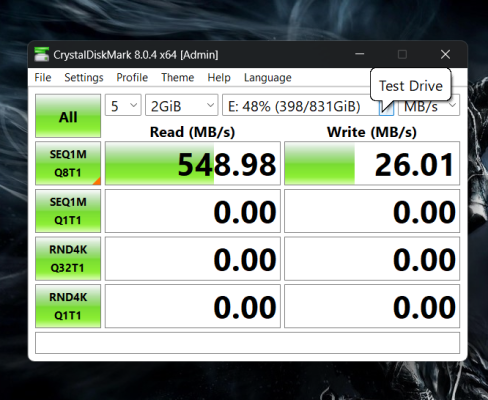Hello guys.
Have any of you guys had Curical SSD RMAed?
How do I avail that? I emailed them already
This is what I sent them. Let me know if there is another way to get service done on my SSD.
"
Hello,
Hope you are doing well.
I bought "Crucial BX500 1TB 3D NAND SATA 6.35 cm (2.5-Inch) Internal SSD - CT1000BX500SSD1" in Feb23.
It seemed working fine, but since last 2-3 days I was trying to install some games (Horizon and Zelda)It was taking way way way too long. I thought it was the ISO issue, so I downloaded it from another place, where I had to extract it in WinRAR. And it also started taking a long time.
I noticed that my disk usage is at 100% with write speed of 17mb/s max.
I ran some tests, images are attached below.
So previous mentioned WinRAR file after 30 minutes of extraction it was at 10%. However, I downloaded the same file into another SSD I have, and then extracted it. It finished in less than 20 minutes.
The file was around 66gb.
Can you please help me with this? Is the SSD faulty. I can provide you the bill if needed.
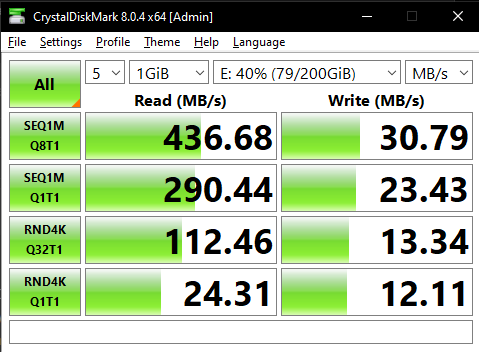
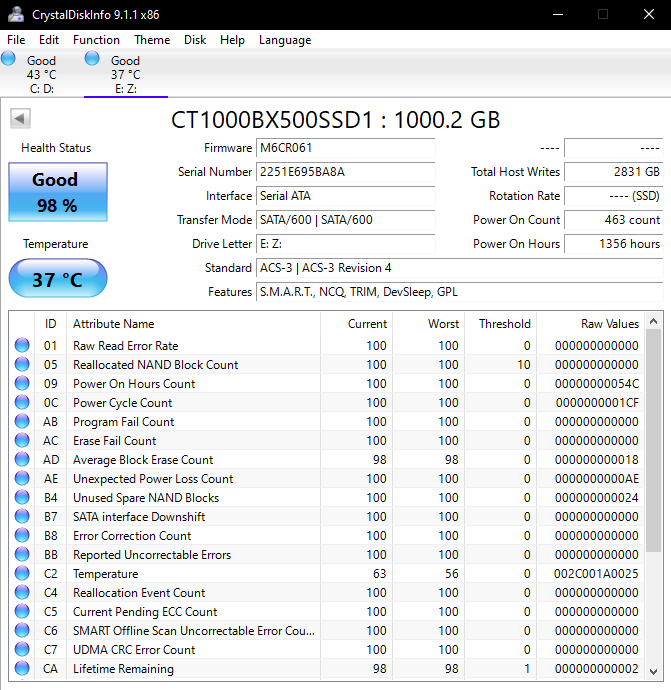
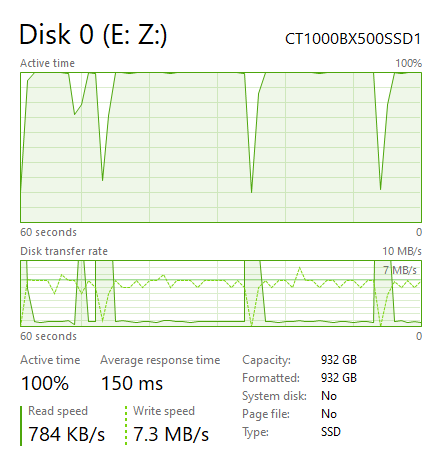 "
"
Have any of you guys had Curical SSD RMAed?
How do I avail that? I emailed them already
This is what I sent them. Let me know if there is another way to get service done on my SSD.
"
Hello,
Hope you are doing well.
I bought "Crucial BX500 1TB 3D NAND SATA 6.35 cm (2.5-Inch) Internal SSD - CT1000BX500SSD1" in Feb23.
It seemed working fine, but since last 2-3 days I was trying to install some games (Horizon and Zelda)It was taking way way way too long. I thought it was the ISO issue, so I downloaded it from another place, where I had to extract it in WinRAR. And it also started taking a long time.
I noticed that my disk usage is at 100% with write speed of 17mb/s max.
I ran some tests, images are attached below.
So previous mentioned WinRAR file after 30 minutes of extraction it was at 10%. However, I downloaded the same file into another SSD I have, and then extracted it. It finished in less than 20 minutes.
The file was around 66gb.
Can you please help me with this? Is the SSD faulty. I can provide you the bill if needed.