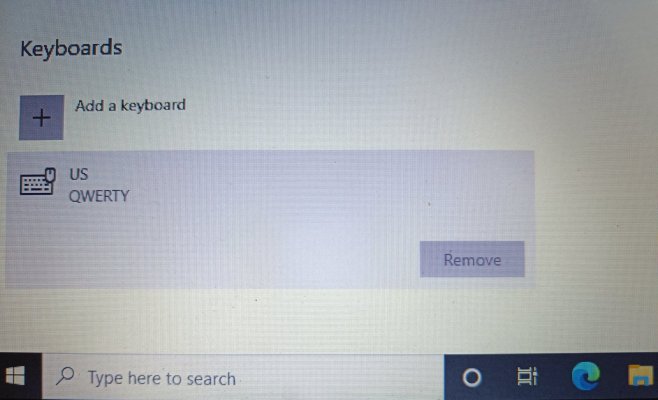Viper_
Contributor
With CTRL + backspace you can delete the last word you typed. CTRL + Backspace won't work on my laptop anymore, none of the application notepad and others.
This did not happen after any update or so this use to work and another morning it does not. It's laptop keyboard so cannot reinstall it. No keys are jammed they work individually.
I'm on W10 21h2 version. I've checked keyboard settings and language settings, filter keys, sticky keys etc they seem to be okay. I don't think writing specs will help in this issue but let me know if it is required will share. I'm not looking to run any scrips to solve this.
This did not happen after any update or so this use to work and another morning it does not. It's laptop keyboard so cannot reinstall it. No keys are jammed they work individually.
I'm on W10 21h2 version. I've checked keyboard settings and language settings, filter keys, sticky keys etc they seem to be okay. I don't think writing specs will help in this issue but let me know if it is required will share. I'm not looking to run any scrips to solve this.