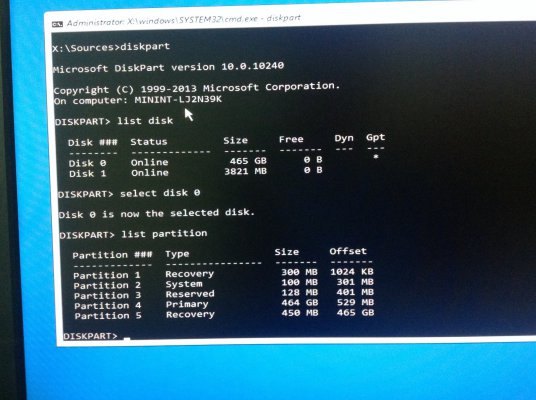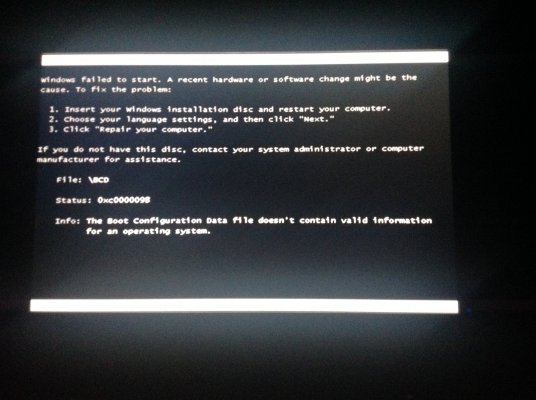Hi guys, i have a win 10 pc upgraded from 8.1(so there were 2 recovery partitions). yesterday while trying something(Keeping story short here) i foolishly reset boot menu in easy-bcd, so there was blank boot menu. Then i added default window entry in easybcd as only boot option and saved. Now pc is not booting asking to insert installation media, that i dont have readilly available.
Some info abt error shown --
File: \BCD
Status: 0xc0000098
Info: the boot configuration data file doesn't contain valid information for an operating system.
Now i have a few questions..
1. hitting f8 at startup is not giving any menu.. Why is it so, i searched and found some suggestions to use f8 and then some commands to repair.
2. If i create a usb pen drive from windows official tool will it be able to correct this problem On its own. Cause this pc is upgraded and its file s may not have same location or names as a default system(i am noob)
3. If repair fails how can i transfer my data before a new install.
Some info abt error shown --
File: \BCD
Status: 0xc0000098
Info: the boot configuration data file doesn't contain valid information for an operating system.
Now i have a few questions..
1. hitting f8 at startup is not giving any menu.. Why is it so, i searched and found some suggestions to use f8 and then some commands to repair.
2. If i create a usb pen drive from windows official tool will it be able to correct this problem On its own. Cause this pc is upgraded and its file s may not have same location or names as a default system(i am noob)
3. If repair fails how can i transfer my data before a new install.
Last edited: