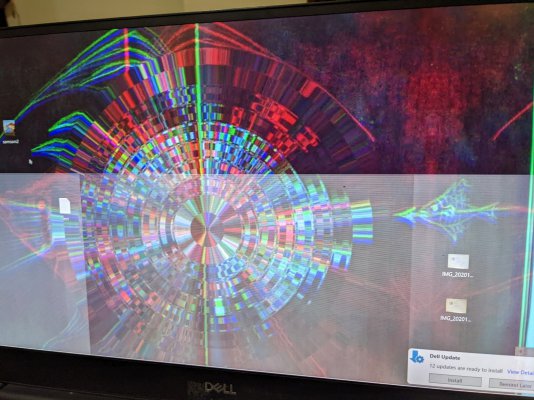I have a Dell XPS 9570 which I got from the US. The screen suddenly started flickering, with some ghosting, a year ago. I am attaching a screenshot for reference. Here's a link to a short video too.
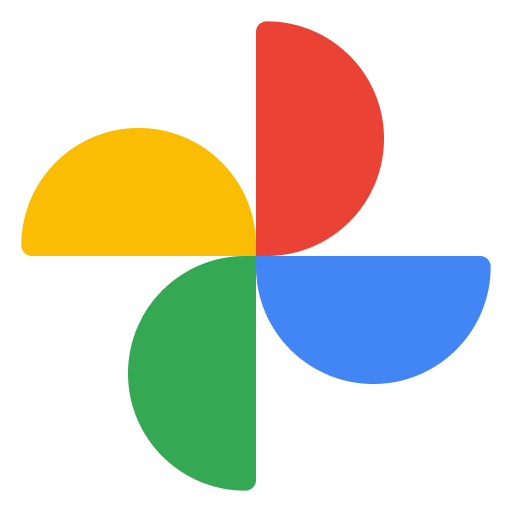 photos.app.goo.gl
photos.app.goo.gl
Any ideas where and how I can get it fixed? I live in Mussoorie, but have access to Dehradun and Delhi from time to time.

0 new items by Mallikarjun Singh
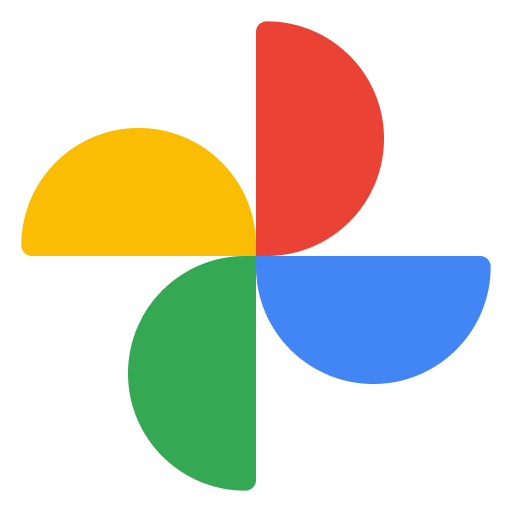 photos.app.goo.gl
photos.app.goo.gl
Any ideas where and how I can get it fixed? I live in Mussoorie, but have access to Dehradun and Delhi from time to time.
Attachments
Last edited: