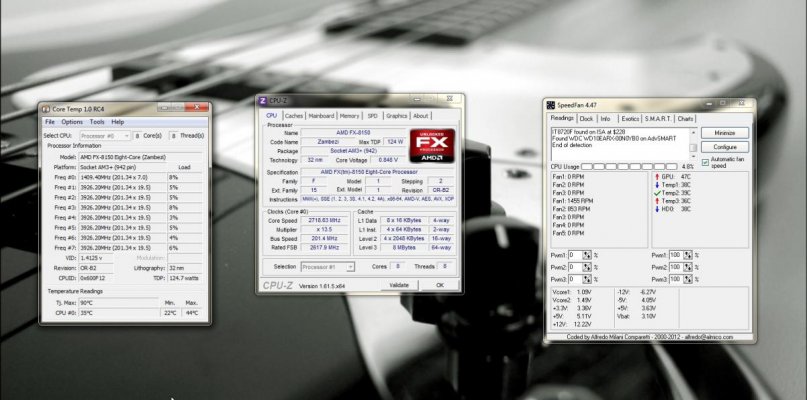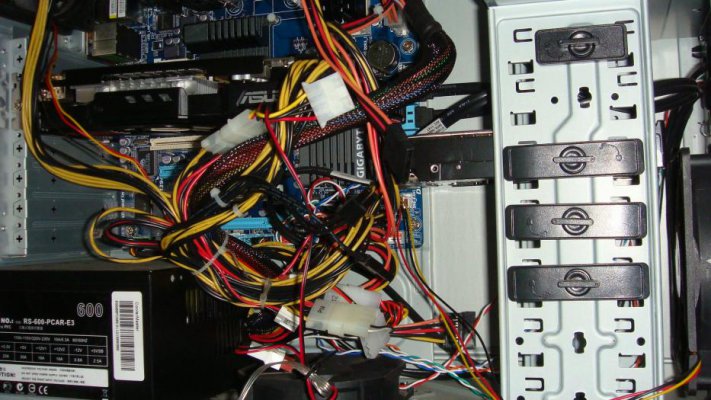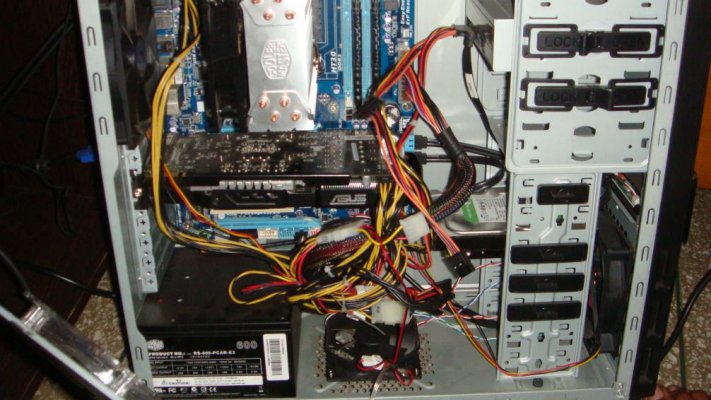So now I need a Thermal Paste. No harm in testing one more variable when so much has gone into this heating problem. I can easily go to Nehru Place and buy the Thermal Paste. No harm in crossing out yet another factor cos Fans I have installed. And not fans but 4 Fans with another CPU Cooler Hyper 212. So fan and air are not the problem.
Also I changed the Left Side Panel Fan position too and now its an INTAKE so again this Tweak did not do any good. The only thing now left is Thermal Paste cos now I'm sure the guy who assembled the rig applied the whole tube of it while all you veterans say that it has to be applied properly and in very small quantity. So I'm gonna give this one a shot.
Since Alpha17 has given a few good names of the TIM, I'm gonna go and find out.
With AMD I got an AMD Thermal Paste and with Cooler Master 212, I got Cooler Master Thermal Paste. Now the stupid assembly guy has used it all in one go, I'm left with none. Since you guys have been telling me names and some are hard to find, could you guys tell me that what exactly I have to say to the shopkeeper?
I read the TIM ARTICLE Alpha17 posted and it said that Silver Thermal Compound is the best. I really doubt the guys in Nehru Place would get this one. They gonna try and settle me for anything and this time I don't want to take any chances. So please educate me on this one and tell me what EXACTLY I say to the shopkeeper.
And Alpha17, I know SMC International shop

I bought my Cooler Master Side Panel Fan from him. And from Computer Empire I bought an External Hard disk so I can trust these guys. Hope you guys tell me what exactly I need to ask them.
Alpha17 - Regarding Cooler Master eXtreme Pro, we can blame it once I buy a good Thermal Paste and see how it fairs. And if not then may be we can do something about it. But you guys have really helped me understand what could be the possible issues.

\m/
- - - Updated - - -
Install Speedfan and post the readings of Speed fan. Check the seating of the cooler. Check that all the screws are tight and the cooler is seated tight with the processor.
Thermal paste would not make that much of a difference. Even tooth paste is as good as thermal paste.
http://answers.yahoo.com/question/index?qid=20080128214317AAaiYYl
I did this SpeedFan thing too. Temps are ballistic. If you say I'll do it again and post. Temps go in 90s when i play game.
Cooler is seated correctly and all the screws are tight. I would still try the thermal paste though. I wanna be sure this time. I have things in warranty so its better I try Tweaks and if nothing works, I can always go for Warranty.

Thanks! \m/
- - - Updated - - -
Install Speedfan and post the readings of Speed fan. Check the seating of the cooler. Check that all the screws are tight and the cooler is seated tight with the processor.
Thermal paste would not make that much of a difference. Even tooth paste is as good as thermal paste.
http://answers.yahoo.com/question/index?qid=20080128214317AAaiYYl
I did this SpeedFan thing too. Temps are ballistic. If you say I'll do it again and post. Temps go in 90s when i play game.
Cooler is seated correctly and all the screws are tight. I would still try the thermal paste though. I wanna be sure this time. I have things in warranty so its better I try Tweaks and if nothing works, I can always go for Warranty.

Thanks! \m/
- - - Updated - - -
Try
Core Temp to measure CPU temps. Also get
CPU-Z to check what the core voltage is.
Any idea what thermal paste was used? Even if the entire thermal paste tube was emptied out, the clamping force of the heatsink will squeeze out all excess paste and leave a thin layer behind, so shouldn't be a problem. Make sure excess thermal paste around the CPU socket area has been cleaned out.
OK I'll try Core Temp to measure CPU Temps. I'll also try this CPU-Z to check the core voltage and post the Screens here.
When I had Stock Heatsink, it was an AMD Thermal Paste and when I installed Cooler Master 212 Hyper, Cooler Master Thermal Paste was used. That's all I can tell you.

Sorry but some people say apply less Thermal Paste while you say it does not matter. Its really confusing me. Sorry but this problem has frustrated me enough that I just want it to go and never come back. :|


 I bought my Cooler Master Side Panel Fan from him. And from Computer Empire I bought an External Hard disk so I can trust these guys. Hope you guys tell me what exactly I need to ask them.
I bought my Cooler Master Side Panel Fan from him. And from Computer Empire I bought an External Hard disk so I can trust these guys. Hope you guys tell me what exactly I need to ask them.