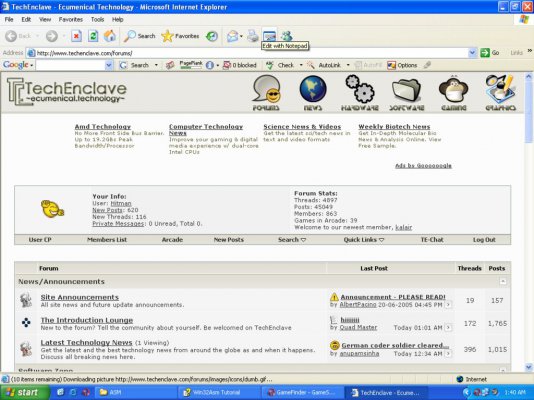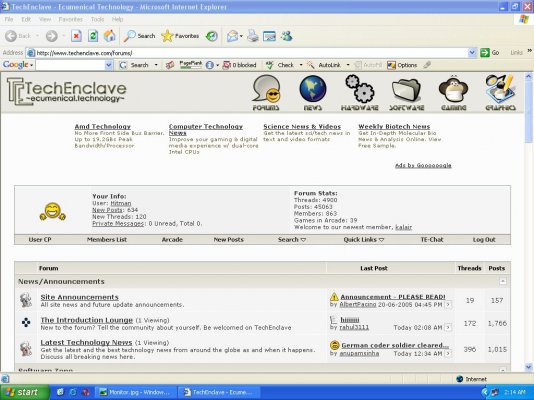I have a strange problem that the display suddenly becomes a little blurry, stays that way for a few minutes and then it gets back to normal. On some days, it happens many times, while on other days the system runs perfectly.I've managed to capture the screen shots of the situation, the first one shows the blurry image while the second show the normal image.Any ideas, why this is happening ?
You are using an out of date browser. It may not display this or other websites correctly.
You should upgrade or use an alternative browser.
You should upgrade or use an alternative browser.
Graphic Cards Display going blurry
- Thread starter Haste
- Start date
Hitman said:I have a strange problem that the display suddenly becomes a little blurry, stays that way for a few minutes and then it gets back to normal.
During last years Monsoon I had this loss of sharpness problem too with my Samsung 19" Monitor and I phoned Samsung and their service guy came over and tinkered inside the Monitor and fixed it. He did not change any parts. Its been fine ever since.
This year since the Monsoon have started in Mumbai my 19" Monitor goes extremly DARK on first start and the display comes to normal density within a couple of minutes ..... and .... my 17" Samsung Monitor on first startup goes absolutely WHITE for a couple of minutes. STRANGE - one Monitor goes BLACK and the other White !! They are both now out of warranty.
Blame it on the high humidity due to rains.
@ Eazy, the various voltages required for e.g. heater , focus, the main B+, etc ....go beyond the tolerance values due to excess mosture present. as you keep the moniter on and as it gradually heats up the moisture evaporates and the monitor gradually returns to normal finctioning.
This generally happens to monitors which are about 2 years old.
removing the neck board (small board which is attached to the tube) and cleaning the pins there sometimes helps. as also removing and cleaning the main 25 ~ 30 KV red color wire which goes from the EHT to the tube.
both are left best for a trained serviceman. since there are very dangerous voltages levels present. and unless you manage to properly discharge the caps there is a good chance to get a body shaking shock !!!!
@ Hitman,
drifting of focus means the either the the main B+ voltage is drifting or the focus voltage (From the EHT) is drifting. a serviceman can fine tune it within minutes. and in the worst case scenario one or two capacitors might have to be changed.
@ Eazy, the various voltages required for e.g. heater , focus, the main B+, etc ....go beyond the tolerance values due to excess mosture present. as you keep the moniter on and as it gradually heats up the moisture evaporates and the monitor gradually returns to normal finctioning.
This generally happens to monitors which are about 2 years old.
removing the neck board (small board which is attached to the tube) and cleaning the pins there sometimes helps. as also removing and cleaning the main 25 ~ 30 KV red color wire which goes from the EHT to the tube.
both are left best for a trained serviceman. since there are very dangerous voltages levels present. and unless you manage to properly discharge the caps there is a good chance to get a body shaking shock !!!!
@ Hitman,
drifting of focus means the either the the main B+ voltage is drifting or the focus voltage (From the EHT) is drifting. a serviceman can fine tune it within minutes. and in the worst case scenario one or two capacitors might have to be changed.
Guys u aren't thinking!!!
If the problem was due to a monitor issue, how wud it show up in a screenshot?
The screenshot does not come from the monitor.
Proof: switch off your monitor, and pres Alt+PrintScreen. You still get a screenshot.
I don't know where the screenshot comes from tho, video card, or memory buffer.
If the problem was due to a monitor issue, how wud it show up in a screenshot?
The screenshot does not come from the monitor.
Proof: switch off your monitor, and pres Alt+PrintScreen. You still get a screenshot.
I don't know where the screenshot comes from tho, video card, or memory buffer.
deejay said:Blame it on the high humidity due to rains.
@ Eazy, the various voltages required for e.g. heater , focus, the main B+, etc ....go beyond the tolerance values due to excess mosture present. as you keep the moniter on and as it gradually heats up the moisture evaporates and the monitor gradually returns to normal finctioning.
This generally happens to monitors which are about 2 years old.
removing the neck board (small board which is attached to the tube) and cleaning the pins there sometimes helps. as also removing and cleaning the main 25 ~ 30 KV red color wire which goes from the EHT to the tube.
both are left best for a trained serviceman. since there are very dangerous voltages levels present. and unless you manage to properly discharge the caps there is a good chance to get a body shaking shock !!!!
@ Hitman,
drifting of focus means the either the the main B+ voltage is drifting or the focus voltage (From the EHT) is drifting. a serviceman can fine tune it within minutes. and in the worst case scenario one or two capacitors might have to be changed.
Yup I understand a bit of what you say... BUT.... me open the Monitor ?? ... OH NO !!! MAN ... I do not know the difference between a resisitor and a capacitor even if they hit me in the face. So best left to a qualified man.... my only question ... will this problem elliviate and kill the Monitors ?
Yup what you mentioned for the problem of focus is also abs correct - not that I understand all of it - cause the Samsung guy openend the back and turned some pots and cleaned some contacts and then I looked at text on the screen with a 5x Loupe and got him to focus it to be as sharp as it could get.
What I do in the Monsoons is to place a thermal pad around the Monitor or Computer Cabinet and this has a 45C thermostat which is perfect to warm up the insides of the hardware and remove excessive moisture. This works quite well.
Eazy posted 3.75 minutes later:
HE HE !!! TRUE man a screen capture will not show a Monitor problem. I thought he had taken a picture of the monitor with a Digicam.... STOOPID ME :blushing:KingKrool said:Guys u aren't thinking!!!
If the problem was due to a monitor issue, how wud it show up in a screenshot?
Eazy i was not recomending you to open the monitor.!!! infact i always discourage it and have stated it above too.
I have been mildly jolted many a times in the past while cleaning / tunning my monitors hence i know ............hehe
The problem is basically the moisture and the normal performance life of the components inside the monitor. this will get worse in subsequent years , meaning the "start up" time will increase gradually.
it is the reason (drifting of component values) i have been recomending to go for the LCD monitors. They are very cheap nowadays and anybody who is contemplating buying a new system should go in for a LCD monitor. CRT monitors are outdated and dead technology. it was good while it lasted but technology moves on ....
For ur immediate solution it would be helpful if you switch on the a/c and put the ceiling fan on full for about 10 minutes before you switch on the monitor. and if your windows were shut overnight , do not open them until the monitor is warmed up and running.
once the monitor is sufficently warmed up and running you can switch off the a/c and open the windows as the inherent heat generated inside the monitor will keep the moisture away.
and KK you are correct. the screenshot will not show the bleariness. since the actual display data is in bits and bytes .........hehe. most of us know that, but we can "imagine" what the original poster wanted to convey. hence to reduce the "lag times" (asking him for a digi shot etc... for what purpose i do not know ??:huh: since the problem is in the monitor and has no relevance when you take a "internal" screen shot i.e. by alt + prtscn route.) i felt it is better to quickly and promptly respond to his query.
(asking him for a digi shot etc... for what purpose i do not know ??:huh: since the problem is in the monitor and has no relevance when you take a "internal" screen shot i.e. by alt + prtscn route.) i felt it is better to quickly and promptly respond to his query.
I have been mildly jolted many a times in the past while cleaning / tunning my monitors hence i know ............hehe
The problem is basically the moisture and the normal performance life of the components inside the monitor. this will get worse in subsequent years , meaning the "start up" time will increase gradually.
it is the reason (drifting of component values) i have been recomending to go for the LCD monitors. They are very cheap nowadays and anybody who is contemplating buying a new system should go in for a LCD monitor. CRT monitors are outdated and dead technology. it was good while it lasted but technology moves on ....
For ur immediate solution it would be helpful if you switch on the a/c and put the ceiling fan on full for about 10 minutes before you switch on the monitor. and if your windows were shut overnight , do not open them until the monitor is warmed up and running.
once the monitor is sufficently warmed up and running you can switch off the a/c and open the windows as the inherent heat generated inside the monitor will keep the moisture away.
and KK you are correct. the screenshot will not show the bleariness. since the actual display data is in bits and bytes .........hehe. most of us know that, but we can "imagine" what the original poster wanted to convey. hence to reduce the "lag times"
deejay said:Eazy i was not recomending you to open the monitor.!!!.
TOO LATE...ZAAAAAPPED !!! :Comp8:
it is the reason (drifting of component values) i have been recomending to go for the LCD monitors. They are very cheap nowadays and anybody who is contemplating buying a new system should go in for a LCD monitor. CRT monitors are outdated and dead technology. it was good while it lasted but technology moves on ....
Strangely before my current 19" CRT I had a Sony 15" LCD which was TERRIBLE .... really bad... When I opened the back one day I saw printed on under the plastic case "MADE BY LG"
For ur immediate solution it would be helpful if you switch on the a/c and put the ceiling fan on full for about 10 minutes before you switch on the monitor. and if your windows were shut overnight , do not open them until the monitor is warmed up and running.
Yeah I do that A/C thingy in the morning every day. Power on Comp before switching off A/C.
And about the ceiling fan thingy you are going to laugh about this... check out my computer setup - I actually have a fan over my Monitor to cool the Monitor and more importantly ME.

Hitman said:Well its a Samsung 19'' monitor and its realatively new(< 2 years).
Then Phone Samsung for service under warranty - they have 3 year warranty - their service was very good last year when I called them.
Nope . it is neither a software issue nor video card issue. if it was so the picture would continue to remain blurred constantly.
since as Hitman mentions it happens randomly and for random duration it is a hardware issue.
it is either voltage / component value drifting issue inside the monitor .........high probability.
the video cable (including the connectors) could be the cause ....some probability.
Edit: its only now that i checked the images posted by hitman in the first post properly. both look the same to me, meaning no bleariness. must be bcuz both are screen shots.
since as Hitman mentions it happens randomly and for random duration it is a hardware issue.
it is either voltage / component value drifting issue inside the monitor .........high probability.
the video cable (including the connectors) could be the cause ....some probability.
Edit: its only now that i checked the images posted by hitman in the first post properly. both look the same to me, meaning no bleariness. must be bcuz both are screen shots.
^^The screen shots are different with the first being a little blurd than the second one.Try looking at them again, in a full screen view, as difference is not clearly visible in smaller view, and notice the text.
BTW today thankfully it is not happening, thats the strangest thing as it happens that weeks may pass without occourence of blurring, but on some days(like yesterday), it happens frequently :S , that's why i've not called any servicemen till yet.
@Chaos its a dual DVI card, but still i switched to other the DVI port.
BTW today thankfully it is not happening, thats the strangest thing as it happens that weeks may pass without occourence of blurring, but on some days(like yesterday), it happens frequently :S , that's why i've not called any servicemen till yet.
@Chaos its a dual DVI card, but still i switched to other the DVI port.
Last edited by a moderator:
deejay said:Nope . it is neither a software issue nor video card issue. if it was so the picture would continue to remain blurred constantly.
since as Hitman mentions it happens randomly and for random duration it is a hardware issue.
it is either voltage / component value drifting issue inside the monitor .........high probability.
the video cable (including the connectors) could be the cause ....some probability.
Edit: its only now that i checked the images posted by hitman in the first post properly. both look the same to me, meaning no bleariness. must be bcuz both are screen shots.
If it were a monitor issue it cant be seen on screenshots. That is plain and simple!!! The screenshot is taken from the framebuffer of the videocard. It cannot come from the monitor. KK already mentioned it earlier. If you cant see the blurriness in one of the screenshots, its time to visit the eye doctor
Chaos posted 1.78 minutes later:
Yeah... i know. I have the same video card on my work machine. If I connect 2 19" crts on it and keep it at 1600x1200@75Hz, one is definitely more blurry than the other. It is pretty noticeable.Hitman said:^^The screen shots are different with the first being a little blurd than the second one.Try looking at them again, in a full screen view, as difference is not clearly visible in smaller view, and notice the text.
BTW today thankfully it is not happening, thats the strangest thing as it happens that weeks may pass without occourence of blurring, but on some days(like yesterday), it happens frequently :S , that's why i've not called any servicemen till yet.
@Chaos its a dual DVI card, but still i switched to other the DVI port.
Last edited by a moderator:
But is the vid card used for the screenshot either?
I mean, does it read from the Frame Buffer of video card when it takes a screenshot?
It would on an AGP I believe. (I yield to Chaos, the guy doing a Phd in Image processing/Gfx or something that side).
In that case it might be that the card memory is doing something weird.
I mean, does it read from the Frame Buffer of video card when it takes a screenshot?
It would on an AGP I believe. (I yield to Chaos, the guy doing a Phd in Image processing/Gfx or something that side).
In that case it might be that the card memory is doing something weird.
Chaos said:If you cant see the blurriness in one of the screenshots, its time to visit the eye doctor.
hehe if you so insist.
Chaos said:If it were a monitor issue it cant be seen on screenshots. That is plain and simple!!! The screenshot is taken from the framebuffer of the videocard. It cannot come from the monitor. KK already mentioned it earlier.
I have mentioned this twice already earlier in the thread.
After KK's post.
it does seem the text in one of the images is heavily "compensated" , like when you try out the different levels of "Cleartype" effects in XP.