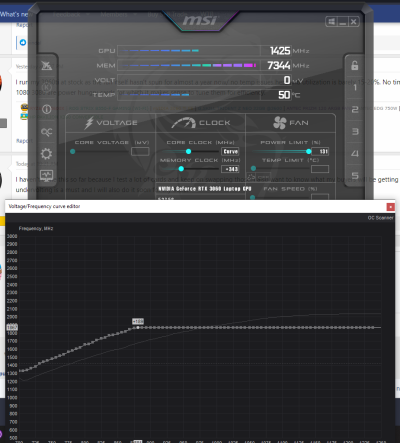I actually tried testing undervolt settings when I got my GPU because everybody said it's the next best thing since sliced bread, and here's what I found from my sample size of 1:
After seeing what tutorials were suggesting, I thought to myself, "Well, this isn't undervolting, this is undervolting +OCing" since they were figuring out a stable boost clock on stock curve and trying to achieve that stable clock throughout their gaming session, which is not a bad thing actually but the stock fan curve is what throws me off(Still would recommend UV + OC over nothing).
I decided to see whether having a "stable" clockspeed vs having it boost up and down would really make that much of a difference (In theory it'd make sense to have a stable clock instead of having your card keep boosting and throttling over and over right?) After looking at my saturation point and getting a stable clock of 1950(?), I checked power usage and temps and decided to dial in both the curve constant clockspeed method and did a benchmark run.
After this, for the boost benchmark, I checked how much power the card was consuming and what temperature it was hitting, I changed the power target to what the card was consuming at constant clock speed and ran the benchmark again and all the variables(temps,power draw) were about the same as with a constant clock speed. The only difference? I actually managed to get a
higher score on it. This sort of was an answer for the question I had before testing that whether a humongous company like NVidia would mess up their GPU boosting behaviour so bad? Turns out I was getting 1945-1985 clocks throughout the run. And the boosting behaviour was actually working as expected.
Conclusion:From my testing it was clear that people should be targeting fan noise and power draw (&temperature) instead looking at stock/boost clocks and just set that(comfortable noise level/ acceptable heat output) using the power slider on Afterburner then just push the GPU and memory clocks as high as possible while being stable(Also please for the love of god test them in-game).
P.S : I am not an NVidia engineer nor der8auer himself but this has been a
much cut down version of my findings through my testing of basically a week straight and noting down the performance of my card.
I wanted to actually transcribe everything I found out but meh sometimes condensing information is a good thing.
TL;DR : Atleast UV + OC your card, but focus should be more toward hitting a noise level or thermal output when it comes to undervolting.(Constant clock speed vs auto boosting shouldn't really matter as much)