This is not really going to be a detailed review, since I don't have the tools or the knowhow to do a detailed review.
I had been seeing this SSD on onlyssd.com for a while now. This is the cheapest 1 TB SSD currently available online. It cost me only 4099.
My primary purpose for this SSD is creating a backup server for my photos. My photos currently reside on my Synology NAS and a backup copy is kept on an external HDD. This purpose was currently being served by a Raspberry Pi. However, I want to move the setup to a Libre Computer. Since the Libre Computer has a 2 Amp power supply, as opposed to the Pi's 3 Amp, I felt it might not be able to safely power an HDD. I also saw this as an opportunity to test out this SSD.
I ordered this SSD yesterday morning from OnlySSD.com (PrimeABGB). Since the shop is in Mumbai, same as me, I received it in just 1 day. It came in a fairly standard packaging, hard plastic pack inside a box. The package contained nothing else other than the SSD itself (not even a warranty card).
Out of the box, the SSD feels solidly built. I have 2 other SATA SSDs with me (one from Oscoo and one from Kingston) and this one feels the most solid of the three. Not that it matters a lot for an internal SSD, but a well built product does inspire confidence.
To initialize and test it, I first connected it to my NUC via an Orico enclosure over USB 3.0. I was surprised to see the capacity as 956 GB on Windows. For a 1 TB drive, it's pretty much standard that it would be 931.5 GB. So unlike other HDDs and SSDs I've owned, which count 1 TB as 1000 GB, this one counts 1 TB as 1024 GB, hence the higher capacity. My WD Black 1 TB is also 931.5 GB.
I then fired up Crystal Disk Info, hoping to find out the internal model number, and thereby the original manufacturer of the SSD. To my surprise, it just showed EVM SSD, pointing to a clean white-labelled product. Searching for the number shown in Firmware points to Netac SSD, but I can't be entirely sure if that's the original manufacturer of this SSD. The drive or the box itself gives no indication as to the original manufacturer. It's worth noting though that the box says Country of origin: Taiwan, but Netac is a Chinese company, has no manufacturing facilities in Taiwan. It's also worth noting that eVM's website gives no indication that it is an importer and claims to sell products manufactured in India. Techies here would very well know that there are no flash drive manufacturing facilities in India as of yet.
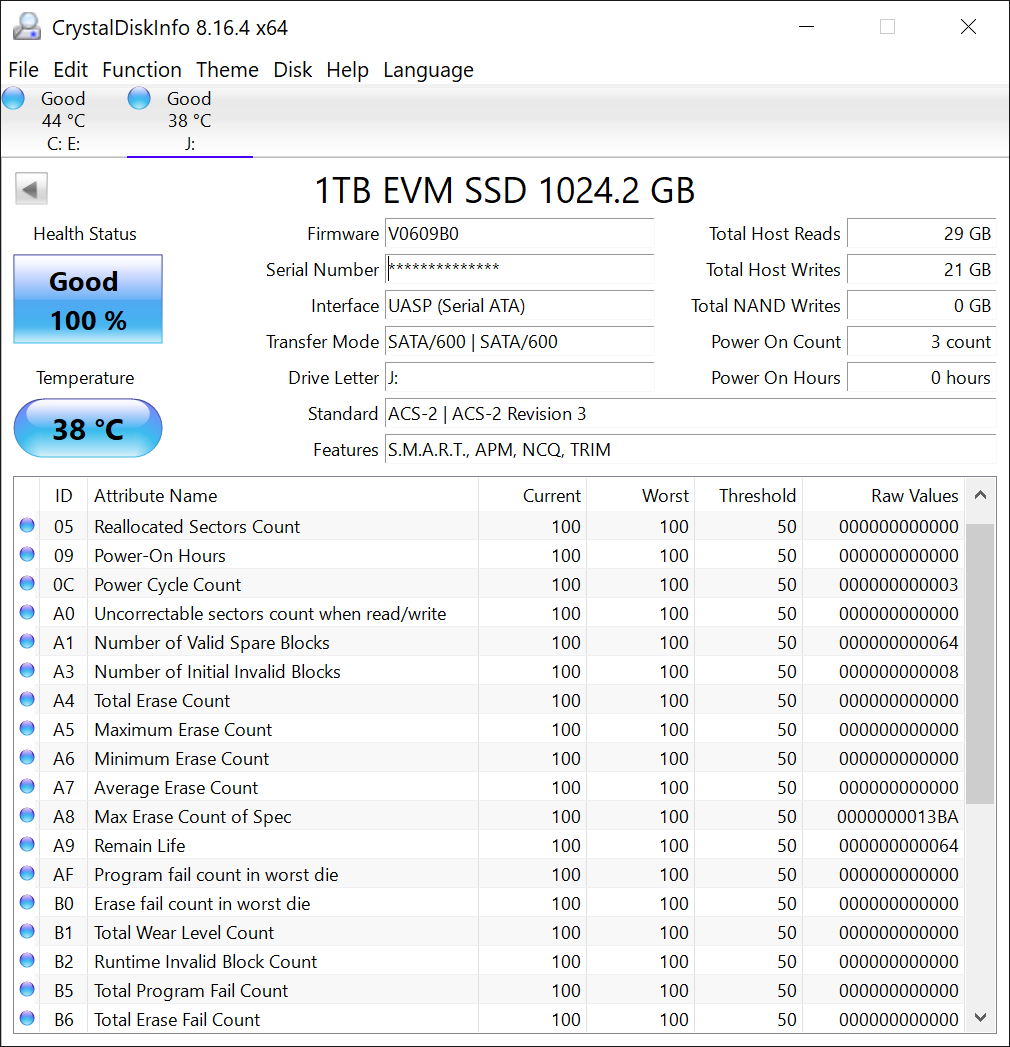
I then tried copying a 2 GB file to the SSD over USB. I got a write speed of 300 MBps for the entire file (i.e., less than 7 seconds). I will be trying out with larger files later. As of now, I didn't have any on my NUC and the SSD was not detected by my Synology NAS for some reason.
I then proceeded to run Crystal Disk Mark, the results of which are shown below:
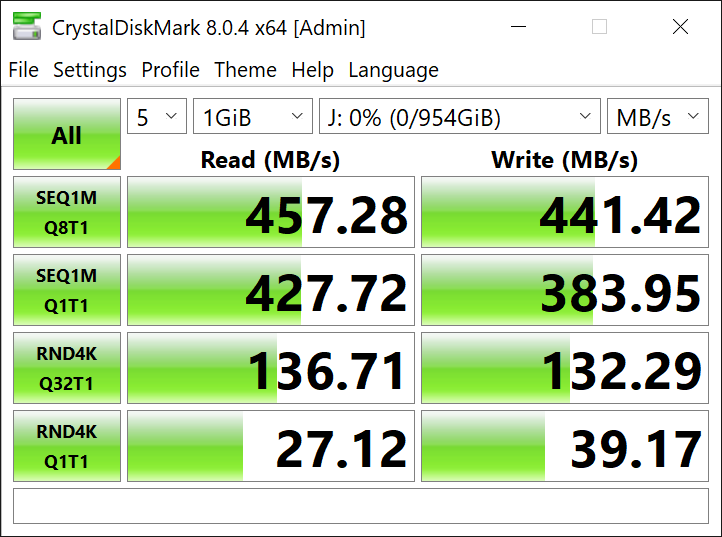
The results are fairly impressive, given the price of the SSD.
Lastly, I would like to point out a few things.
I had been seeing this SSD on onlyssd.com for a while now. This is the cheapest 1 TB SSD currently available online. It cost me only 4099.
My primary purpose for this SSD is creating a backup server for my photos. My photos currently reside on my Synology NAS and a backup copy is kept on an external HDD. This purpose was currently being served by a Raspberry Pi. However, I want to move the setup to a Libre Computer. Since the Libre Computer has a 2 Amp power supply, as opposed to the Pi's 3 Amp, I felt it might not be able to safely power an HDD. I also saw this as an opportunity to test out this SSD.
I ordered this SSD yesterday morning from OnlySSD.com (PrimeABGB). Since the shop is in Mumbai, same as me, I received it in just 1 day. It came in a fairly standard packaging, hard plastic pack inside a box. The package contained nothing else other than the SSD itself (not even a warranty card).
Out of the box, the SSD feels solidly built. I have 2 other SATA SSDs with me (one from Oscoo and one from Kingston) and this one feels the most solid of the three. Not that it matters a lot for an internal SSD, but a well built product does inspire confidence.
To initialize and test it, I first connected it to my NUC via an Orico enclosure over USB 3.0. I was surprised to see the capacity as 956 GB on Windows. For a 1 TB drive, it's pretty much standard that it would be 931.5 GB. So unlike other HDDs and SSDs I've owned, which count 1 TB as 1000 GB, this one counts 1 TB as 1024 GB, hence the higher capacity. My WD Black 1 TB is also 931.5 GB.
I then fired up Crystal Disk Info, hoping to find out the internal model number, and thereby the original manufacturer of the SSD. To my surprise, it just showed EVM SSD, pointing to a clean white-labelled product. Searching for the number shown in Firmware points to Netac SSD, but I can't be entirely sure if that's the original manufacturer of this SSD. The drive or the box itself gives no indication as to the original manufacturer. It's worth noting though that the box says Country of origin: Taiwan, but Netac is a Chinese company, has no manufacturing facilities in Taiwan. It's also worth noting that eVM's website gives no indication that it is an importer and claims to sell products manufactured in India. Techies here would very well know that there are no flash drive manufacturing facilities in India as of yet.
I then tried copying a 2 GB file to the SSD over USB. I got a write speed of 300 MBps for the entire file (i.e., less than 7 seconds). I will be trying out with larger files later. As of now, I didn't have any on my NUC and the SSD was not detected by my Synology NAS for some reason.
I then proceeded to run Crystal Disk Mark, the results of which are shown below:
The results are fairly impressive, given the price of the SSD.
Lastly, I would like to point out a few things.
- I could not find any reviews or specs of any eVM SSD online.
- The official website does not give a spec sheet or anything similar.
- There is no mention of an endurance rating anywhere. It says it has 5 years warranty, so I hope it wouldn't be too bad. The warranty policy also does not mention any TBW limits.


