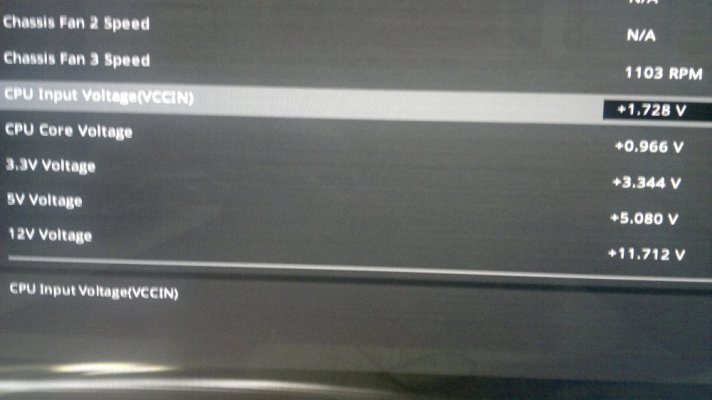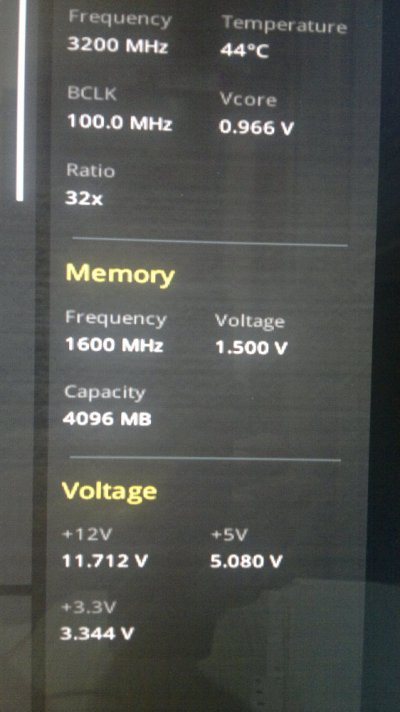is my motherboard faulty...
This is my Config
My config:
i5 4460
ASUS H97 PRO
CORSAIR CMV4GX3M1A1600C11 4GB
CORSAIR VS550 PSU
1TB HDD
WINDOWS 7 & 8.1 32bit
Initially i was facing some performance issues with my PC but i didn't have any random freezes or hiccups with windows 8.1. The mistake i made is each and every time i install windows 7, i install it after or before windows 8.1 and that made me think that this motherboard hates windows 7 and/or dual boot.
So today i installed windows 8.1 alone and found that for the first time the random freezes happen here too. Even in windows 8.1 i have not spent hours, but today i ran memtest for 3 hours and no problems found with memory.
Now the big issue here is my 1 TB HDD which was working fine for around 2 years and which worked fine, the 1st day when i installed in this PC without any errors reported under HD tune and HD sentinel, shows around 1300 Reallocated sectors. I noticed this only today after WIndows 8.1 caused random freezes.
So long i was concerned with making windows 7 work and also to find what makes win7 incompatible with this mobo. Now i am very dissappointed and i am starting to doubt the motherboard.
I even checked the event log and i get this error when my PC froze randomly under win 8.1
The IO operation at logical block address f0 for Disk 0 (PDO name: \Device\00000030) was retried.
Moreover whenever i install windows 7 sp1 either from within win 8.1 or from the CD/USB device, i am taken to the BIOS screen where i cannot find my hdd listed. But if i keep the PC switched off for around 30sec- 60sec. setup resumes. this happens even when the random freeze occurs as soon as i login to windows 7 and i restart the PC. Here i can restart the PC by start menu itself and the PC restarts fine though it randomly freezes.
So far i was thinking that the windows 7 boot manager is messing up with the new UEFI bios since the O/s is old.
Finally i came to a conclusion that the motherboard is faulty but before attempting to disassemble it to handover to the service center by tomorrow, i have just removed the power cable and sata cable from my DVD drive. But even after that one time i was taken to the BIOS screen where my HDD was found missing. I restarted PC and the PC stayed with a cursor and after sometime it booted to windows 8.1 from which i am creating this thread.
Even i had got a blue screen 2 to 3 times in the past weeks which stated that one of the device is about to fail and this message is from windows 8.1 startup i think . Just day before yesterday i came to know that i must use the grey sata ports and not the black ones . I knew that but the ports looked alike with minor colour variation so i thought that all the ports are black. SInce then i thought that plugging in the DVD drive in the black port has caused all these issues and plugged it in the grey port.
But today i suspect the mobo is faulty as it has killed my HDD.
Now friends please help me out to ensure that the mobo is faulty. I am looking to get a new mobo in exchange as i have been facing issues from day ONE.
So in a nutshell, please tell me how i can find out if the SATA controller is malfunctioning in my motherboard ..
Sometimes even when the HDD doesnt appear in the BIOS, i can boot to USB and the PC is able to find the HDD and even access the partitions. There are some other people who have experienced the same issue.
http://www.bleepingcomputer.com/forums/t/523993/ahciide-problem
Is it usual with the modern UEFI bios to fail to show HDD sometimes even when the SATA controller and HDD is working fine ? Is there anyone aware of this behaviour with any other motherboard ?
Then in event log, i dont find anything which says error with the sata controller blah blah
Sorry for the long post
Mod Edit: Please avoid using large fonts unnecessarily
This is my Config
My config:
i5 4460
ASUS H97 PRO
CORSAIR CMV4GX3M1A1600C11 4GB
CORSAIR VS550 PSU
1TB HDD
WINDOWS 7 & 8.1 32bit
Initially i was facing some performance issues with my PC but i didn't have any random freezes or hiccups with windows 8.1. The mistake i made is each and every time i install windows 7, i install it after or before windows 8.1 and that made me think that this motherboard hates windows 7 and/or dual boot.
So today i installed windows 8.1 alone and found that for the first time the random freezes happen here too. Even in windows 8.1 i have not spent hours, but today i ran memtest for 3 hours and no problems found with memory.
Now the big issue here is my 1 TB HDD which was working fine for around 2 years and which worked fine, the 1st day when i installed in this PC without any errors reported under HD tune and HD sentinel, shows around 1300 Reallocated sectors. I noticed this only today after WIndows 8.1 caused random freezes.
So long i was concerned with making windows 7 work and also to find what makes win7 incompatible with this mobo. Now i am very dissappointed and i am starting to doubt the motherboard.
I even checked the event log and i get this error when my PC froze randomly under win 8.1
The IO operation at logical block address f0 for Disk 0 (PDO name: \Device\00000030) was retried.
Moreover whenever i install windows 7 sp1 either from within win 8.1 or from the CD/USB device, i am taken to the BIOS screen where i cannot find my hdd listed. But if i keep the PC switched off for around 30sec- 60sec. setup resumes. this happens even when the random freeze occurs as soon as i login to windows 7 and i restart the PC. Here i can restart the PC by start menu itself and the PC restarts fine though it randomly freezes.
So far i was thinking that the windows 7 boot manager is messing up with the new UEFI bios since the O/s is old.
Finally i came to a conclusion that the motherboard is faulty but before attempting to disassemble it to handover to the service center by tomorrow, i have just removed the power cable and sata cable from my DVD drive. But even after that one time i was taken to the BIOS screen where my HDD was found missing. I restarted PC and the PC stayed with a cursor and after sometime it booted to windows 8.1 from which i am creating this thread.
Even i had got a blue screen 2 to 3 times in the past weeks which stated that one of the device is about to fail and this message is from windows 8.1 startup i think . Just day before yesterday i came to know that i must use the grey sata ports and not the black ones . I knew that but the ports looked alike with minor colour variation so i thought that all the ports are black. SInce then i thought that plugging in the DVD drive in the black port has caused all these issues and plugged it in the grey port.
But today i suspect the mobo is faulty as it has killed my HDD.
Now friends please help me out to ensure that the mobo is faulty. I am looking to get a new mobo in exchange as i have been facing issues from day ONE.
So in a nutshell, please tell me how i can find out if the SATA controller is malfunctioning in my motherboard ..
Sometimes even when the HDD doesnt appear in the BIOS, i can boot to USB and the PC is able to find the HDD and even access the partitions. There are some other people who have experienced the same issue.
http://www.bleepingcomputer.com/forums/t/523993/ahciide-problem
Is it usual with the modern UEFI bios to fail to show HDD sometimes even when the SATA controller and HDD is working fine ? Is there anyone aware of this behaviour with any other motherboard ?
Then in event log, i dont find anything which says error with the sata controller blah blah
Sorry for the long post
Mod Edit: Please avoid using large fonts unnecessarily
Last edited: