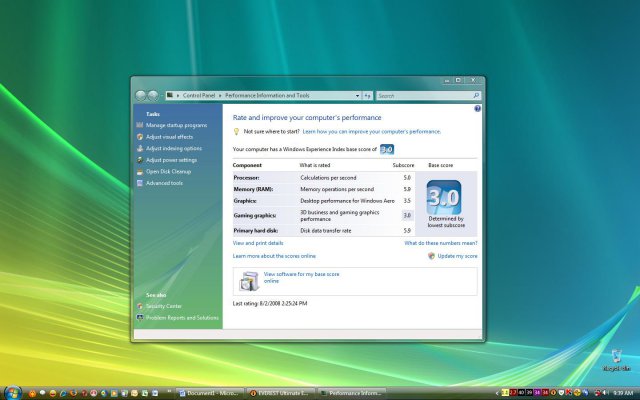sidewinder2008
Disciple
Hi !
I recently bought a low end computer. Actually it was the highest end that I could afford.
Here is my configuration
1.Athlon x2 4600+ @ 2.4Ghz 65Watts TDP
2.Asus M2N VM DVI
3.Seagate SATA 2 250GB + Seagate 80 GB PATA
4.2*1 GB DDDR2 667 Transcend Jet RAM 5-5-5-15
5.HP DVD RW 1035i
5.TechCom internal TV tuner Card
7.Cabinet Running 6 fans in total (3 x 92MM Case fan + 1x120mm Front LED Fan + CPU Fan +SMPS fan)
All on Zebronics Bijli Cabinet with Zebronics SATA Plus 450 Watts SMPS with 20AMP in +12V rail
I have some questions.Please help me
1. How much tighter timing this Transcend JETRAM can afford?.Is it possible to run them at 4-4-4-12 without damaging them? Default timimg is 5-5-5-15 @ 1.8v.Whats the best timing possible without streaching the limit ??
2.How is this zebronics SATA plus 450 watts SMPS ? Actually I will be adding a 9500GT in a couple of months? Will it be enough for that ? The specs says 20AMP in +12v rail. And can it run a 9600GSO ? Adding a Cooler master 460/500 watts PSU is almost impossible for me at this moment (Out of cash) but will do if absolutely necessary (In that case the graphics card update will be delayed by at least 6 months)
Bios hardware monitor reads like this
Sensor Type ITE IT8712F (ISA 290h)
Temperatures
CPU #1 / Core #1 35 °C (95 °F)
CPU #1 / Core #2 33 °C (91 °F)
MCP 59 °C (138 °F)
Aux 40 °C (104 °F)
Seagate ST3250310SV 39 °C (102 °F)
Seagate ST380011A 41 °C (106 °F)
Cooling Fans
CPU 2679 RPM
Chasis 3600 RPM
Voltage Values
CPU Core 1.23 V
+3.3 V 3.38 V
+12 V 12.74 V
VBAT Battery 3.04 V
Are this values alright ??? Or there is something to worry about ??
3.Here is the Windows Vista Experience Index I’ve got with My rig(Picture Attached). Does it look ok??
Please help me in this regard.
Thnx in advance
I recently bought a low end computer. Actually it was the highest end that I could afford.
Here is my configuration
1.Athlon x2 4600+ @ 2.4Ghz 65Watts TDP
2.Asus M2N VM DVI
3.Seagate SATA 2 250GB + Seagate 80 GB PATA
4.2*1 GB DDDR2 667 Transcend Jet RAM 5-5-5-15
5.HP DVD RW 1035i
5.TechCom internal TV tuner Card
7.Cabinet Running 6 fans in total (3 x 92MM Case fan + 1x120mm Front LED Fan + CPU Fan +SMPS fan)
All on Zebronics Bijli Cabinet with Zebronics SATA Plus 450 Watts SMPS with 20AMP in +12V rail
I have some questions.Please help me
1. How much tighter timing this Transcend JETRAM can afford?.Is it possible to run them at 4-4-4-12 without damaging them? Default timimg is 5-5-5-15 @ 1.8v.Whats the best timing possible without streaching the limit ??
2.How is this zebronics SATA plus 450 watts SMPS ? Actually I will be adding a 9500GT in a couple of months? Will it be enough for that ? The specs says 20AMP in +12v rail. And can it run a 9600GSO ? Adding a Cooler master 460/500 watts PSU is almost impossible for me at this moment (Out of cash) but will do if absolutely necessary (In that case the graphics card update will be delayed by at least 6 months)
Bios hardware monitor reads like this
Sensor Type ITE IT8712F (ISA 290h)
Temperatures
CPU #1 / Core #1 35 °C (95 °F)
CPU #1 / Core #2 33 °C (91 °F)
MCP 59 °C (138 °F)
Aux 40 °C (104 °F)
Seagate ST3250310SV 39 °C (102 °F)
Seagate ST380011A 41 °C (106 °F)
Cooling Fans
CPU 2679 RPM
Chasis 3600 RPM
Voltage Values
CPU Core 1.23 V
+3.3 V 3.38 V
+12 V 12.74 V
VBAT Battery 3.04 V
Are this values alright ??? Or there is something to worry about ??
3.Here is the Windows Vista Experience Index I’ve got with My rig(Picture Attached). Does it look ok??
Please help me in this regard.
Thnx in advance