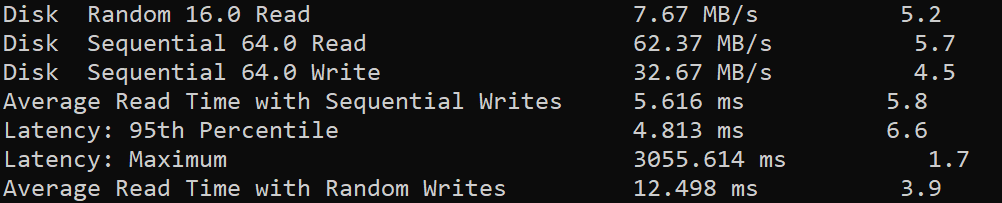PoBoy
Juggernaut
I (recently) bought a USB flash drive after more than 10 years.
The last one I got was gratis, courtesy this forum
SanDisk Ultra Luxe USB 3.2 Gen 1 Flash Drive.
64GB, "Speeds upto 150 MB/s READ" (SDCZ74-064G-I35)
For UFDs, synthetic tests like Crystal DiskMark (and therefore most reviews) are meaningless.
I wanted to know what I could expect on *my* system.
Test System : USB 3.2 Gen 1 (rear port), source=SATA SSD, BX500.
I wanted to have a bootable UFD so I created one active FAT32 partition and one NTFS partition.
These tests were carried out with the NTFS partition.
These are file copy tests, I still can't figure out how to carry out a pure file read (or write) test.
UFDs are never used as boot drives, mostly used to hold/save data, so a file copy test is the most 'sensible'
Powershell script used. If anyone wants it (to, maybe, test a shiny new NVMe SSD ;-) let me know.
File copy speed varied from 22 MB/s to 58 MB/s.
Speed seem to depend on individual file size; and, if copying many files, the number of files.
e.g. the test reporting 22 MB/s had one large file of 3500+MB.
Pics attached.





The last one I got was gratis, courtesy this forum

SanDisk Ultra Luxe USB 3.2 Gen 1 Flash Drive.
64GB, "Speeds upto 150 MB/s READ" (SDCZ74-064G-I35)
For UFDs, synthetic tests like Crystal DiskMark (and therefore most reviews) are meaningless.
I wanted to know what I could expect on *my* system.
Test System : USB 3.2 Gen 1 (rear port), source=SATA SSD, BX500.
I wanted to have a bootable UFD so I created one active FAT32 partition and one NTFS partition.
These tests were carried out with the NTFS partition.
These are file copy tests, I still can't figure out how to carry out a pure file read (or write) test.
UFDs are never used as boot drives, mostly used to hold/save data, so a file copy test is the most 'sensible'
Powershell script used. If anyone wants it (to, maybe, test a shiny new NVMe SSD ;-) let me know.
File copy speed varied from 22 MB/s to 58 MB/s.
Speed seem to depend on individual file size; and, if copying many files, the number of files.
e.g. the test reporting 22 MB/s had one large file of 3500+MB.
Pics attached.