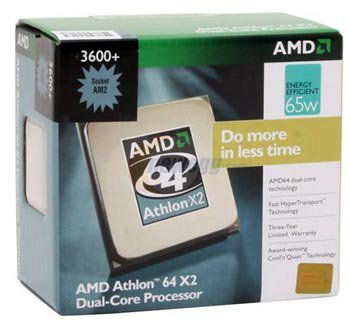Hello everyone,
Finally i bought my friends computer this saturday from SMC international. Following is the config which we finally settled for:
AMD AM2 3600+ : Rs. 3300.00
Gigabyte GA-MA69VM-S2 : Rs. 3300.00
Kingston 1GB DDR 667 / PC2-5300 : Rs. 1850.00
Seagate 160GB SATA2 / 7200.10 RPM : Rs. 2200.00
Cooler Master Extreme Power 600W : Rs. 3800.00
Zebronics (Antibiotic) : Rs. 1780.00
LG H42N : Rs. 1500.00
Viewsonic VA1930WM 19†TFT screen : Rs. 10000.00
Samsung Pleomax : Rs. 180.00
Logitech (optical) : Rs. 330.00
Microtek 800VA : Rs. 2400.00
Total : Rs. 30640.00
Neither Jetway M2A-692 GDG nor Gigabyte 690G GA-MA69G-S3H was available so had to settle for the GA-MA69VM-S2. I dont know but how is this mobo compared to the S3H.
The system is up and running. but there are some issues like -
1. there was no driver CD for the mother board included in the pack. the Manual also does not indicate it in its item checklist.
2. I have installed Winxp with SP2 (pirated version) on the system. I tried to install the software for the Viewsonic monitor, but it does not do it as it is not able to find the monitor. what could be reason and what is the solution? any ideas guys???
3. the cabinet includes 3 LED fans (80MM) out of which only two are operating. I tried switching the power cable between the fans then also its the same. at a time only two fans operate. could be the problem with the internal wiring of that particular fan. I was thinking of connecting the inoperable fan in parallel with the one that is already working will it cause any problems ????
other than this everything else is working properly.
regards - Sunil
Finally i bought my friends computer this saturday from SMC international. Following is the config which we finally settled for:
AMD AM2 3600+ : Rs. 3300.00
Gigabyte GA-MA69VM-S2 : Rs. 3300.00
Kingston 1GB DDR 667 / PC2-5300 : Rs. 1850.00
Seagate 160GB SATA2 / 7200.10 RPM : Rs. 2200.00
Cooler Master Extreme Power 600W : Rs. 3800.00
Zebronics (Antibiotic) : Rs. 1780.00
LG H42N : Rs. 1500.00
Viewsonic VA1930WM 19†TFT screen : Rs. 10000.00
Samsung Pleomax : Rs. 180.00
Logitech (optical) : Rs. 330.00
Microtek 800VA : Rs. 2400.00
Total : Rs. 30640.00
Neither Jetway M2A-692 GDG nor Gigabyte 690G GA-MA69G-S3H was available so had to settle for the GA-MA69VM-S2. I dont know but how is this mobo compared to the S3H.
The system is up and running. but there are some issues like -
1. there was no driver CD for the mother board included in the pack. the Manual also does not indicate it in its item checklist.
2. I have installed Winxp with SP2 (pirated version) on the system. I tried to install the software for the Viewsonic monitor, but it does not do it as it is not able to find the monitor. what could be reason and what is the solution? any ideas guys???
3. the cabinet includes 3 LED fans (80MM) out of which only two are operating. I tried switching the power cable between the fans then also its the same. at a time only two fans operate. could be the problem with the internal wiring of that particular fan. I was thinking of connecting the inoperable fan in parallel with the one that is already working will it cause any problems ????
other than this everything else is working properly.
regards - Sunil