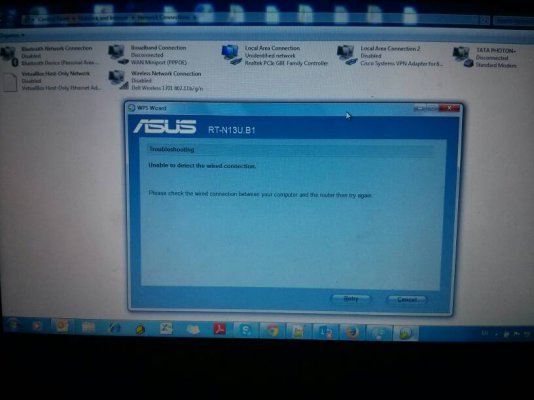^What do you mean by you are not sure there is no modem ?
The beetel router you're using is itself a router+modem combo, there's no need for separate modem.
The cord not plugged error could be due to some other reason.
so is it possible to use it as a modem only? how do i do that? would it become the bottleneck instead of my brand new router if there is a way to do that?