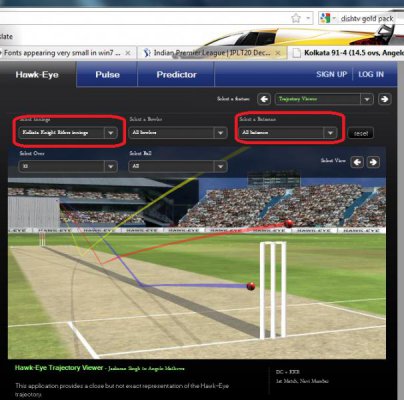You are using an out of date browser. It may not display this or other websites correctly.
You should upgrade or use an alternative browser.
You should upgrade or use an alternative browser.
Fonts appearing very small in win7
- Thread starter ajincoep
- Start date
BHULLAR BOYS
Disciple
i think u have to use mozilla firefox .....its better than IE
guys,
its IE 8
and i am getting the same issue with mozilla
@ravi: i also tried to reset internet setting, but still no sucess
Also, crome is also not working, getting "snap, aw" error - i tried all posible ways to resolve that but no sucess - it never happened when i was using win xp.
i got this error in win7
no problem with zoom.. or dpi setting , because other fonts are in the same web page are in proper shape and its happening with mozilla as well
its IE 8
and i am getting the same issue with mozilla
@ravi: i also tried to reset internet setting, but still no sucess
Also, crome is also not working, getting "snap, aw" error - i tried all posible ways to resolve that but no sucess - it never happened when i was using win xp.
i got this error in win7
|Anish| said:it may be a problem with zoom on the browsers or at the max it could be a problem with the theme or the DPI settings.
no problem with zoom.. or dpi setting , because other fonts are in the same web page are in proper shape and its happening with mozilla as well
ravi_9793
Disciple
ravi_9793
Disciple
ajincoep said:@ravi : thanku for sharing the link, the problem is resolved.
The Arial fonts were missing and i had to download it..
Google crome is also working.
Thank u ...
pleasure to help you