-=CyANid3=-
Disciple
Hello
Since I purchased PC few years back, my front audio jack was not working. Today I decided to fix the issue instead of purchasing a new headphone (I'll use mobile headset ).
).
I'm using Windows 8, my motherboard name is Gigabyte GA MA78gm S2H. When I saw a video in youtube and read mb's matual, I found that there is something called F_Audio. I checked my MB, there was nothing plugged in that port.
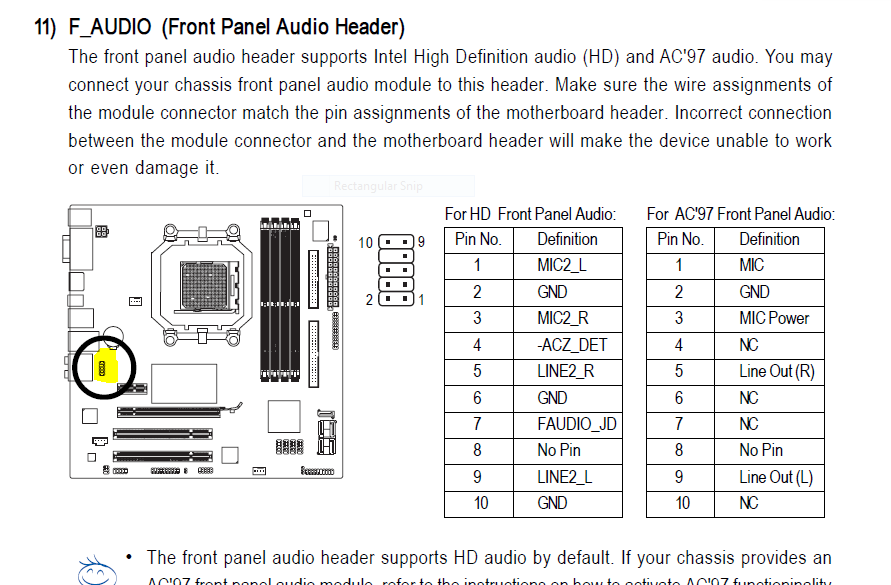
I've four wires coming out from front side i.e HDD led, power led, reset and Speaker. I've connected those wire properly. Which wire should I connect to f_audio ? There is no wire left to connect I think the front jack is not working due to the missing cable. My rear audio jack is working properly.
I think the front jack is not working due to the missing cable. My rear audio jack is working properly.
Please help
Edit : Screenshot from Control Panel

I've connected mobile headset in rear audio jack.
Thank you
Since I purchased PC few years back, my front audio jack was not working. Today I decided to fix the issue instead of purchasing a new headphone (I'll use mobile headset
I'm using Windows 8, my motherboard name is Gigabyte GA MA78gm S2H. When I saw a video in youtube and read mb's matual, I found that there is something called F_Audio. I checked my MB, there was nothing plugged in that port.
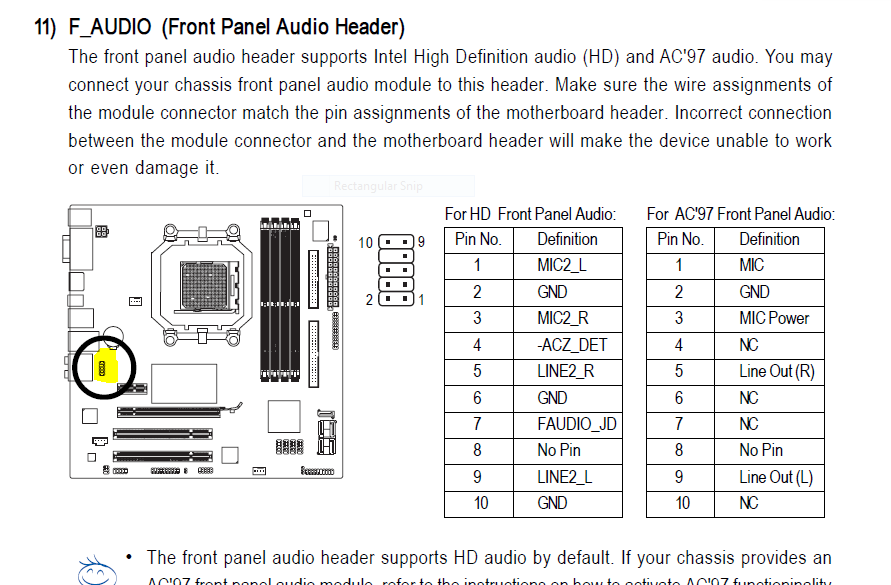
I've four wires coming out from front side i.e HDD led, power led, reset and Speaker. I've connected those wire properly. Which wire should I connect to f_audio ? There is no wire left to connect
Please help
Edit : Screenshot from Control Panel

I've connected mobile headset in rear audio jack.
Thank you

