Posting after along time here - Got an unexpected call from Joe Radhik today morning which brought back old memories of this community and the friends I made here
Thus the thought of putting up this post which will hopefully inspire the younger ones here to take up doing things the old fashioned way - i.e. DIY
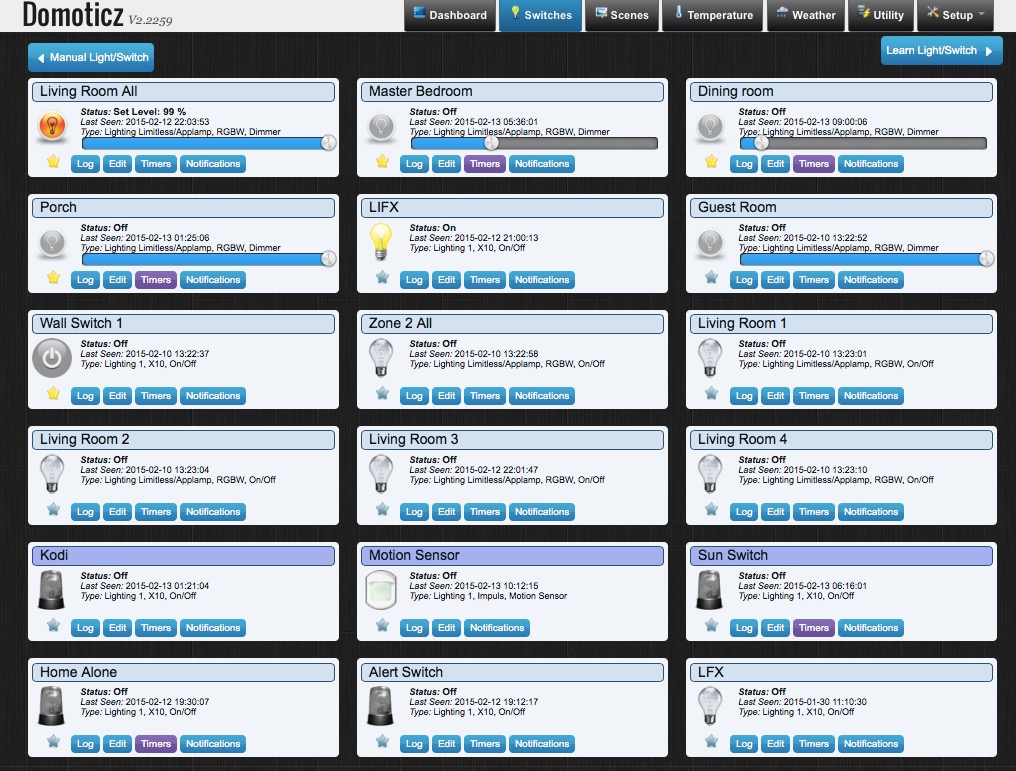
Other Screenshots
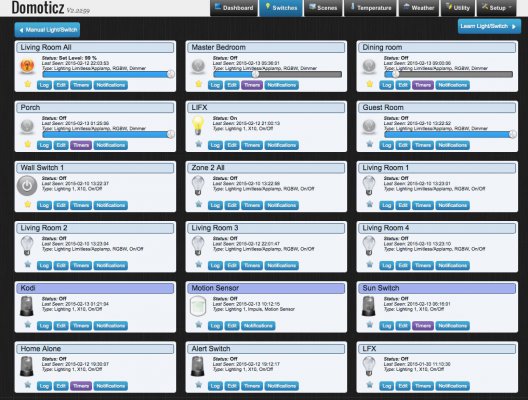
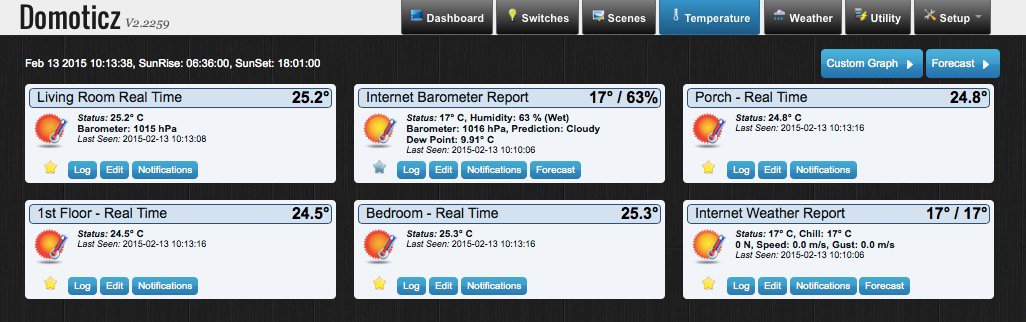
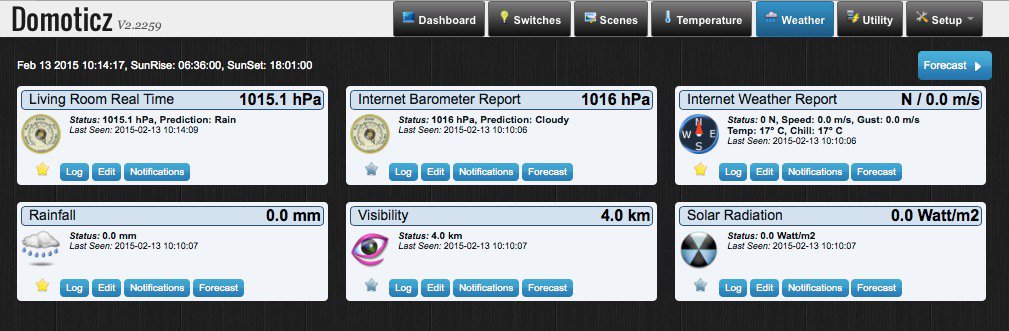

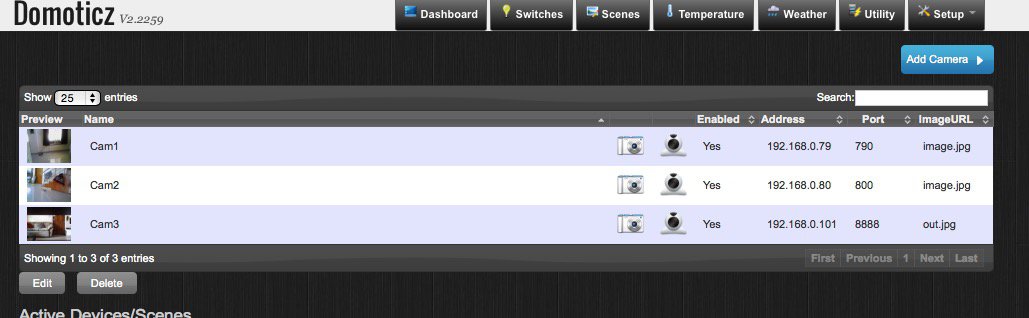
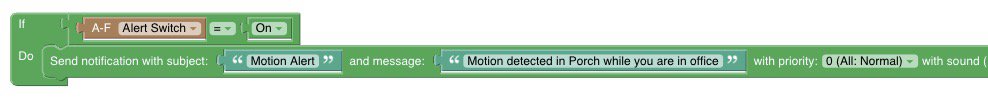
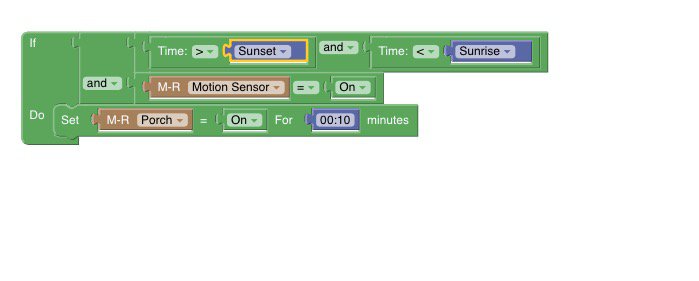

We recently moved into another house and I thought of checking with local system integrators for setting up an automation system - After being appalled by the exorbitant costs, general lack of knowledge and the fact that the solutions offered would require a significant amount of recabling and time, I decided to do it on my own.
The idea was to ensure the following
a) Absolutely no recabling/retrospective fittings & fixtures
b) Ability to support existing discrete items (I had a couple of Wemo switches and LIFX bulbs)
c) Low cost but scalable solution - Ideally open source
Eventually settled on the amazing open source Domoticz platform and a week worth of tinkering, I finally ended up completing it
Currently, the system supports 12 lights (all rooms except Kitchen and some outdoor lights), a couple of wall outlets, 4 temperatures sensors, 1 barometric sensor, 1 motion sensor (Wemo) a LIFX light, 3 IP monitoring cameras and integration with the existing XBMC entertainment setup (Living room)
The last bit is the best party trick as the lights dim out to a light purple/blue hue in & around the living room when I start watching TV and switch back to full bright white when I pause/stop TV.
Needless to say, the system also checks for the sunrise/sunset status and ambient light and switches/dims/brightens the lighting in and around the house
I was also able to create event based rules (e.g. send me a mail notification alert if motion is detected in the porch when no one is at home)
The next step is to create a wireless mesh network of additional sensors (Soil moisture sensor, garden temperature and humidity, utility sensors ( House Power consumption , gas consumption)
And maybe, just maybe @Joe Radhik, add a dust sensor to auto activate a Roomba to clean the house when it gets dusty
Also need to wall mount an old iPad to act as a fixed physical controller since it is sometime a pain to look for a phone when you need to manually change something
The best part - All of this was done through cheap off the shelf components
- The central controller runs on a Raspberry Pi
- The entire system leverages the existing wired/wireless network (except the weather sensors)
- The weather sensors run on the 1-wire protocol meaning I was able to use the existing telephone line cables that were already there in the house wiring)
- The lighting system uses the brilliant low cost 2.4G network Milight RGBW bulbs
- The overall cost I incurred was a small fraction of the quotes I had originally got
- The learning curve was steep but I derived the satisfaction of having learnt something new each day all along the way
As mentioned earlier, I hope this inspires some of the members around here to take up what was for me an immensely satisfying project
Thus the thought of putting up this post which will hopefully inspire the younger ones here to take up doing things the old fashioned way - i.e. DIY
Other Screenshots
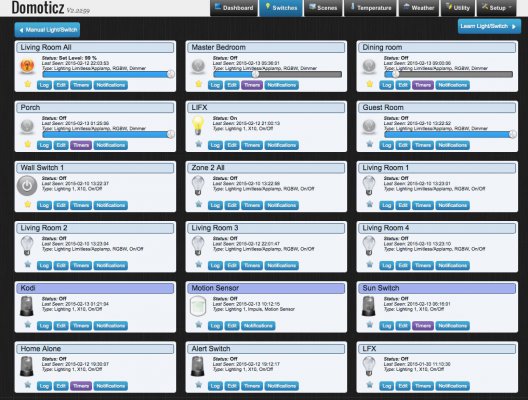
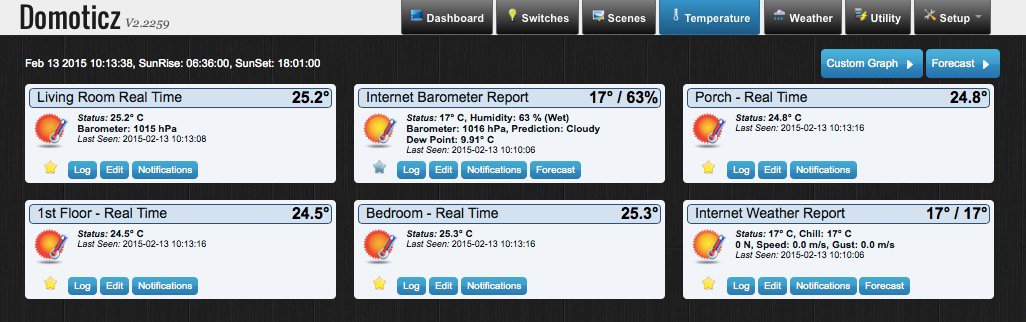
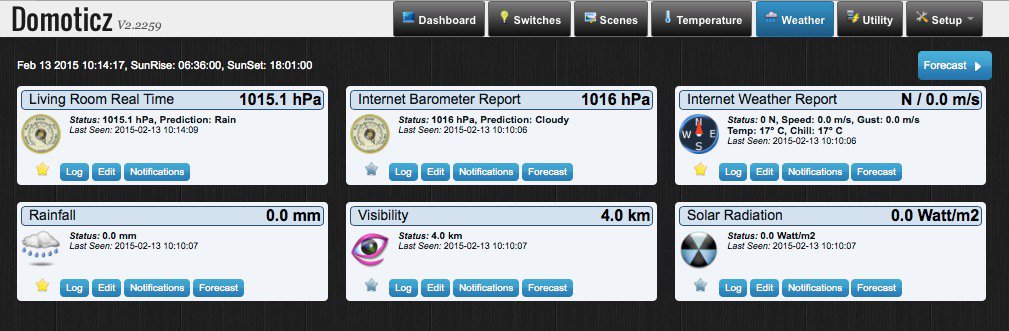

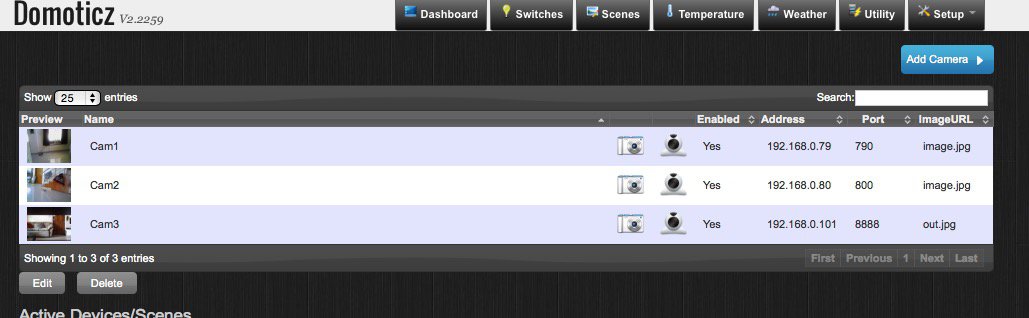
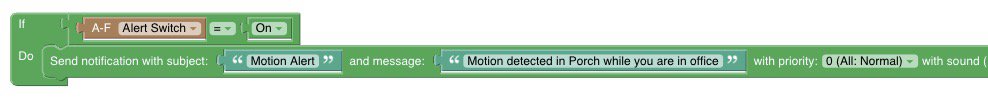
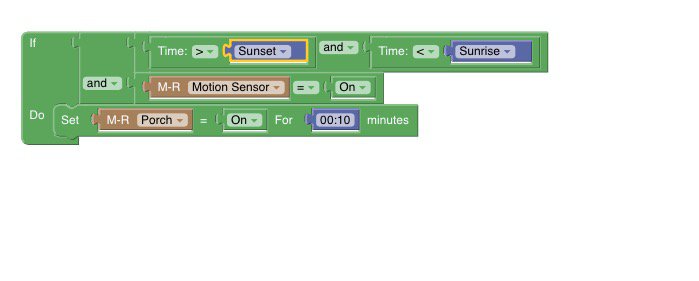

We recently moved into another house and I thought of checking with local system integrators for setting up an automation system - After being appalled by the exorbitant costs, general lack of knowledge and the fact that the solutions offered would require a significant amount of recabling and time, I decided to do it on my own.
The idea was to ensure the following
a) Absolutely no recabling/retrospective fittings & fixtures
b) Ability to support existing discrete items (I had a couple of Wemo switches and LIFX bulbs)
c) Low cost but scalable solution - Ideally open source
Eventually settled on the amazing open source Domoticz platform and a week worth of tinkering, I finally ended up completing it
Currently, the system supports 12 lights (all rooms except Kitchen and some outdoor lights), a couple of wall outlets, 4 temperatures sensors, 1 barometric sensor, 1 motion sensor (Wemo) a LIFX light, 3 IP monitoring cameras and integration with the existing XBMC entertainment setup (Living room)
The last bit is the best party trick as the lights dim out to a light purple/blue hue in & around the living room when I start watching TV and switch back to full bright white when I pause/stop TV.
Needless to say, the system also checks for the sunrise/sunset status and ambient light and switches/dims/brightens the lighting in and around the house
I was also able to create event based rules (e.g. send me a mail notification alert if motion is detected in the porch when no one is at home)
The next step is to create a wireless mesh network of additional sensors (Soil moisture sensor, garden temperature and humidity, utility sensors ( House Power consumption , gas consumption)
And maybe, just maybe @Joe Radhik, add a dust sensor to auto activate a Roomba to clean the house when it gets dusty

Also need to wall mount an old iPad to act as a fixed physical controller since it is sometime a pain to look for a phone when you need to manually change something
The best part - All of this was done through cheap off the shelf components
- The central controller runs on a Raspberry Pi
- The entire system leverages the existing wired/wireless network (except the weather sensors)
- The weather sensors run on the 1-wire protocol meaning I was able to use the existing telephone line cables that were already there in the house wiring)
- The lighting system uses the brilliant low cost 2.4G network Milight RGBW bulbs
- The overall cost I incurred was a small fraction of the quotes I had originally got
- The learning curve was steep but I derived the satisfaction of having learnt something new each day all along the way
As mentioned earlier, I hope this inspires some of the members around here to take up what was for me an immensely satisfying project
Last edited:



