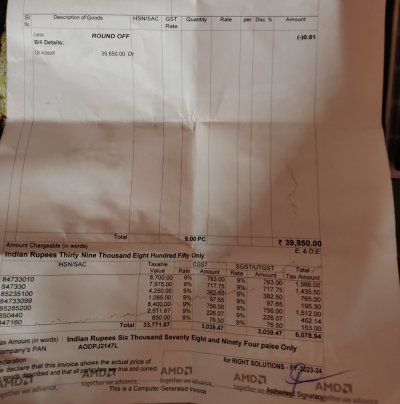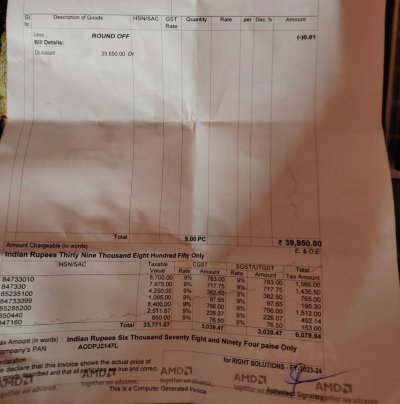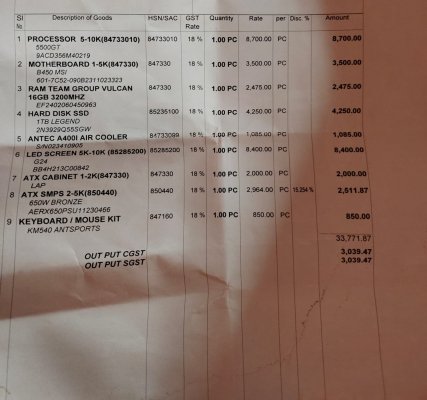I've got my desktop ready luckily i got it under 40k i'll share you the components and pricing as soon as i got home i'll need some advices from u guys too regarding over clocking and what setting i've to do as a new desktop and one more thing can someone will share me some references on how to make nas i want to use it from anywhere and store my data and some movies in that
31-40k Gaming Pc Build Under 40k
- Thread starter Kunal2630
- Start date
You are using an out of date browser. It may not display this or other websites correctly.
You should upgrade or use an alternative browser.
You should upgrade or use an alternative browser.
YeAhx
Galvanizer
Congrats and do share details. For windows optimisation you can remove bloatware apps like clipart or included mini games by yourself or you can use a debloater script from github likeI've got my desktop ready luckily i got it under 40k i'll share you the components and pricing as soon as i got home i'll need some advices from u guys too regarding over clocking and what setting i've to do as a new desktop and one more thing can someone will share me some references on how to make nas i want to use it from anywhere and store my data and some movies in that
GitHub - ChrisTitusTech/winutil: Chris Titus Tech's Windows Utility - Install Programs, Tweaks, Fixes, and Updates
Chris Titus Tech's Windows Utility - Install Programs, Tweaks, Fixes, and Updates - ChrisTitusTech/winutil
(caution: use at your own risk as it may break something in windows)
Also check out optimisation videos by panjno on YT, most of his stuff is great. (albeit common knowledge like updating drivers etc)
Here are the details i do sacrifice in some components as there was no availability at the moment like monitor, cabinet, air cooler and ssd but it's good to me as it falls under my budget that was 40k and do let me know how can i build a diy nas these will be the only components I'm just trying on this if it works then I'll go ahead for building a nasCongrats and do share details. For windows optimisation you can remove bloatware apps like clipart or included mini games by yourself or you can use a debloater script from github like
or https://github.com/LeDragoX/Win-Debloat-Tools
GitHub - ChrisTitusTech/winutil: Chris Titus Tech's Windows Utility - Install Programs, Tweaks, Fixes, and Updates
Chris Titus Tech's Windows Utility - Install Programs, Tweaks, Fixes, and Updates - ChrisTitusTech/winutilgithub.com
(caution: use at your own risk as it may break something in windows)
Also check out optimisation videos by panjno on YT, most of his stuff is great. (albeit common knowledge like updating drivers etc)
Attachments
sandeepsachin
Galvanizer
Does the acer monitor come with a display port?Acer website says dp included, itdepot says hdmi and vga onlyHonestly in this budget i recommend getting a 2nd hand CPU and GPU, preferably something like Ryzen 3 3300x or 3600x and for GPU nvidia 1060/1070/1650s/2060/amd 6500xt. While 5500gt will work fine you really don't want to depend on an APU as your primary gaming PC.
For monitor:
144hz https://www.amazon.in/LG-Ultragear-Freesync-Premium-Display/dp/B0B5V85CDR/
75hz-100hz? https://www.theitdepot.com/details-Acer+NITRO+VG240Y+E+24+inch+Full+HD+IPS+Monitor_C7P40868.html
Cabinet:
Cheapest I could found that looked alright https://www.vedantcomputers.com/pc-components/cabinet/ant-esports-100-air-mini-gaming-cabinet-white
no it does not come with dpDoes the acer monitor come with a display port?Acer website says dp included, itdepot says hdmi and vga only
YeAhx
Galvanizer
Mine did with my monitor. Data from ITdepot is definitely wrong here and i can tell that by how they included "vga". VGA launched in 1987 and as obsolete as it can do.Does the acer monitor come with a display port?Acer website says dp included, itdepot says hdmi and vga only
What exactly am i looking at? Unless I'm wrong here that bill is really bad. I hope you don't have trouble trying to claim warranty in case some component goes wrong in the future.Here are the details i do sacrifice in some components as there was no availability at the moment like monitor, cabinet, air cooler and ssd but it's good to me as it falls under my budget that was 40k and do let me know how can i build a diy nas these will be the only components I'm just trying on this if it works then I'll go ahead for building a nas
It should look like this.
That just looks differently i just uploaded only one page the other is not uploaded ill attach the oneMine did with my monitor. Data from ITdepot is definitely wrong here and i can tell that by how they included "vga". VGA launched in 1987 and as obsolete as it can do.
What exactly am i looking at? Unless I'm wrong here that bill is really bad. I hope you don't have trouble trying to claim warranty in case some component goes wrong in the future.
It should look like this.
Attachments
sandeepsachin
Galvanizer
Thanks for the revert. Seems like a fantastic monitor for the price considering it includes speakers too. I bought an acer 100 hz monitor recently and wish i had known about this model, would have picked this one instead. Can you tell me where did you buy it from?Mine did with my monitor. Data from ITdepot is definitely wrong here and i can tell that by how they included "vga". VGA launched in 1987 and as obsolete as it can do.
Do you happen to have a nvidia gpu? wondering if gysnc works via the DP cable by enabling it in the drivers.
YeAhx
Galvanizer
Oh okay. As I can see there's no GPU ? You also don't need an aftermarket air cooler for a 5500GT processor (I'm running a 5700X3D on stock cooler). Is that a 650W bronze rated PSU for 2.5k INR? That's a fire waiting to happen when you include a GPU later. Last thing, is that RAM stick 1? You should run RAM in dual channel configuration meaning it should have 2 sticks in correct RAM slots (FPS boost is almost all games).That just looks differently i just uploaded only one page the other is not uploaded ill attach the one
I bought it from Amazon in mid feb 2024 for 16,331 INR. Yes, I'm using a GTX 1060 and Gsync works on this freesync monitor via DP cable. NVIDIA enabled GSync support for freesync monitors in 2019 and You’ll also need an Nvidia GeForce GTX 10-series graphics card or better in your PC. Although it doesn't work with VRB (Visual Response Boost) enabled so Its either smooth gaming or extremely clear screen while turning in videogames. Mostly needed in esports title like cs2 or valorant but I use gsync anyway.Thanks for the revert. Seems like a fantastic monitor for the price considering it includes speakers too. I bought an acer 100 hz monitor recently and wish i had known about this model, would have picked this one instead. Can you tell me where did you buy it from?
Do you happen to have a nvidia gpu? wondering if gysnc works via the DP cable by enabling it in the drivers.
Correction: It will break something in windows.(caution: use at your own risk as it may break something in windows)
sandeepsachin
Galvanizer
For now i'll not include any gpu in future i'll upgrade to it yeah coz my MB has having only 2 ram slots so for now i'm having 1 of 16 in future i'll add one more 16Oh okay. As I can see there's no GPU ? You also don't need an aftermarket air cooler for a 5500GT processor (I'm running a 5700X3D on stock cooler). Is that a 650W bronze rated PSU for 2.5k INR? That's a fire waiting to happen when you include a GPU later. Last thing, is that RAM stick 1? You should run RAM in dual channel configuration meaning it should have 2 sticks in correct RAM slots (FPS boost is almost all games).
YeAhx
Galvanizer
Alright I got confused here thinking you were talking about my 27inch 1440p 180hz Acer Nitro Vg271U M3. Which means I'm wrong saying that Acer nitro VG240Y comes with DP cable. IT DOES NOT come with DP cable. Only Vg271U M3 come with both HDMI and DP cable. Everything else I said about freesync/gsync is still true.@YeAhx Rs 16300 for that acer monitor? Was that a typo? That's twice the current market price.
For making a NAS, it was my pi project I made an year ago (1st year in B.Tech), I can give you a good idea on how things go about it.I've got my desktop ready luckily i got it under 40k i'll share you the components and pricing as soon as i got home i'll need some advices from u guys too regarding over clocking and what setting i've to do as a new desktop and one more thing can someone will share me some references on how to make nas i want to use it from anywhere and store my data and some movies in that
Option 1 - Buy a NAS
Would cost like 40k INR and would work through the brand's server.
Option 2 - Make one using Raspberry Pi
I made one for myself using a Raspberry Pi 4 4gbRAM variant (5k INR), and used an AntEsports 500gb SSD (2k INR).
The power adapter, case, heatsink and fans for the pi costed another 2k INR.
So at a total of Rs. 9000 I made my fully functional NAS server which worked pretty good.
Plug it into a router with gigabit ethernet port to the Pi and it will give you lightning fast speeds (1gbps)
Pros - You make it on your own, so self satisfaction + budget friendly
Cons - No software based control for the NAS system, Need Business Plans for internet (cuz regular plans don't allow Port Forwarding).
In case you connect it to your home network, any device on the network can access your nas. But if you want to access it from somewhere outside your home, you need to port forward the thing via internet (which requires business internet plans).
Business plan estimates - 50mbps Personal Plan costs 490/month. 50mbps Business Plan costs 990/month
Which ISP is selling business plans so cheap?Business plan estimates - 50mbps Personal Plan costs 490/month. 50mbps Business Plan costs 990/month
WishNetWhich ISP is selling business plans so cheap?
I am currently using a 70mbps plan for 590/month
Recharge for 5 months and get 1 extra month too for free
Consider switching to wishnet, and experience the cheapest plans, that too with top notch performance.
Airtel is unnecessarily expensive, and jio offers lots of features other than the internet-> making it expensive as well.
Local ISPs are selling home plans of 200/300mbps at this price. Also, do you get static public IPv4/IPv6 or dynamic public IPv4/IPv6?WishNet
I am currently using a 70mbps plan for 590/month
Recharge for 5 months and get 1 extra month too for free
I do get a static IP address, that's assigned onto my primary router, then that router's mac address bounded with the IP and then it all works together.Local ISPs are selling home plans of 200/300mbps at this price. Also, do you get static public IPv4/IPv6 or dynamic public IPv4/IPv6?
However, while setting up my nas for global access, the customer care said that I am currently on a dynamic IP, and for getting a static IP, I will have to switch to a business plan.
So cant say what exactly is true
However, searching "my ip" on google shows the exact same thing each and every time
I'm glad it works well for you, but by far and large, Wishnet has terrible service, downtime, and speed drops. Customer care is non-existent, and hardly helpful if something does go wrong.Consider switching to wishnet, and experience the cheapest plans, that too with top notch performance.
Airtel is unnecessarily expensive, and jio offers lots of features other than the internet-> making it expensive as well.
Airtel is expensive, yes (I pay 1498+ taxes for a 300 Mbps plan, normally get 20% higher speeds), but you rarely get any downtime, has (much) more consistent speeds, and customer service is of some help, in case of any (rare) downtime.
P.S. - Wishnet isn't any cheaper. A 300 Mpbs plan is 1899+ taxes (even more than Airtel). Add to it the negatives I've pointed out earlier. Alliance is in the same boat, but is slightly better.
Last edited: