raksrules
Elite
I want to explain the events chronologically so it is easier to understand for everyone what's going on and can even help me identifying where I am lacking or what mistakes I am doing.
Screenshot of crystal disk info. Not sure what the yellow indicator is (at bottom) but google seems to say it is hardware issue. Also, when I hover over the CAUTION, the count was 88 yesterday and 99 today but below it shows 63, which was 58 or so yesterday so definitely it is increasing. The power on hours I think is 375 days. So even though that may make it seem like HDD was on for last one year (which it was), I feel it wasn't spinning always.
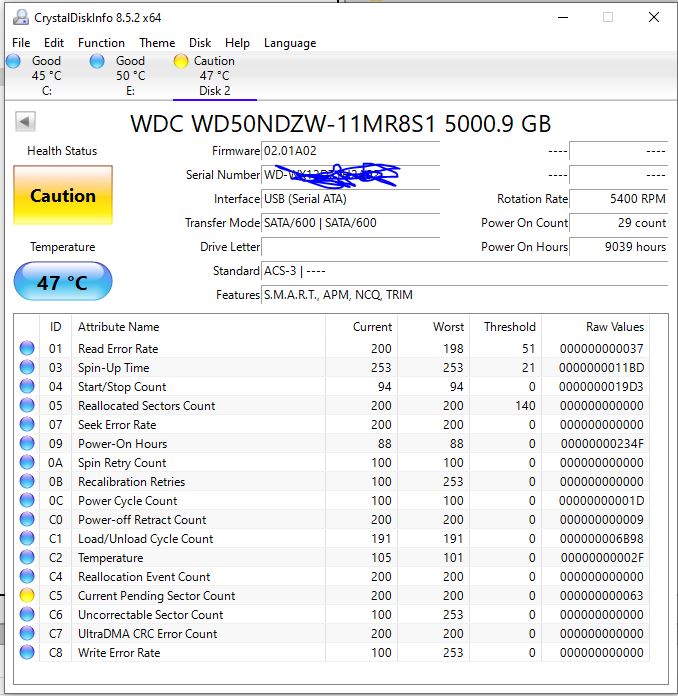
As per R-STUDIO too the same is the situation but as you can see, the file structure is preserved and I am right now recovering whatever I can.
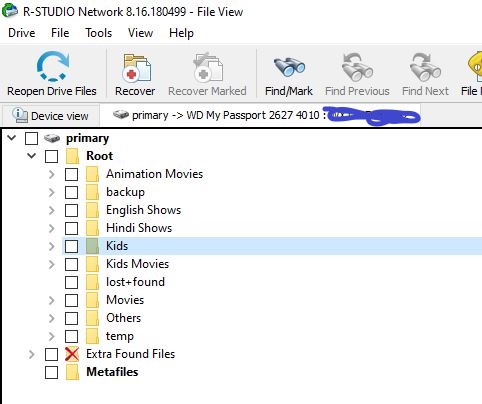
Here are my questions...
- In June 2021, I bought a 5TB WD Passport External HDD to use with my Raspberry Pi so I can use Jellyfin media server. At that time, the setup was that the HDD was straighaway plugged into the RPi4's USB3.0 Port. Additionally, all the torrent downloads were happening on this HDD directly. Basically, it was barebone setup -> RPi4 + 5TB External HDD.
- This setup was working fine and torrents were downloading fine. My HDD was spinning almost 24x7 due to this. But one problem I had was when streaming content locally, my videos would buffer and stutter and only way to fix was to kill torrent client so my streaming and torrents both don't fight for the HDD. Mind you, there was no transcoding happening. It was always direct play.
- Then in June 2022, out of the blue, my HDD went bad and I lost all data. It was not getting detected anywhere and I don't remember fully but I think there was that knocking sound. Also, I did not make much attempts to retrieve data. Neither Rpi4 nor windows machine and not even MAC would detect the HDD. I gave up and got it replaced through WDD.
- Then in June 2022, I started again from step 1 but this time, I changed few things...
- I bought a powered USB hub and plugged HDD into that rather than in RPi4 directly.
- I also brought a middleman in the form of a MicroSD card, explained later why.
- Now the setup was that torrent downloading was happening to MicroSD card directly and not on HDD. After download, Sonarr/Radarr would transfer the data to HDD in appropriate folder.
- This way, the HDD would only spin when transfer of data would happen or when I would stream something. I know that HDD was NOT SPINNING except these times because whenever I started to stream something fresh (as in not streamed for last few hours), the video would take time to load but subsequent episodes would start instantaneously.
- I thought I found perfect setup, until yesterday when the HDD stopped getting detected in RPi4 and now I have it plugged into my windows machine and using R-STUDIO app to recover data (thankfully no knocking sound right now). It appears that many of the stuff is recoverable and I can see entire file structure. Windows doesn't show the drive letter (may be because it is EXT4 formatted?) but the recover softwares can see it fine but do tell me there is issue with drive. Raspberry Pi (using dietpi) cannot see the HDD anymore, its drive manager cannot see and neither does "df -h" command.
Screenshot of crystal disk info. Not sure what the yellow indicator is (at bottom) but google seems to say it is hardware issue. Also, when I hover over the CAUTION, the count was 88 yesterday and 99 today but below it shows 63, which was 58 or so yesterday so definitely it is increasing. The power on hours I think is 375 days. So even though that may make it seem like HDD was on for last one year (which it was), I feel it wasn't spinning always.
As per R-STUDIO too the same is the situation but as you can see, the file structure is preserved and I am right now recovering whatever I can.
Here are my questions...
- What am I doing wrong here that my HDD is going bad in one year? Am I taxing the disk too much and these types of HDDs aren't meant for the usage I am using them for? Is heat a factor? I don't have these in enclosed space, in fact it gets good amount of air flow.
- For this HDD, is the best course of action to attempt and recover whatever I can and even try to fix if it works else just RMA? Is it even fixable at this point?
- What is the Warranty on WD Passport HDD? I bought original one in June 2021 which was RMAed in June 2022 and this one shows warranty till July 2025. So will WDD take warranty based on my original drive's warranty period or this replacement one because I think usual warranty is 3 years?
- Is there anything different I can do with the replacement HDD I get from WD after I RMA this one? Is me using a ODD Number HDD causing this? I had read people saying a 5TB may be more susceptible to failure than say a 4 or 6 TB (assuming it exists).
- I do not store tv shows if I have watched them already. I am not a data hoarder. For my use case, should I just give up on media server strategy and just download content on need basis and watch, erase and repeat? Because now when I think of it, I don't need the HDD (for streaming) to be On 24x7. I hardly see stuff for 1-2 hours per day from the HDD and that too when it is some daily sort of show that I have downloaded (like masterchef australia). If I do this, should I stop using HDD and instead have say a 128 GB MicroSD card on which I download torrents and completely do away with HDD?

