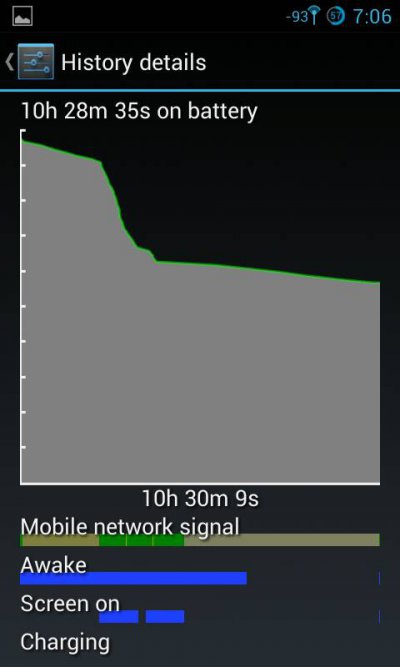After flashing cm10 on my pantech burst, I was playing with settings on my phone. By mistake I selected the internal GPS radio button in location settings. At night I had charged the phone completely. Next day (yesterday) I saw it was at 40%. Saw in wake lock detector that GPS provider was keeping phone awake all the time. I searched the net after I came home and saw the only solution was to factory reset the phone. I did that yesterday evening and didn't select any Google backup or internal GPS. Same thing happened today. 12hrs back the phone was fully charged and now its at less than 74%. Culprit is the same gpslocationprovider.
Should I flash ICS back on the phone or should I reflash cm10 from zip file.
Is there any other way to delete GPS settings etc? I tried some free software but it didn't work.
See screen shots.
First day:
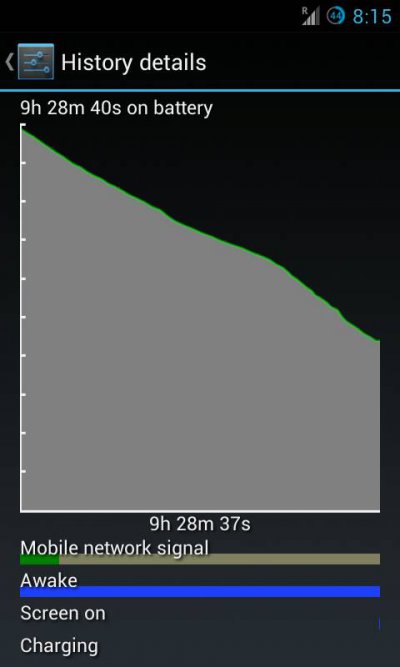
Second day:
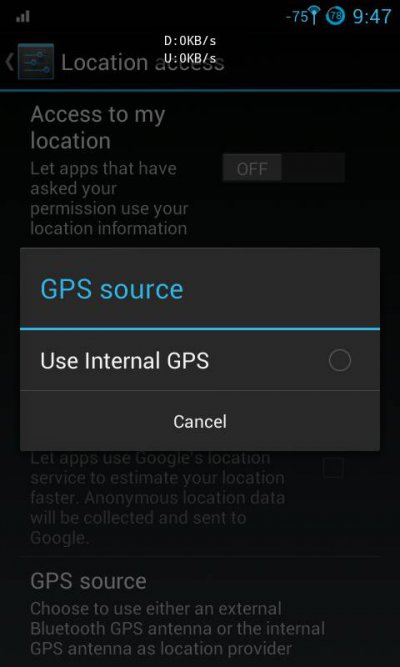

Feel like wiping the phone completely. This GPS thing is driving me nuts.
Should I flash ICS back on the phone or should I reflash cm10 from zip file.
Is there any other way to delete GPS settings etc? I tried some free software but it didn't work.
See screen shots.
First day:
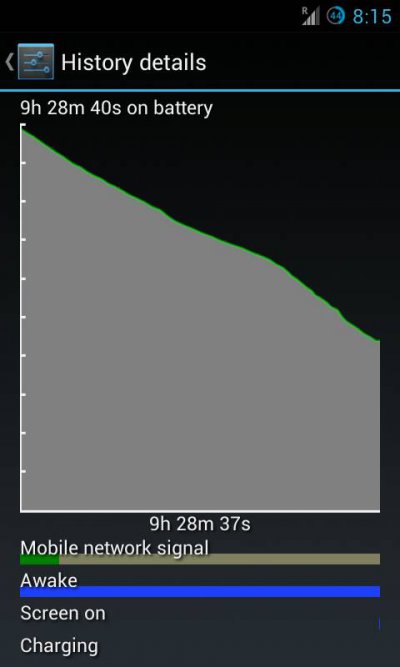
Second day:
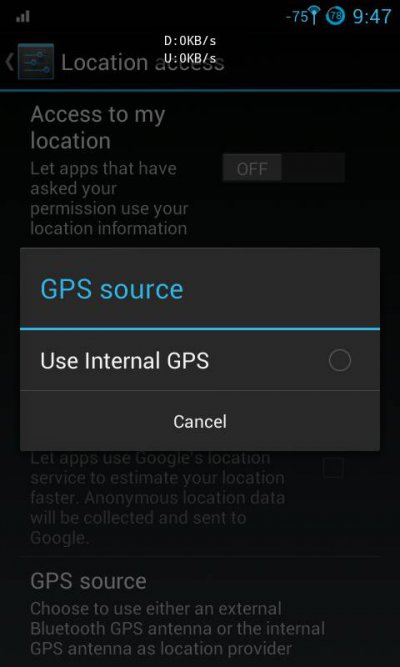

Feel like wiping the phone completely. This GPS thing is driving me nuts.