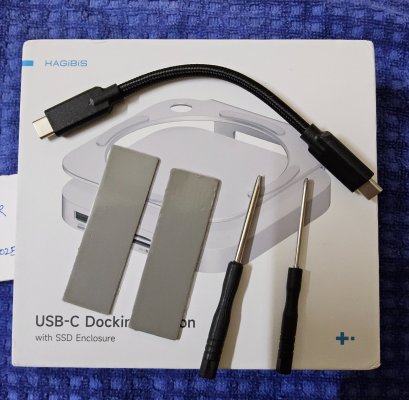- Expected Price (Rs)
- 4500
- Shipping from
- Hyderabad
- Item Condition
- 4 out of 5
- Payment Options
- Cash
- Bank Transfer
- Purchase Date
- Feb 5, 2025
- Shipping Charges
- Excluded - at actuals
- Have you provided two pics?
- Yes
- Remaining Warranty Period
- None
- Invoice Available?
- No
- Reason for Sale
- Not Being Used
Video Update
The two other networks are networks in the neighbouring homes. One beside (70ft away - same level) and another opposite (100ft away - a level higher)
NOTE:
Please Look at @rajneeshrana 's post. I am not currently facing any issue - but I would still say, please be aware there there might be an issue depending on the placement of the router. I have not faced any issues either at my work place or at home - but my testing has been limited owing to the limited points I have to test.
----
I have looked at reviews, and have not found too many mentions of it. It has largely been reviewed positively.
---
Bought for use at home, but ended up using the Mac more at work. So this didn't see much use.
Only one USB jack (left most), has even seen use. All other ports and jacks at the front are certified virgin.
Though there are two USB C ports at the back, it works without external power. I don't know why they have given the other power port. That has also been unused, except for once when I thought it needed power.
I tested the NVME enclosure with a 2tb drive and it works without hitches. Installed most of the apps on the external drive, and never had ani issues with it at all.
Product Link: www.shophagibis.com/products/mac-mini-m4-hub-with-ssd-enclosure-mc60
If anyone wants a Mac Mini to go with it, @saifbukhari has one for sale here. (M4 Pro)
The link to Saif's post is without his permission. I hope he doesn't mind.
The two other networks are networks in the neighbouring homes. One beside (70ft away - same level) and another opposite (100ft away - a level higher)
NOTE:
Please Look at @rajneeshrana 's post. I am not currently facing any issue - but I would still say, please be aware there there might be an issue depending on the placement of the router. I have not faced any issues either at my work place or at home - but my testing has been limited owing to the limited points I have to test.
----
I have looked at reviews, and have not found too many mentions of it. It has largely been reviewed positively.
---
Bought for use at home, but ended up using the Mac more at work. So this didn't see much use.
Only one USB jack (left most), has even seen use. All other ports and jacks at the front are certified virgin.
Though there are two USB C ports at the back, it works without external power. I don't know why they have given the other power port. That has also been unused, except for once when I thought it needed power.
I tested the NVME enclosure with a 2tb drive and it works without hitches. Installed most of the apps on the external drive, and never had ani issues with it at all.
Product Link: www.shophagibis.com/products/mac-mini-m4-hub-with-ssd-enclosure-mc60
If anyone wants a Mac Mini to go with it, @saifbukhari has one for sale here. (M4 Pro)
The link to Saif's post is without his permission. I hope he doesn't mind.
Attachments
Last edited: