Hi guys. im faced with a tricky problem here. i got a 500 gb wd caviar hdd and a 160 gb segate drive in my system.all was well until yesterday when i started the system all went wrong i use win 7 after i entered my pass at logon screen everything wwent dead slow icons generated slowly drives opened slowly pictures videos opened but with stuttwr and lag. wen i started speedfan and and did a short test on my 500gb hddit showed read error and there was no activity on my wd hdd. surprisingly the other segate hdd was fine. when i copied vids from the wd hdd to segate hdd it copied fine and played well without stutter or lag. i checked all cables its working normally. so what should i do is my hdd dying. any suggestions would be appreciated
Storage Solutions HDD Read error
- Thread starter kujija
- Start date
You are using an out of date browser. It may not display this or other websites correctly.
You should upgrade or use an alternative browser.
You should upgrade or use an alternative browser.
I did a smart test of the hdd. The alert was caution yellow. Current pending sector count is 200/200/...002 and its yellow , others are green. One thing i forgot to mention my ups batry went kaput long time ago so before the hd failure , power cuts would mean instant shutdown. Matter of fact last shutdown before hd failure was power cut shutdown due to bad weather.Btw i run my os frm the same hdd .Will backing my data and killing all partition , reinstaling os and formating it help? Optimystic
If your disk is in warranty, get it RMAd. But first, start with backing up all your data; formatting and reinstalling isnt going to help with the relocated sector count.I did a smart test of the hdd. The alert was caution yellow. Current pending sector count is 200/200/...002 and its yellow , others are green. One thing i forgot to mention my ups batry went kaput long time ago so before the hd failure , power cuts would mean instant shutdown. Matter of fact last shutdown before hd failure was power cut shutdown due to bad weather.Btw i run my os frm the same hdd .Will backing my data and killing all partition , reinstaling os and formating it help? Optimystic
Copy and paste works just fine.one thing here, i might sound noob here, is copy pasting back up plan good? or should i use a software for that. mostly videos and music stuff .
One thing i want to make sure. Does failure of any other hardware cause system OS lag and pauses. I know hdd read sector count error is there but still . Ive tried changing sata ports , power plugs, ram shufle dint work. One thing is bothering me, if my os lags then isnt the lag and slowness be same with the boot and startup process. The startup boot process till password entry window time is same as before when my hdd was okay. When i enter the desktop window then it is slow and pausy as hell.
Do a clean install and check. Also change SATA cables. Is the value of current pending sector count only 2? Thats not really bad, the hard disk will simply mark it as bad any carry on. Its only an issue if it keeps increasing regularly.