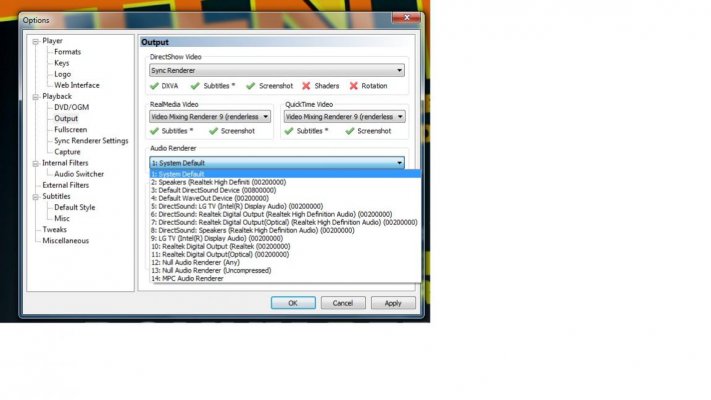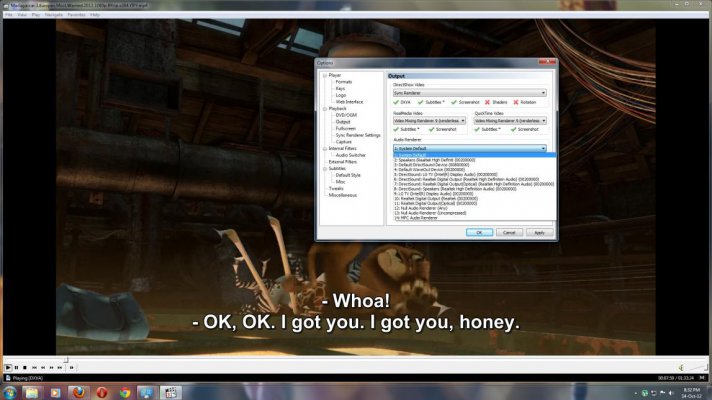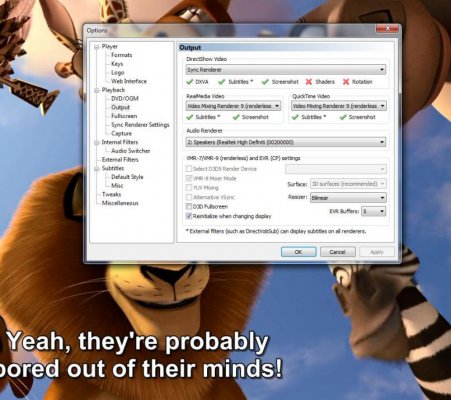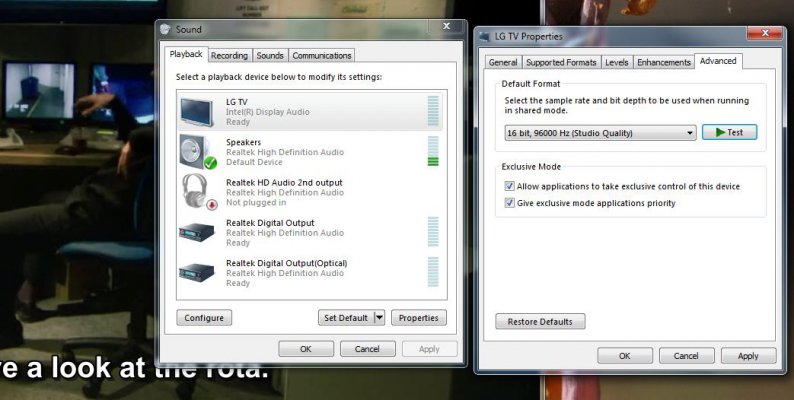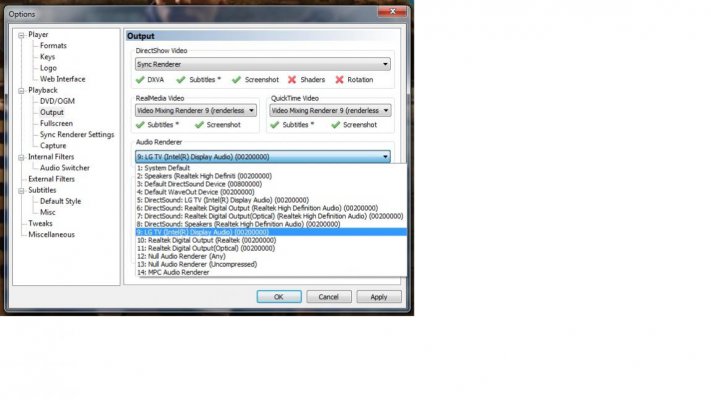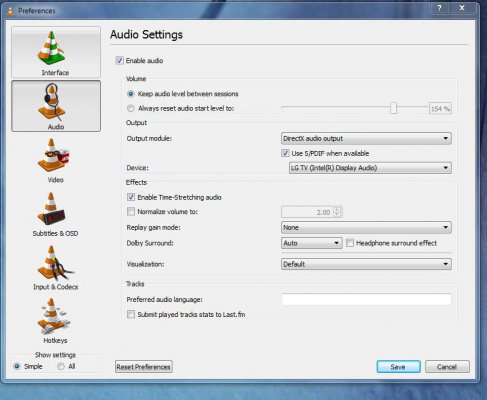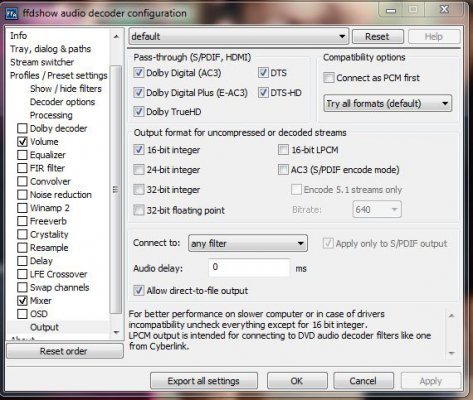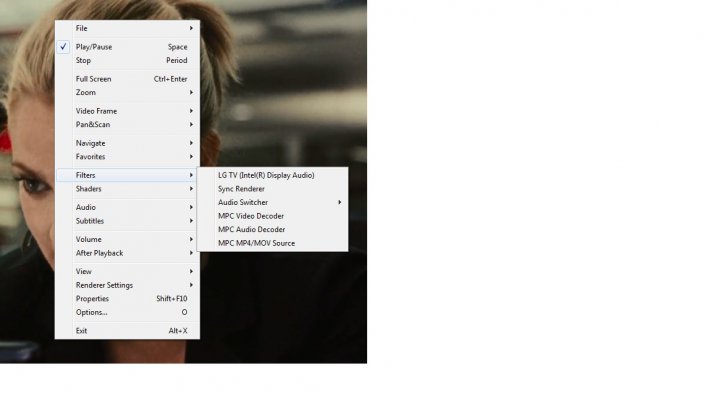Hi,
I just tried out my new HDMI 10 meter cable this morning to connect PC to my LG LE4600 47" LED but ..... tried using all the 4 ports of my TV BUT there is just NO AUDIO output.....
MX ADVANCED HIGH SPEED HDMI CABLE 1.4V WITH NYLON MESH 24 AWG & SUPPRESSION CORE - 10 MTR
TEST-BED : i7-3770K | 16 GB RAM
Motherboard : Gigabyte Z77X-UD5H WB Wi-Fi - used the HDMI output port
No GPU as yet on my RIG
Video Files: mkv; mpeg4 etc ..... all at 1920 x 1080p
Media Players used : VLC; Windows Media Player; & Windows Media Player Classic Home Cinema (64bit)
outputted to
LG LE4600 at Full HD settings
Report : Video was fine from all 4 ports tested ....but NO AUDIO
Note:
1. My earlier tests a few days back using my shorter 1.5 mtr HDMI cable v1.3 & everything was OK (except the video field flicker issues which I have yet to resolve)
2. The reason I chose a v1.4 cable over a v1.3 is "future-proof"
3. My LG TV HDMI is v1.3
4. I have used MX cables in the past 12 years or so and find them to be of the highest quality & the above cable that I opted for is also the "best" in their range.
Tests remaining to be done:
Use the same 10 meter HDMI cable to check my two other devices - WDTV Live Hub & The Blu-Ray Player...... If there is still no Audio, then can I suspect a problem with the Audio-relay cable that is inside (cable is faulty) OR
Does HDMI v1.4 have backward compatibility issues (like audio problems) with non 1.4 compliant devices ? :23:
Thanks
Terry
tagging @Gannu; @texBG
I had limited time this morning as I had to rush to work & will conduct further tests tonight/tomorrow (depending when I get back home)
I just tried out my new HDMI 10 meter cable this morning to connect PC to my LG LE4600 47" LED but ..... tried using all the 4 ports of my TV BUT there is just NO AUDIO output.....
MX ADVANCED HIGH SPEED HDMI CABLE 1.4V WITH NYLON MESH 24 AWG & SUPPRESSION CORE - 10 MTR
TEST-BED : i7-3770K | 16 GB RAM
Motherboard : Gigabyte Z77X-UD5H WB Wi-Fi - used the HDMI output port
No GPU as yet on my RIG
Video Files: mkv; mpeg4 etc ..... all at 1920 x 1080p
Media Players used : VLC; Windows Media Player; & Windows Media Player Classic Home Cinema (64bit)
outputted to
LG LE4600 at Full HD settings
Report : Video was fine from all 4 ports tested ....but NO AUDIO
Note:
1. My earlier tests a few days back using my shorter 1.5 mtr HDMI cable v1.3 & everything was OK (except the video field flicker issues which I have yet to resolve)
2. The reason I chose a v1.4 cable over a v1.3 is "future-proof"
3. My LG TV HDMI is v1.3
4. I have used MX cables in the past 12 years or so and find them to be of the highest quality & the above cable that I opted for is also the "best" in their range.
Tests remaining to be done:
Use the same 10 meter HDMI cable to check my two other devices - WDTV Live Hub & The Blu-Ray Player...... If there is still no Audio, then can I suspect a problem with the Audio-relay cable that is inside (cable is faulty) OR
Does HDMI v1.4 have backward compatibility issues (like audio problems) with non 1.4 compliant devices ? :23:
Thanks
Terry
tagging @Gannu; @texBG
I had limited time this morning as I had to rush to work & will conduct further tests tonight/tomorrow (depending when I get back home)

Last edited by a moderator: