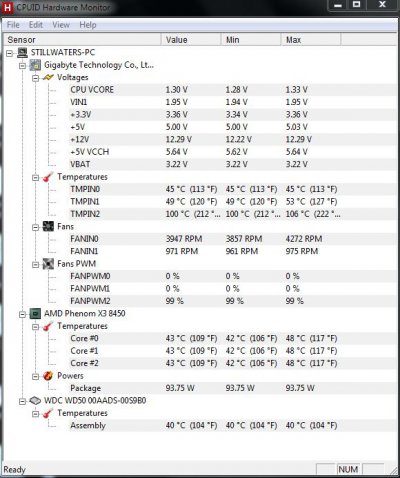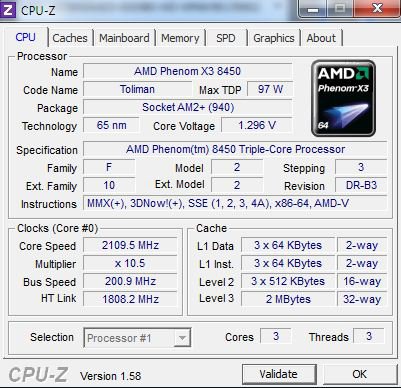StillWaters
Disciple
Hi Guys,
I have AMD X3 8450 and Gigabyte GA-MA78GM-S2H based computer with 4GB RAM and on board graphics. My OS is Win 7 64 bit and the only HDD is WD Green 500GB (WDC WD50 00AADS-00S9B0 SATA Disk Device).
My issue is that every 5 or so minutes my Computer would freeze up for 3+ minutes. During that time the Resource Monitor would show the HDD Disk Que at Full, with Response time going upto 7000+ ms for applications accessing the HDD. CPU usage would be almost at 0%. This happens extremely frequently when browsing the web (tried Chrome, Firefox and IE). Less frequently like every 15-20 minutes while watching a movie or listening to music. Only occasionally while playing games like LOL, WOW, etc.
The Resource Manager screenshot shows the following:
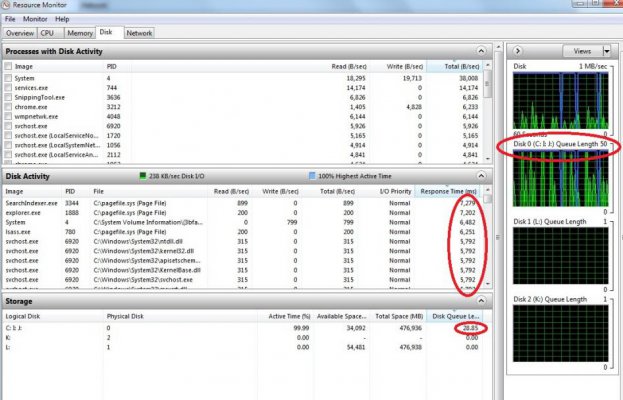
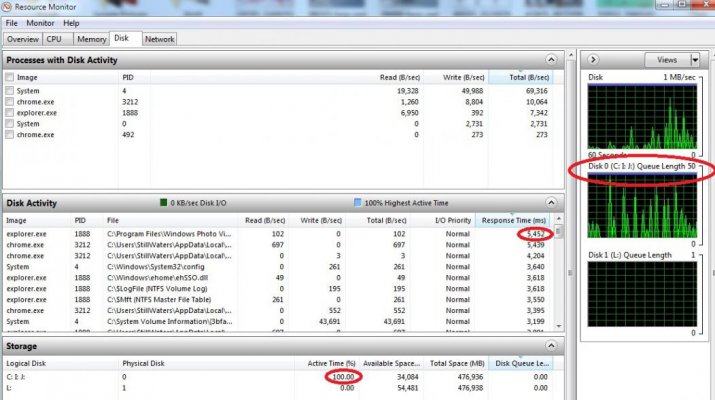
I have kept my drivers and software updated constantly. I have been getting this problem right from day 1 of installing Windows 7 64 bit on this WD HDD. Before that I had Seagate Barracuda as my primary drive on which Win XP was installed, with the WD being my 2nd drive for storage only. After my Seagate HDD failed, I had to start using WD as primary Disk and I started seeing this issue.
I have run WD Diagnostics (Short and Long), HD Tach and HD Tune. They all indiacte that drive is fine. Here are the screenshots:
HD Tune:
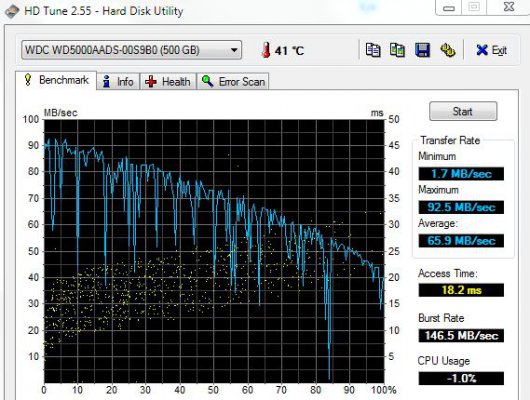
HD Tach Quick Test:
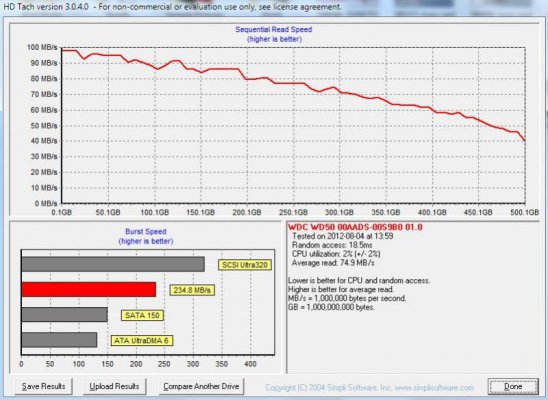
HD Tach Long Test:
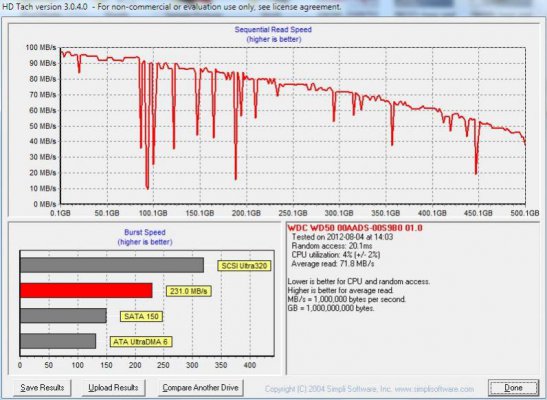
WD Diagnostiscs and SMART:
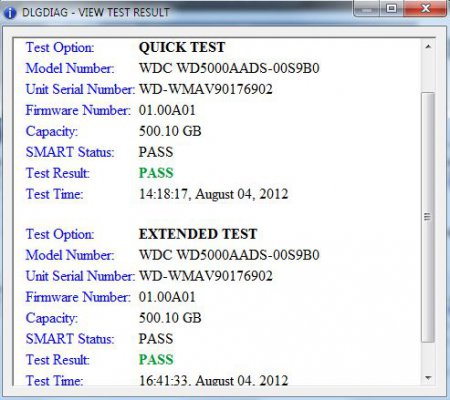
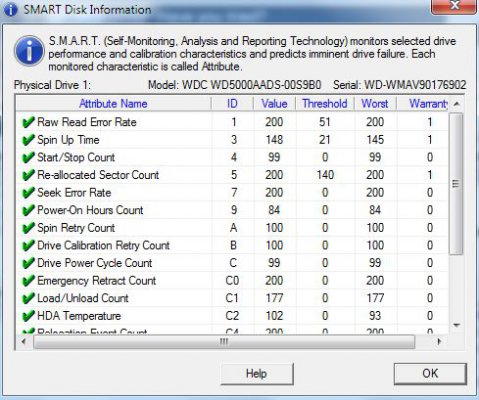
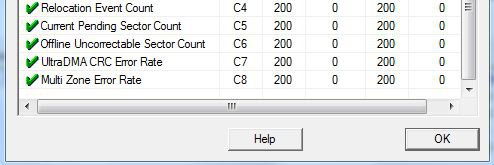
I have tried updating Flash, .NET, SATA/AHCI drivers, choosing IDE instaed of SATA, Turning Disk Caching On and Off, etc but no luck. I would really appreciate if anyone here can help me diagnose this issue and possible fix it.
Searching the net tells me that most probable cause is WD Green Drive and choosing a non-green drive as primary will fix this issue. I want to see if we can fix this issue before spending cash on a new drive.
Thanks,
StillWaters
I have AMD X3 8450 and Gigabyte GA-MA78GM-S2H based computer with 4GB RAM and on board graphics. My OS is Win 7 64 bit and the only HDD is WD Green 500GB (WDC WD50 00AADS-00S9B0 SATA Disk Device).
My issue is that every 5 or so minutes my Computer would freeze up for 3+ minutes. During that time the Resource Monitor would show the HDD Disk Que at Full, with Response time going upto 7000+ ms for applications accessing the HDD. CPU usage would be almost at 0%. This happens extremely frequently when browsing the web (tried Chrome, Firefox and IE). Less frequently like every 15-20 minutes while watching a movie or listening to music. Only occasionally while playing games like LOL, WOW, etc.
The Resource Manager screenshot shows the following:
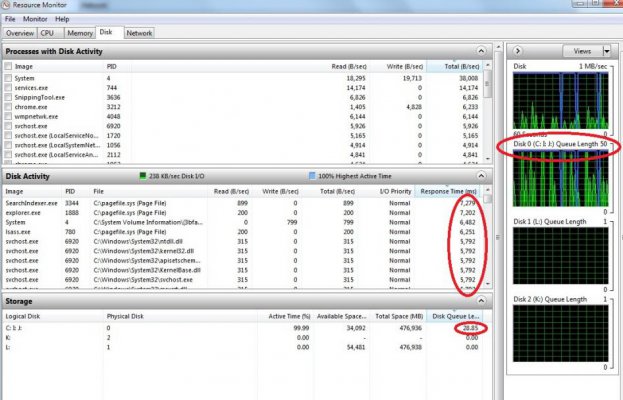
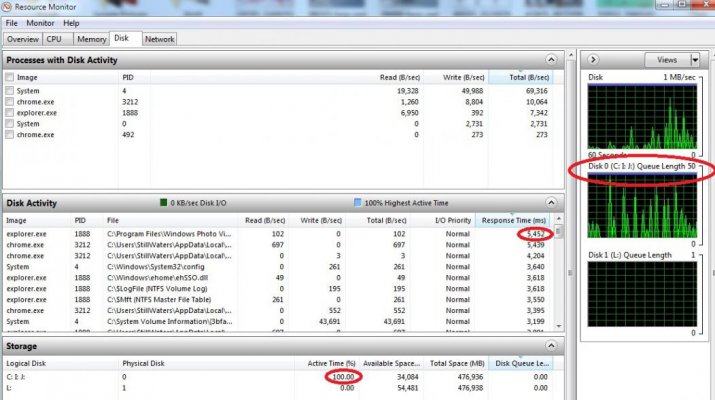
I have kept my drivers and software updated constantly. I have been getting this problem right from day 1 of installing Windows 7 64 bit on this WD HDD. Before that I had Seagate Barracuda as my primary drive on which Win XP was installed, with the WD being my 2nd drive for storage only. After my Seagate HDD failed, I had to start using WD as primary Disk and I started seeing this issue.
I have run WD Diagnostics (Short and Long), HD Tach and HD Tune. They all indiacte that drive is fine. Here are the screenshots:
HD Tune:
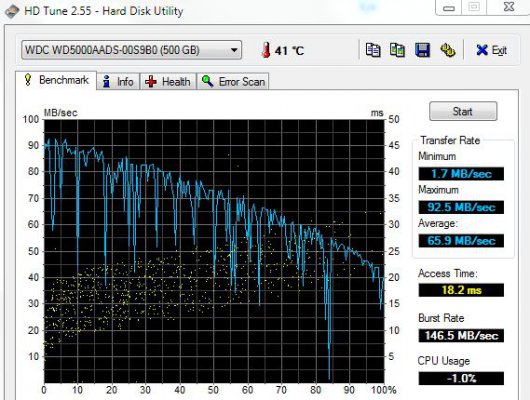
HD Tach Quick Test:
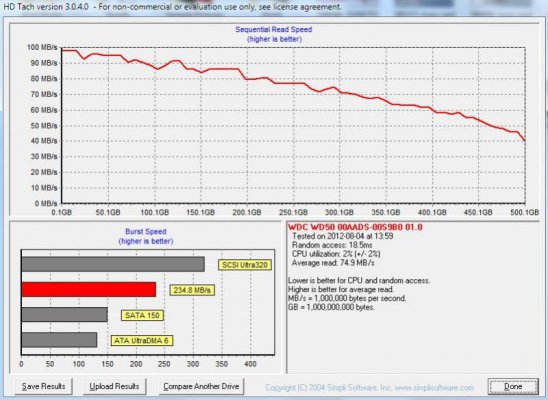
HD Tach Long Test:
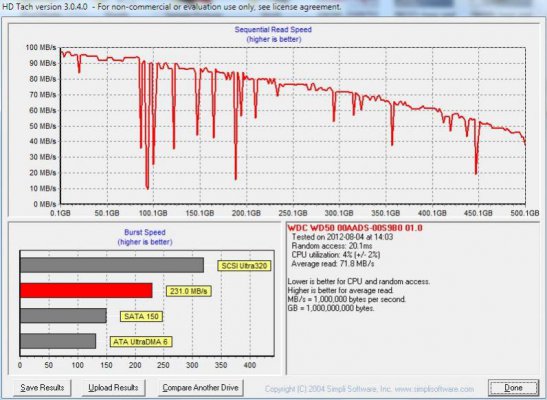
WD Diagnostiscs and SMART:
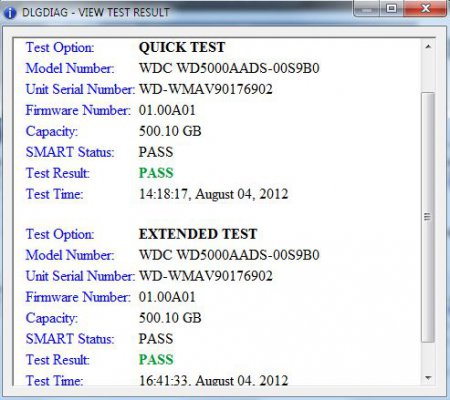
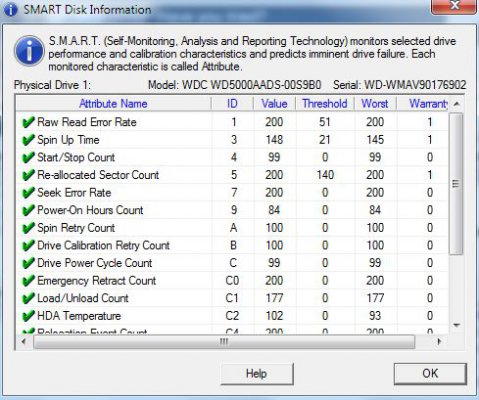
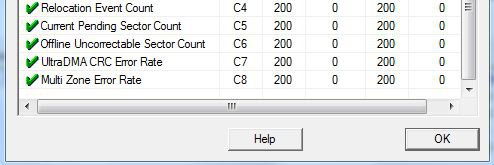
I have tried updating Flash, .NET, SATA/AHCI drivers, choosing IDE instaed of SATA, Turning Disk Caching On and Off, etc but no luck. I would really appreciate if anyone here can help me diagnose this issue and possible fix it.
Searching the net tells me that most probable cause is WD Green Drive and choosing a non-green drive as primary will fix this issue. I want to see if we can fix this issue before spending cash on a new drive.
Thanks,
StillWaters