3 floors is astonishing, it is not able to cover even one floor here.
Even just 2 rooms are astonishing.
3 floors is astonishing, it is not able to cover even one floor here.
Even just 2 rooms are astonishing.
What wifi capability or wifi chip does the laptop have ?
Right now its connecting up with g to your beetel so 54 mbs link speed.
Himedia HD900b Specs
Gigabit ethernet would require either cat5e or a cat6 cable.
How does the single core handle 1080p movies. Say from internal storage attached to the himedia.
Its not clear to me what the wifi capbilites of this device are other than to say its 2.4Ghz with a link speed of 65Mbs. Does the device display its link speed anywhere.
The question is does this unit have 300mbs wifi or not, the vendor page has this misleading graphic.
If it does have N300 wifi and you can reliably verify that it does then a router upgrade will improve things because your link speed will double. N300 means you will get a throughput of 20-30Mbs instead of 10-15Mbs which you currently get with the g. But this depends on how good a wifi signal your receiver gets to begin with, if its weak then even with N300 the link speed chosen will be lower.
If there is no N300 on the device a better router will only give you a marginal improvement if that.
It appears you cannot attach a third party wifi USB dongle to it either. So you cannot increase the link speed.
Now do you see why i recomended a cable

Tablets are immature products for now, that is why there is no standardisation whatsoever, any tablet you choose involves difficult tradeoffs.First of all thanks for going to the lengths to help me out. I think in today's wireless world, details like this make a big impact and instead of churning out bigger and faster processors, more effort should be made to put in better hardware overall. The Nexus 10 has only a dual core processor but i am yet to see it lag or reboot randomly, no matter what I throw at it.
Its a broadcom. Pics on the FCC's site confirm it. Tabs don't take PCI-E cards. Laptops do. At the moment Broadcom only has 1 mimo chip for tabs and you've got it.I don't have the laptop on me right now, but I was able to get the info by putting in my service tag at Dell's website. The wireless card in my laptop is Intel(R) 4965AGN Wireless-N Mini-Card
The N10 is MIMO. I don't know what other wireless device you're referring to.From the looks of it both of my wireless devices are 5GHz MIMO devices. So keeping this in mind and that nearly 99% of the usage will be in the same room or sometime sin the adjacent room, which router would be best for me. I don't mind buying a N600 router if that gives me piece of mind. Just don''t wanna spend obscene amount of money if I don't have to.
D-link does N600 with USB3 the DIR-827 has USB 3 but i've not sure if its availiable in India. They have the DIR-826L instead which is only USB 2. No third party firmware possible with these.All I would like it to have is a USB port. Preferably USB 3.0 but that is not a necessity.
So please suggest which router should I buy.
That means setting the router up as a repeater bridge to boost a signal.Also I don't know if this is the right place to ask this, but can a router be used to transmit the signal it receives wirelessly rather than the signal it recieves from LAN.
How to Tether an Android to a RouterI wanna create a Wi-Fi hotspot using my Android phone and then use the router to transmit that signal so that I can use it on my laptop and N10. Reason is I wanna use my 3G data plan and access the stuff from my hard disk at the same time.
OK, so thats a decent chip but it only does g. And you said you got very poor to zero reception on the laptop.the laptop has Intel's PRO/Wireless 3945ABG adapter.
confirmed from another user that 4-5GB movie-files ran without a stutter on the media player through wifi hotspot created by his laptop.
regarding attaching a 3rd party dongle to the media player, i read one post on australian himedia forum that its possible, but i think none have reported doing the same.
To use a N600 you need clients that can handle 5Ghz. Neither your laptop nor receiver can presently do 5Ghz.also, reading one of your later posts, it gives me the impression that an N600 router would be better at streaming 10BG+ movies. am i right?! so WNDR3700? ofcourse cable-option is also good
i have never used internal storage with media player, only USB drives. it runs 1080p files smoothly.

The N10 is MIMO. I don't know what other wireless device you're referring to.
D-link does N600 with USB3 the DIR-827 has USB 3 but i've not sure if its availiable in India. They have the DIR-826L instead which is only USB 2. No third party firmware possible with these.
As to which N600 routers to go with that have USB 2
Netgear WNDR 3700v3, is under Rs.7k but will not allow any 3rd part firmware AT ALL.
Netgear WNDR 3800 is Rs.9.5k but allows dd-wrt, open-wrt etc
Asus N56U has the best signal for Rs.8.5K but no option for 3rd party firmware.
Asus N16 is a N300 router ~Rs.6k and allows 3rd party firmware
I think 3rd party firmware is a good option to have. Better resale price. Dd-wrt also offers the otion of guest networks. So you can run your regular clients on one channel and use another channel exclusively just for video. The Netgears support two guest networks, one each in 2.4 & 5Ghz in stock firmware.
The Asus N56U has no guest network option at all.
You get cheaper N600's too, belkin has one at Rs.4.5k and TP-link also does one for little more i think. You want to avoid these ones if you want 5Ghz as they do not do it very well. There is a certain minimum you have to pay if you want reliable 5 Ghz. Do not go for cheapest dual band.
Or you can wait till September and new models will come out with USB 3.
That means setting the router up as a repeater bridge to boost a signal.
How to Tether an Android to a Router
Why don't you try this with your present TP-Link TL-WR340G ?
Pings will not be very good though. Slower browsing and performance very dependent on time of day.
Who is your 3G provider and what speed do you get ?
OK, so thats a decent chip but it only does g. And you said you got very poor to zero reception on the laptop.
Why is it at just fifteen feet away and only one wall in between you get such a low signal. Did you ever get a better signal at that same location in the past with your laptop ?
What i'm not sure about is how bad your beetel router really is ? How old is it ? does it drop out frequently suggesting its dying or is it a consistent performer.
Can you try repositioning the router at a higher level and see what difference it makes.
Whether a better router will give you an acceptable signal or is the receiver in such a bad position that even a new router will make little difference is still unclear to me.
Is there a way to get the receiver to display the wifi link speed it connected up at ?
Ask on that forum how to get your reciever to do this.
Then find out whether the max was 65Mbs or 130Mbs.
If it is more, find out what router was used. A non wifi-cert compliant router could theoretically push your link speed to 260mbs at 2.4 Ghz. But this will depend on how busy your wifi neighbourhood is. Do you see many networks show up when you connect the laptop/receiver to the wifi ?
Can you link that post here ? Does he mention what link speed he got. Presumably he has tried a dongle to have 5Ghz.
Find out why he used the dongle in the first place instead of relying on the reciever's wifi and what improvements if any were had.
To use a N600 you need clients that can handle 5Ghz. Neither your laptop nor receiver can presently do 5Ghz.
Until you can confirm whether its possible for your receiver to get a link speed of 130Mbs, even a N300 router is a waste.
If cable option is good then why not go for it. The receiver will be in a fixed position anyway. 20 meters of UTP cat6 cable will be ~Rs.500 + labour. You will be done and have 100mbs between the beetel & your reciever. If you then get a switch with gigabit ports, your NAS will have gigabit connection to the reciever. Then if you want you can even stream raw 25GB BD rips and still not care about anything.
Besides you are watching your movies the way they should be on a nice big screen instead of on some tiny tablet

Thing is i'm not certain whether your intel is a N300 or just a dual band N150, there are many wifi certs for that same chip, during the years '06 - '09. Guess Intel kept the same model number but continuously upgraded it. If you bought your Dell closer to '09 than '06 chances are its the same wifi specs as your N10.You had asked about the wireless capabilities of my laptop. I posted a link of the wifi solution my laptop uses. Supposedly, that too supports 5Ghz MIMO.
1)1) If I am right, N600 means 300Mbps on 2.4 and 300Mbps on 5Ghz concurrently, right.
2) Is that enough for streaming the high quality 1080p content off the powered USB HDD connected to the router, or should I go all out and get the N900 Asus RT N66U.
The usual disclaimer applies here with alternative firmware ie you risk bricking your device if you do not know what you're doing. Though with good instructions its possible to use dd-wrt, dinjo already has a long thread here on it.I don't know anything about the custom firmwares right now, but I am more than up for it. From what my noob mind can understand, I can set up an exclusive channel/guest network on the 5Ghz band just for streaming videos, with the help of DD-WRT. Would this in any way make it cumbersome or cause complications.
1) You connect the tablet to the 5ghz and non video wifi clients ie laptop on the 2.4 Ghz. Guest networks are just a feature netgear throws in in case you have friends who want to use your wifi when they visit you. Allows them to use the web without seeing what's on your LAN. Same with guest networks on dd-wrt.1) If I do go for such a configuration, that would mean my tablet and/or my laptop can connect to the internet via the 2.4Ghz channel and stream Video from the guest network on the 5Ghz channel.
2) I am guessing for doing both these concurrently is what MIMO is all about.
3) Also will it require for some configuration changes on the tablet and laptop. As in will they be able to automatically use the different networks for different purposes and that too concurrently or will I have to install some application or make some changes in the wireless settings on the tablet and the laptop.
You should be able to use the HDD connected to the router as is.Will I still be able to use the HDD connected to the router if I use it as a repeater. My 3G provider is Reliance and depending upon the position of my phone and the time of the day , I get downloading speeds between 120 kBps to 400 kBps. I do admit that the browsing speeds are a tad slow though, but nothing I can't work with.
If it has been a stellar performer then i would try to relocate the 450TC1 itself within your PC room to get a better signal than you get currently in the target position. You have to find what is the best place to locate your existing router before you can expect any improvement with a new one.the router is not exactly the beetel make, but perhaps a 3rd-party model with MTNL's stamp on it. it's very new, barely 3-4 months old or perhaps lesser, and the performance with respect to connection-dropping, etc. has been stellar! but its location is not so good, perhaps because of which i don't get any signal at the target area. it's just kept at one corner of my PC room on the PC table, while the receiver (media-player) is placed diagonally across in the hall, separated by 2 walls and at a distance of about 15ft.
the new router, i was hoping to place it at a more suitable place in between this distance, at some elevation, which believe would help a lot.
In your first post here you said there was one wall. In your last post above you state two walls.i currently have a 450TC1 router in my PC room, and have connected the desktop to it (wired) & laptop (wireless). i need a better router now (preferably to be installed in 'repeater' mode) to stream HD movies to my media player placed in the hall, about 10-15ft away from my PC room, with 1 interrupting wall. am confused between the 2 models in the subject.
i will check on this whether we can see the link speed on the player or not.
Your laptop can only see g networks. But your receiver can see n networks.and there are barely 1-2 neighbourhood-networks i see when i connect my laptop to wifi.
It was actually a reply to a query on using a 3rd-party dongle, where the staff-member from himedia had replied that a 3rd-party dongle could be used, but it should have the same chipset as what the native wifi chipset is on the player (this was with regards to another model, but am assuming same should be the case with model of the player i have). to learn more on this, i will have to scour the forum's pages.
That is just marketing literature, there are no specs listed on the vendors site at all.Internal 300mbps Wi-Fi(n) The 900B comes complete with internal fast Wi-Fi(n), complete with an external antenna for great signal strength.
Not necessarily, the output will be similar for both at 2.4Ghz for the two models mentioned in this thread title. Some other models might give you more range over others with slightly more throughput.am a bit confused on this. an N600 router, if operated on 2.4GHz band, would be able to provide a better throughput than a single-band N300 router?
Since you have no 5ghz devices then a dual band router is no use. Unless you either replace your media receiever with one that can handle 5ghz or get a laptop that can do the same.considering that i don't have a single 5GHz compliant-device (may be i will have in future), and my primary aim to buy a new router is to stream HD movies of more than, say, 8GB of size to the player, would N16 (for 4k) be a better deal or WNDR3700 (for 7k), supposing that the player can achieve good link-speeds?
If streaming is all you need then you don't need a new router and can hold onto all your existing devices.* i have placed an order today for a 20 m ethernet cable today, since i think this wireless set-up issue will take sometime to be over with, as i need to go through several forum-pages to learn more before i can jump in for it. so for the time being, will play about with the LAN set-up, and if satisfied, who knows, might as well stick to it, as i intend to buy a new router only for this streaming purpose and not for much else.
Any gigibit switch will do. I had seen a d-link in a shop for ~Rs.1.5k.* could you pls link me to a page which tells about this 'gigabit-ports switch'?
Simply that watching a movie on a bigger screen is preferable to a smaller screen. You bought a receiver to watch on a big screen in the first place. Stutter free, should be a given regardless of screen size.* couldn't understand your point of comparing watching movie on TV v/s on a tab in relation to streaming. did you mean that stutter-free movie-playback on a big screen through LAN is preferable over stuttered-playback on a tab through wireless-streaming, or something of this sort?


Much clearer now, the receiver is static and in a fixed position but if you can move the router then you reduce the variables.in my 1st post, i was writing in relation to the router i wish(ed) to buy, which would've been placed at a more convenient location, outside of my PC room, from where there's only 1 wall obstructing the path to the media-player. but with my present router in the PC room, there're 2 walls. the walls are of ~3-4 inches thickness, not more. but i'll for now play about with setting up the present router only to a more suitable place in order to get optimum signal at the target-area.
If all is well then in the new location your existing router should get you a link speed of 54Mbs. Given that its yet to be confirmed whether you have MIMO i could not advise to get a new router.i'll confirm with some user on this subject of where can the link-speed be seen on the media-player's interface. also, i've discarded the idea of getting a dongle. 'internal wifi' label, yes, means that one doesn't need to use any external wifi devices as a chipset for that is built in the player itself.
Reason i asked is whether an android player like Bsplayer might be able to do better than the stock player included in your receiver. It has a buffer which is very useful when streaming files. Of course if you have a wired connection then buffering isn't required and the stock player in the receiver will suffice.and yes, android apps can be installed on this player. when the player was released, many users were lamenting that many useful features of the product were sacrificed in order to accommodate android into the system, which also had resulted in delay in releasing the product (this was common with other brands' players too at the time who had incorporated 'android-candy', like xtreamer, etc.)
Reason i asked is whether an android player like Bsplayer might be able to do better than the stock player included in your receiver. It has a buffer which is very useful when streaming files. Of course if you have a wired connection then buffering isn't required and the stock player in the receiver will suffice.
Actually i'm in the process myself of finding a receiver that has good wifi. Not found any suitable candidates yet.
My friend is using two TP Link 150N routers connected in WDS bridged mode and he gets signal upto the street below the building. Cheapest way to increase signals.
You get better range with a 22 mhz (54mbs) channel than a 40 mhz (150,300mbs) channel. That would make sense as reducing the channel width increases the range.Have limited router to 54Mbps max speed on the 2.4GHz band. This gives me better range for the 2.4 and better throughput on the 5GHz band.
I think this is because the range is better from lower channel width and that is why you get a 6dB increase. Since you have MIMO you benefit further from the twin paths the signal takes.And no, it is not a open tap situation. The router modulates transmit power and bandwidth allocation depending and number of clients, signal strength to each client, etc. I consistently get 6dB more signal on 54 than on 300 (or with fallback, 150Mbps). I'm guessing that this is because now I have one channel with two antennae, therefore double the signal power.
Any thoughts on that mod ?A very good eBay seller who puts out a bunch of info: 7dBi Antenna Mod Kit for Netgear N600 WNDR3700 V 3 Dual Gigabit 4 Antennas | eBay
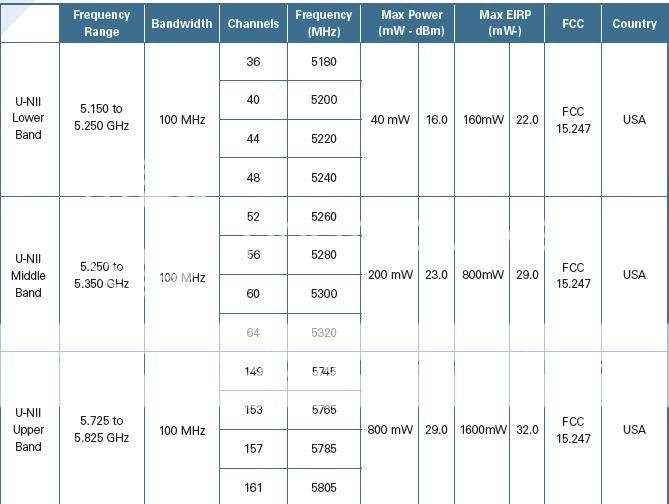
oh yeah, V3 is crippled in terms of alternative firmware.I have sufficient coverage and bandwidth, the link was of academic interest specially when comparing the V2 and V3 (I have the V2) an the internal structure.
The only 'country' setting i've found that allows the mid band is Europe. This also gives the best signal for some reason in comparison to other country settings.My Centrino 6230 sees all the bands, and I did try the upper band but the reception was lousy so I dropped to the mid band and I get 7-dBm or better almost everywhere in the house.
Have you still got the Nexus 10 ?If I am right, N600 means 300Mbps on 2.4 and 300Mbps on 5Ghz concurrently, right. Is that enough for streaming the high quality 1080p content off the powered USB HDD connected to the router, or should I go all out and get the N900 Asus RT N66U.
Have you still got the Nexus 10 ?
Ah, but there is still one thing i'd like to know.No I don't. In fact I don't even have a router anymore either. Using my mobile as a wi-fi hotspot for my internet needs and I watch all my TV Series etc on my PC now.

