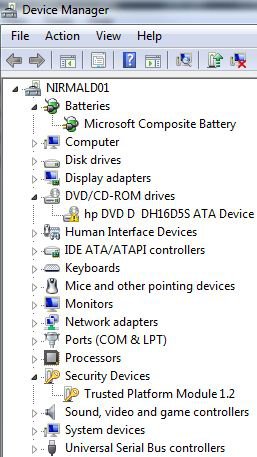nRiTeCh
Level N
Hi, in recent IT audit, writing to usb has been blocked on everybodys system in my office. which occurred suddenly and my data is stuck on my system.
which occurred suddenly and my data is stuck on my system.
We get following error while copying anything to our pendrives/external storages.

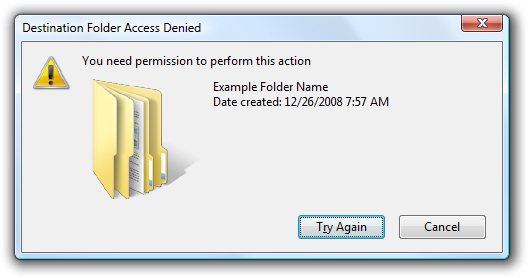
I tried all sort of usb registry hacks but to no vail. I somehow managed to enable create new folder etc. menu options to the right click menu inside usb drives but still it doesnt allow to create any files nor copying anything to it :bomb:
I even created a local admin user and then removed the ethernet/lan cable and logged in but still same In gpedit everything seems ok.
In gpedit everything seems ok.
Please help me unblocking access to the usb drives to get my data. I wont mind if they block it permanently after I get my data. All tweaks n hacks are welcome.
We get following error while copying anything to our pendrives/external storages.

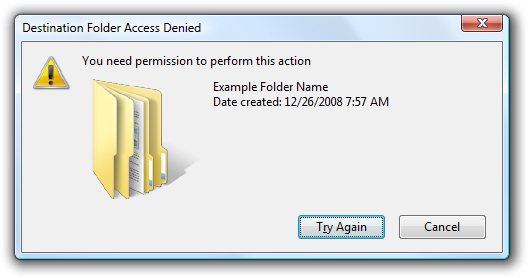
I tried all sort of usb registry hacks but to no vail. I somehow managed to enable create new folder etc. menu options to the right click menu inside usb drives but still it doesnt allow to create any files nor copying anything to it :bomb:
I even created a local admin user and then removed the ethernet/lan cable and logged in but still same
Please help me unblocking access to the usb drives to get my data. I wont mind if they block it permanently after I get my data. All tweaks n hacks are welcome.