Charun
Skilled
hey friends i m having this problem since windows 7 released
i thought may be i would get some fixes regarding this issue but no solution till now
whenever i try opening tally 7.2 i get this type of error -
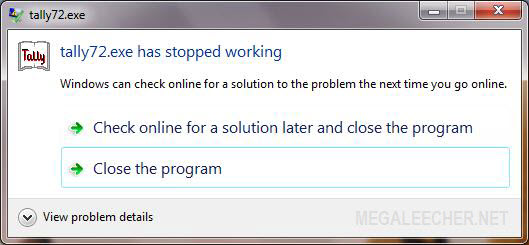
but tally 5.4 and 6.3 is working perfectly
and i also cannot transfer the data through migration tools, getting error, tried various tools
also it is working through xp mode in windows 7 but i cannot install my printer in xp mode which is important because i need to print from tally 7.2
please someone will be knowing the solution it will be of great help,waiting for replies
i thought may be i would get some fixes regarding this issue but no solution till now
whenever i try opening tally 7.2 i get this type of error -
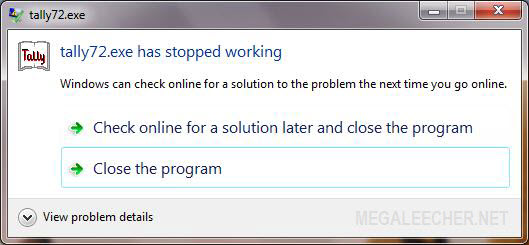
but tally 5.4 and 6.3 is working perfectly
and i also cannot transfer the data through migration tools, getting error, tried various tools
also it is working through xp mode in windows 7 but i cannot install my printer in xp mode which is important because i need to print from tally 7.2
please someone will be knowing the solution it will be of great help,waiting for replies




