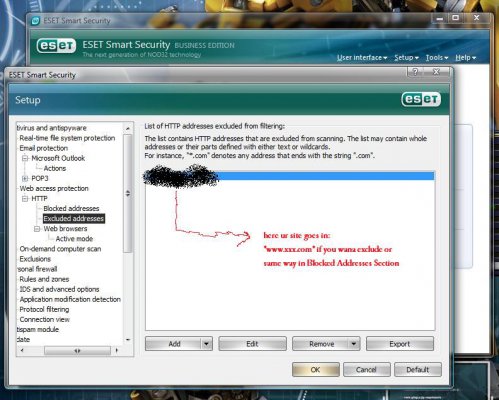You are using an out of date browser. It may not display this or other websites correctly.
You should upgrade or use an alternative browser.
You should upgrade or use an alternative browser.
Help on D-Link GLB-502T modem
- Thread starter iosoft
- Start date
thetechmind
Skilled
iosoft said:hi,
I have D-Link GLB-502T ADSL Modem with DataOne Broadband connection.
The Modem is running in Lan Mode.
My question is how can I block certain websites :huh:
xxx.com
etc.
NOTE: Its interface is totally different from other D-Link ADSL Modems :S
is the interface like this ? if yes then i might be able to guide you with this...

Edit : It might be the standard for all.....
Log into the console....
Go to Advanced >
Go to Filter >
Go to URL Blocking >
Enter URL>
Allow / Block >
Apply >
^ that is for LAN 
I wrote a mail to D-Link Helpdesk and got this reply -
-
I wrote a mail to D-Link Helpdesk and got this reply
Dear Ayan,
From your email it seems that you want to block some of the websites on GLB-502T.
We would like to inform you that there is no feature available in GLB-502T for blocking certain websites.
Incase any queries, kindly revert back to us.
b00gieMan
Adept
DSL-502T isa normal MODEM and you cant expect high end blocking and stuffs..
Your modem has Latest Firmware on it and thz why its looking different somewhat like DSL-802C
..anyway.. dont mess around for this on your Modem and dont even think about crap like proxy server :S.. you just wana block certain sites..
...Install Comodo Firewall or Nod32 Smart Security.. am using the same.. and have blocked many websites alot of times..
...like i always say... when it comes to nEtwork make it simple and sweet and avoid pointless hassle for a home network
and avoid pointless hassle for a home network 
...Check the pic attached below.
Your modem has Latest Firmware on it and thz why its looking different somewhat like DSL-802C
..anyway.. dont mess around for this on your Modem and dont even think about crap like proxy server :S.. you just wana block certain sites..
...Install Comodo Firewall or Nod32 Smart Security.. am using the same.. and have blocked many websites alot of times..
...like i always say... when it comes to nEtwork make it simple and sweet
...Check the pic attached below.
Attachments
refer to the product manual , it is available in the archieved product section of dlink india