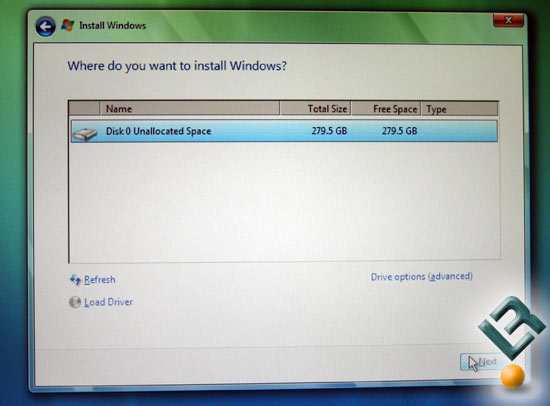Hi guys I have been trying to install Vista on my desktop on a SATA drive and the setup refuses to recognize the drive I have a SIS mother board and i have downloaded the drivers as well but to no avail, on POST the BIOS shows the drive as IDE as well, XP recognized the drive, more over Vista recognizes the other IDE drives but not this Drive, Help please. I have tried a clean install ( booting from the CD and no luck, I booted up XP on the IDE Drive and then did an install and selected the SATA Drive, the machine copied stuff over rebooted and Wham will not recognize the SATA drive even with the new drivers on a USB drive 
The motherboard is an SIS and the new drive is a Segate 360 GB
The motherboard is an SIS and the new drive is a Segate 360 GB