vercetti
Galvanizer
Hi All,
Facing a strange dilema.
I have a sony VAIO Model VGN CR34GN/B
This has Vista pre installed in it.
I got a windows 7 bootable DVD which I inserted but I don't get any prompts to install the OS
I have taken care of making the optical drive as the primary boot device still no success.
Help guys; i just upgraded to 4gb just for win7 installation
Facing a strange dilema.
I have a sony VAIO Model VGN CR34GN/B
This has Vista pre installed in it.
I got a windows 7 bootable DVD which I inserted but I don't get any prompts to install the OS

I have taken care of making the optical drive as the primary boot device still no success.
Help guys; i just upgraded to 4gb just for win7 installation

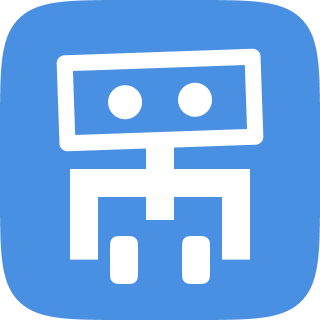
 all it does is ask me to use a recovery disk but its not detectingmy dvd.
all it does is ask me to use a recovery disk but its not detectingmy dvd. Win 7 installed in 15 minutes. Thanks all.
Win 7 installed in 15 minutes. Thanks all.