I have two Win 7 installed in two HDDs. The first one was made in october and the second one was a few days ago when I bought a new HDD. In the older one, I can Hibernate. But in the new one, hibernating results in sleep mode.  No, I can't find the Hybrid sleep option in the advanced menu so that I disable it although running "powercfg -avaiablesleepstates" shows that I have both hibernate and hybrid sleep on. This is not a BIOS prob since I can hibernate in the older one. Uninstalled the windows update but no result.
No, I can't find the Hybrid sleep option in the advanced menu so that I disable it although running "powercfg -avaiablesleepstates" shows that I have both hibernate and hybrid sleep on. This is not a BIOS prob since I can hibernate in the older one. Uninstalled the windows update but no result. 
Can anyone help me to find out the problem ? :S
UPDATE: I could show the Hybrid Sleep option in the advanced power menu but disabling it didn't have any effect on hibernation.
UPDATE 2:
There are two Suspend modes in my BIOS. S1(POS) and S3(STR) and auto. setting the option to S3 makes visible the Hybrid Sleep option in advanced power menu. But it doesn't have any effect on my issue.
Also there are 3 ACPI, v1.0,v2.0,v3.0. The default is v1.0. Should I change it ? :S
UPDATE 3:
Issuing a "shutdown /h" resulted in sleep too and the output was "The system can not find the specified file. <2>"
Can anyone help me to find out the problem ? :S
UPDATE: I could show the Hybrid Sleep option in the advanced power menu but disabling it didn't have any effect on hibernation.
UPDATE 2:
There are two Suspend modes in my BIOS. S1(POS) and S3(STR) and auto. setting the option to S3 makes visible the Hybrid Sleep option in advanced power menu. But it doesn't have any effect on my issue.
Also there are 3 ACPI, v1.0,v2.0,v3.0. The default is v1.0. Should I change it ? :S
UPDATE 3:
Issuing a "shutdown /h" resulted in sleep too and the output was "The system can not find the specified file. <2>"